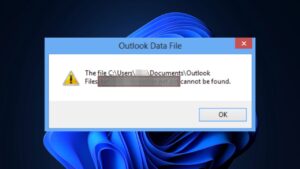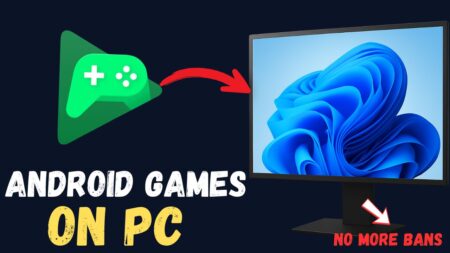Microsoft has started rolling out the redesigned OneDrive app (64-bit) desktop client for Windows 11 in the Stable channel with an improved settings page. So far, it was only visible to insiders, now it is apparently distributed to all users. (Download link at bottom of the page)
The Improved OneDrive app for Windows 11 v22.238.1114.0002 has a new user interface and navigation similar to the one available in the Settings app. There are four tabs on the left which include:
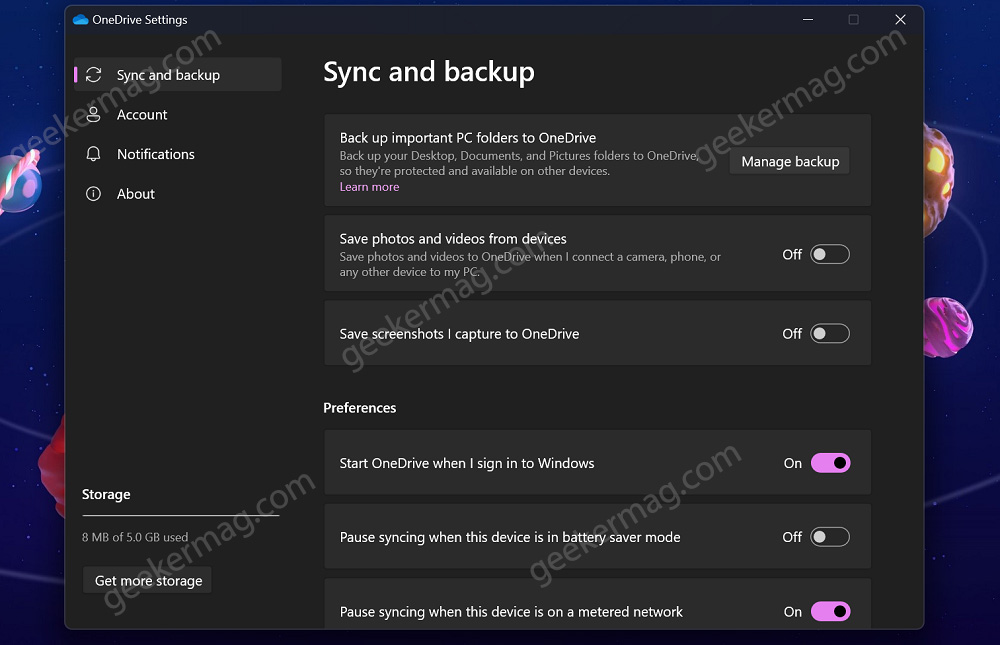
Sync and Backup give access to settings like backup photos, saving screenshots to OneDrive, and even more.
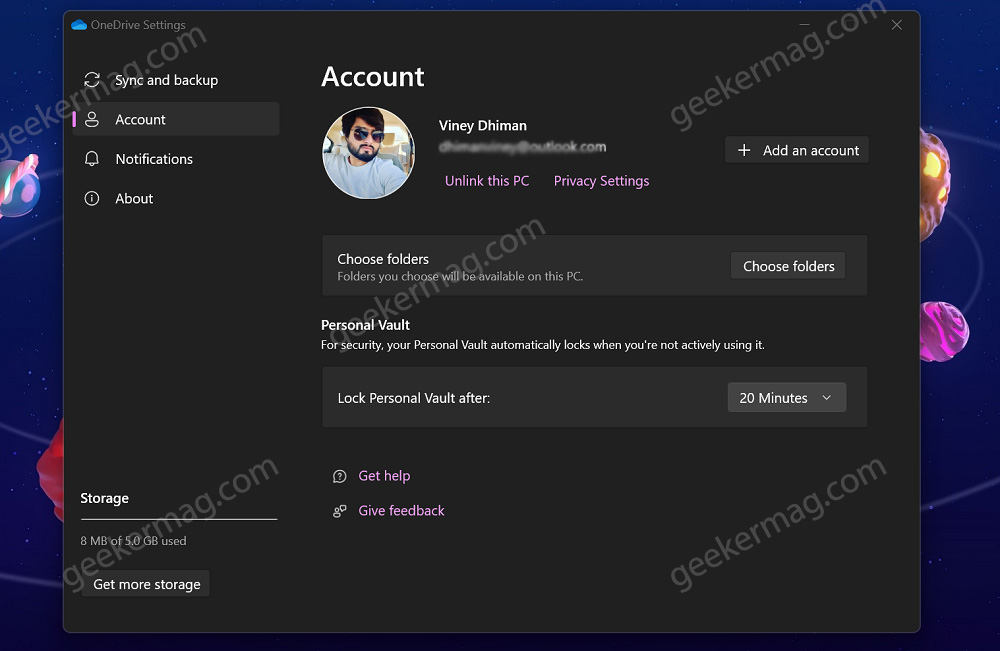
Under the Account tab, you will get your account information accompanied by the option to Add or Unlink a OneDrive account from a PC accompanied by a Personal vault setting.
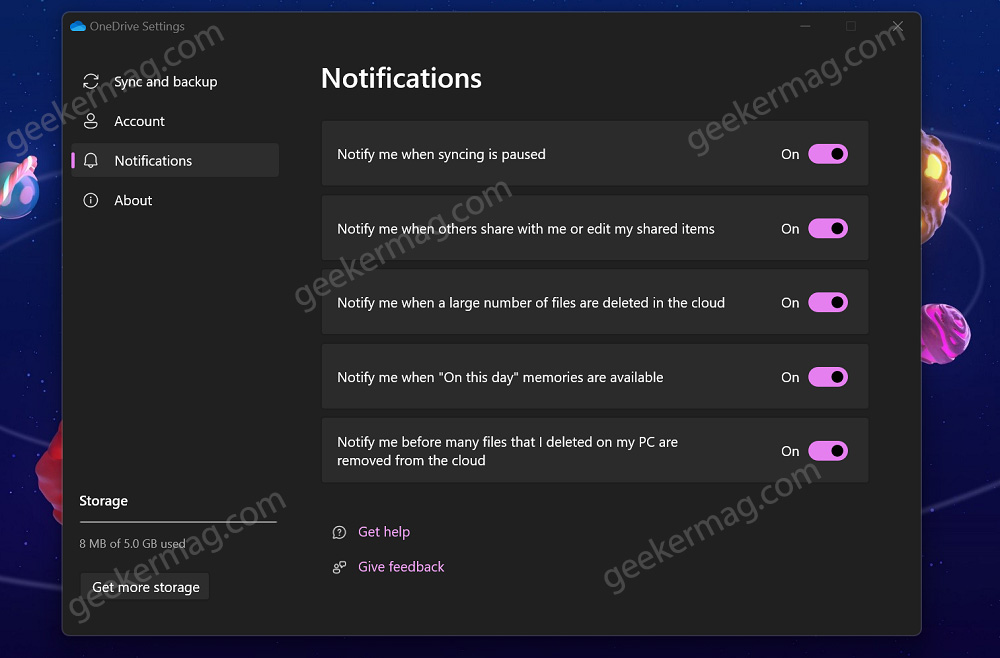
The Notification tab gives access to various notification settings related to the OneDrive app. You can manage these settings by making a single click.
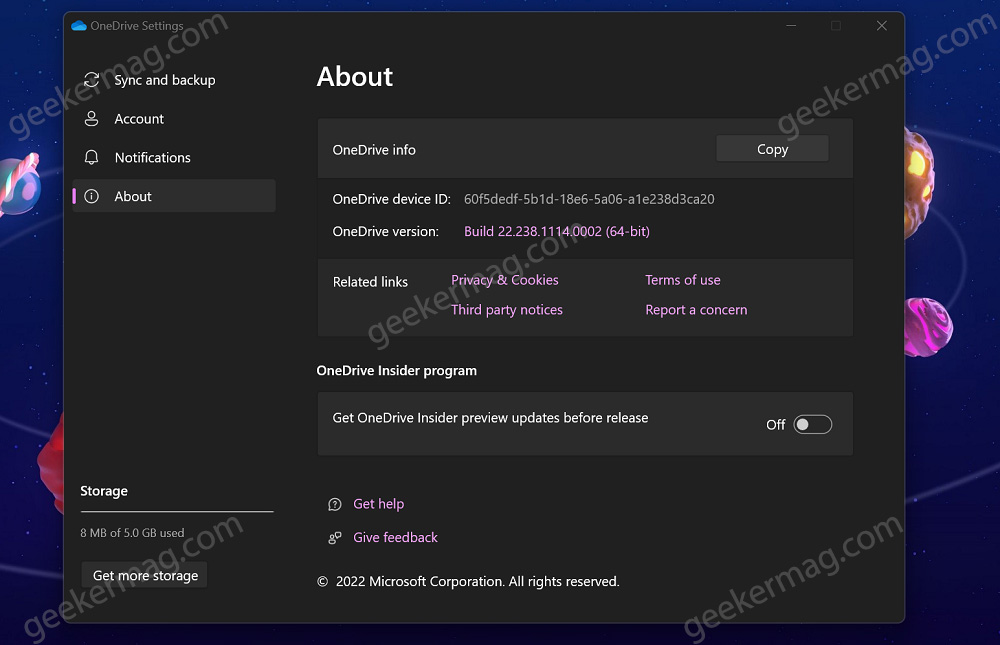
In the About tab, you will get information about OneDrive Device ID, and Version accompanied by various useful links. There is an option to enroll in the OnDrive Insider program as well.
Apart from these four tabs, you will find the Storage Indicator in the bottom left corner where you will find information about the Storage quota accompanied by the option to purchase more storage if it’s full.
The Improved OneDrive app for Windows 11 also supports dark and light modes which were never offered by the legacy app.
Overall, no new features are added to the new OneDrive apps except for the Settings UI. Although we don’t visit the OneDrive settings app often, it’s good to see that the company is working on improving the app UI to provide users modern experience.
Microsoft is gradually rolling out Redesigned OneDrive app for Windows 11 so it is possible that not all users will receive it at the same time. Also, the company is yet to announce this rollout.
If you can’t wait for the update to reach your PC and would like to give it a try, then you can use the link below to download it.
Download New OneDrive 64-bit app for Windows 11
Note – The app setup is from a third party so use it at your own risk.
Apart from this, If you’re Windows 10 user wondering if the same update is available for you or not, then we would like to tell you that there’s no announcement made from the company side on this.
What is your opinion about the revamped OneDrive app for Windows 11? Are you happy with this change? Let us know in the comments.
Thanks, Florian for sharing this.