Starting with Microsoft Edge v111.0.1639.0 in the Canary channel the company has added a new option using which it is possible to automatically hide the Sidebar for Apps.
FYI, Microsoft Edge Sidebar for Apps is a nifty feature that shows various apps on the right sidebar of the browser. The list of apps includes Games, Tools, Discover, Office, Apple Music, and even more.
As of now, there’s an option to either Show or Hide Sidebar for Apps in Microsoft Edge. Now there’s an option to automatically hide it. With the availability of this feature, the sidebar will hide automatically when not in use add more space to the browser screen.
How to Automatically Hide Sidebar for Apps in Microsoft Edge
In case, you find this feature useful and want to enable it, then here’s how you can do that:
Click on the (…) icon to open the Settings menu.
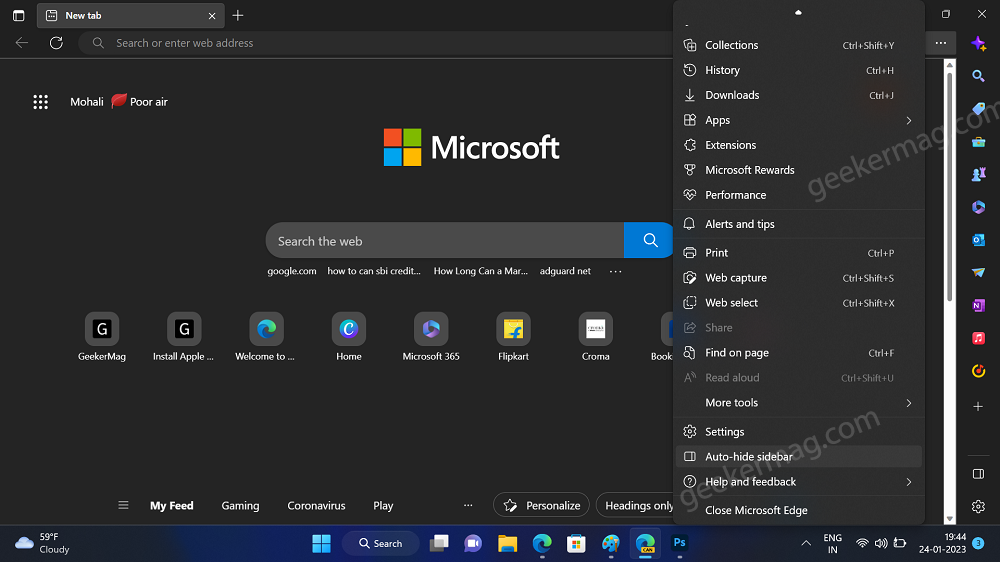
Here scroll down to the bottom and you will find a new option “Auto-hide sidebar“, click on it and this will hide the Sidebar for the apps instantly.
From now onwards, whenever you hover over the cursor over the Discover icon that appears on the corner of the Edge toolbar only when the Sidebar will appear.
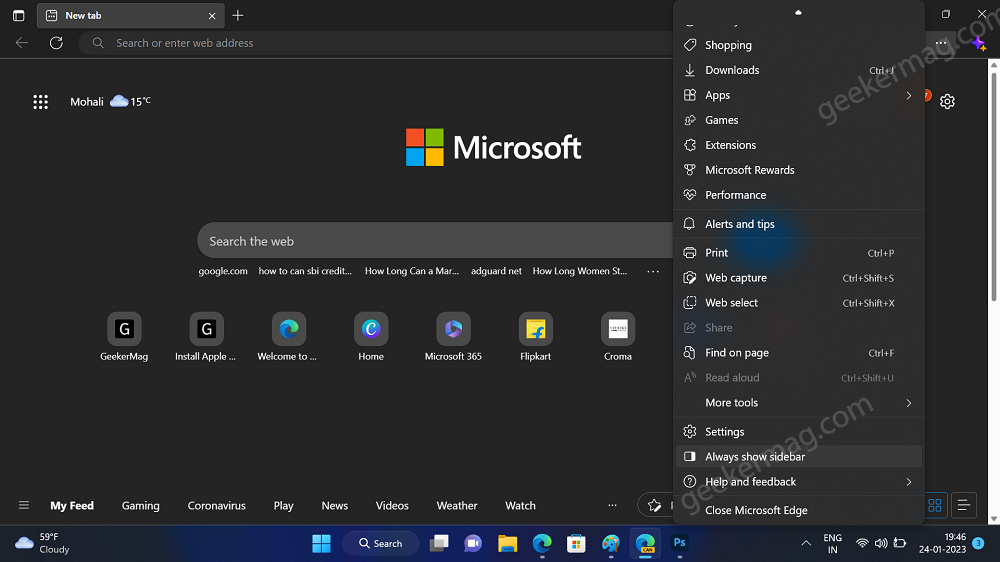
At any point, if you want to restore the functionality, then you again need to open the Settings menu and select “Always show sidebar“.
Do you find the option to Automatically hide Sidebar for the app nifty? What is your opinion let me know in the comments.





