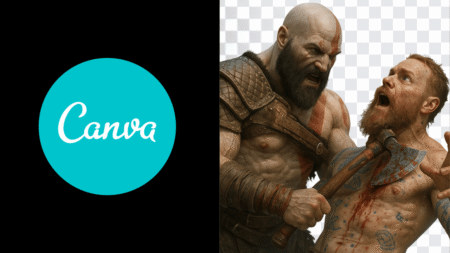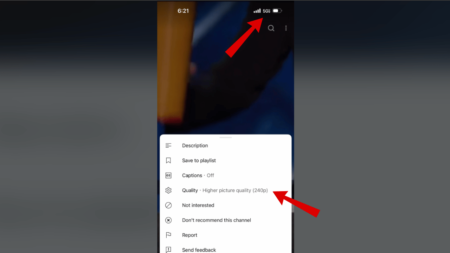HEIC (High-Efficiency Image File Format) is a relatively new image format developed by Apple to reduce the file size of images while retaining their quality.
To open and view HEIC images in Windows 11 and Windows 10, users require the “Microsoft HEIC Extension.” In the past, users were able to download this extension for free. However, Microsoft now requires users to pay 0.99 cents to use this extension, making it a paid solution.
This can be problematic for users who want to view or edit HEIC images without having to pay for the extension. If you landed on this blog post, then you’re one out of them for sure, right?

The good thing is that there are various online HEIC converters available on the web that you can use to convert HEIC files to JPG, and one of them is the HEIC to JPG Converter by Winresolver, which offers a free and convenient alternative to the paid extension.
HEIC to JPG Free Online Convert from Winresolver
Winresolver HEIC to JPG Converter is a quick and easy way to convert HEIC files to JPEG without the need for any additional software or plugins. With the help of this tool, you can convert HEIC to JPG without losing quality.
It can be accessed from any device with an internet connection, making it a convenient option for users who need to convert HEIC files on the go.
It’s essential to note that online HEIC converters have some limitations in terms of file size and the number of files that can be converted. These converters typically allow users to convert up to 5 files, with a maximum file size of 2MB per file.
Convert HEIC to JPG without losing quality online for free
Here are the steps to convert HEIC to JPG using the Winresolver HEIC to JPG Converter:
Head to HEIC to JPG by Winresolver and upload or drag-drop files for the conversion.
Now, wait for a few seconds and let the tool convert those files to JPGs
Once the conversion is finished, click on the “Download” button to download your converted JPG file.
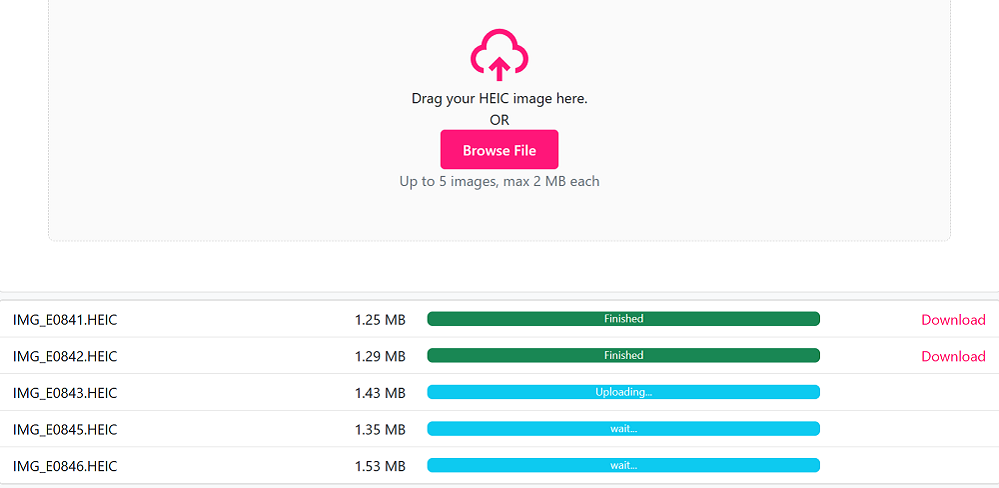
As simple as that.
If you have HEIC files that you need to convert to JPG, the Winresolver online converter is a great option to consider. So, are you going to use it? Give it a try and see how easy it is to convert your HEIC files to JPG using Winresolver!