If you try to open a particular HEIC file using the Photos app in Windows 11 or Windows 10, it gives a message that “The HEVC video extension is required to display this file” accompanied by the link to download the extension from Microsoft.
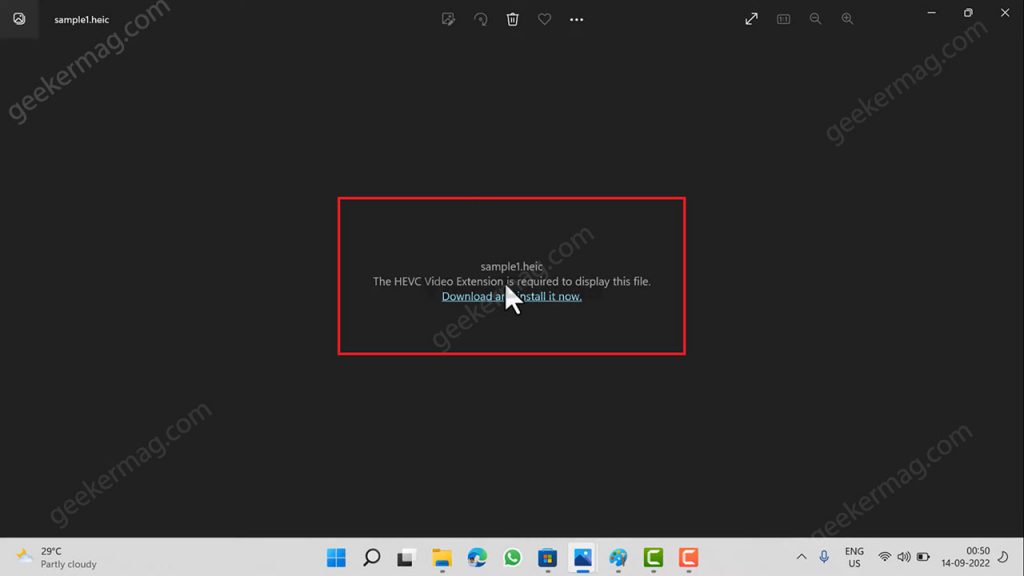
Unfortunately, HEVC Video Extension is not free. Now what that means is, if you open HEIC files in Windows 11 or Windows 10, then you’ve to pay around $0.65 to gain this functionality.
If you landed on this blog post, you definitely belong to a group of users who don’t want to pay for this extension, right?
Update – Microsoft has removed the app from the store which means the method discussed below no longer works. The solution is to use online HEIC to JPG Converter, you can try my freeware web app to achieve the same – HEIC TO JPEG Converter. It helps in Converting HEIC to JPG without Losing Quality Online for Free
Open HEIC Files For Free On Windows 11/10
Fortunately, there’s a way using which you can open HEIC files in Windows 11 or Windows 10 for free using the official method. So let’s learn how to do that:
Download HEVC Video Extension from the Device Manufacturer. Use this link (if not working, try the next method in a post) and it will take you to Microsoft Store.

Just like you install any other app from Microsoft Store, you need to install this as well.
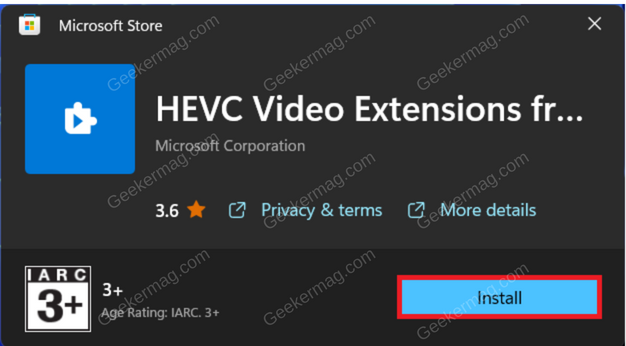
Once installation completes, your PC will have the plugin that is required to open HEIC files.
From now onwards, whenever you launch HEIC files it will open up without showing the error message discussed above. Apart from this, it will also create thumbnails for the pictures.
Quick Update – If the above link isn’t working, then you can download.appx file of the same extension and install it manually. Here’s how you can do that:
Note– The file is from a third-party source so only download it if you’re comfortable using it. And use it only if you know what it is.
- https://store.rg-adguard.net/
- Paste the URL (https://apps.microsoft.com/store/productId/9NMZLZ57R3T7 or Use this Product iD: 9NMZLZ57R3T7) to the search bar
- Click the checkmark
- Instantly, the HEVC Video Extension .appx file will be downloaded to your computer. Double-click the file and install it.
Don’t forget to tell me if this works for you or not in the comments.
In case, both methods not working for you, then the last solution is to convert HEIC to PNG or JPEG file format. Although, there are various freeware tools available on the web that you can use. I suggest you try our HEIC to JPG Online Converter.
This way you can open HEIC files without using a plugin or extension.






2 Comments
It is not working can u plaese help me to download this.
it is deleted from teh server