Windows 12 is the rumored successor in the Windows operating system series and seems like the release date is closer than we anticipated. The most interesting thing about all of this is that Microsoft has never really said a word about Windows 12 yet.
But all the leaks and rumors hint that the company is cooking something. In this blog post, Get ready to dive into the unknown with this comprehensive guide to everything we know (so far) about Windows 12!
Q: When will Windows 12 be released?
A: The official date remains a secret, but whispers suggest late 2024 or even 2025. Stay glued to official Microsoft channels and reliable tech news for the big reveal!
Q: Will there be a beta or insider program for Windows 12?
A: Microsoft usually offers Insider programs for testing new versions. Keep an eye out for potential announcements closer to release.
Q: What are the New features coming to Windows 12?
A: Buckle up for a potential revolution:
Multitasking Master: Improved window snapping, virtual desktops, and seamless task management could be game-changers.
AI Sidekick: Get ready for an AI-powered Copilot on steroids, deeply integrated into the OS and potentially relying on your system’s resources for advanced functionality. Think smarter suggestions, automated tasks, and a more personalized experience.
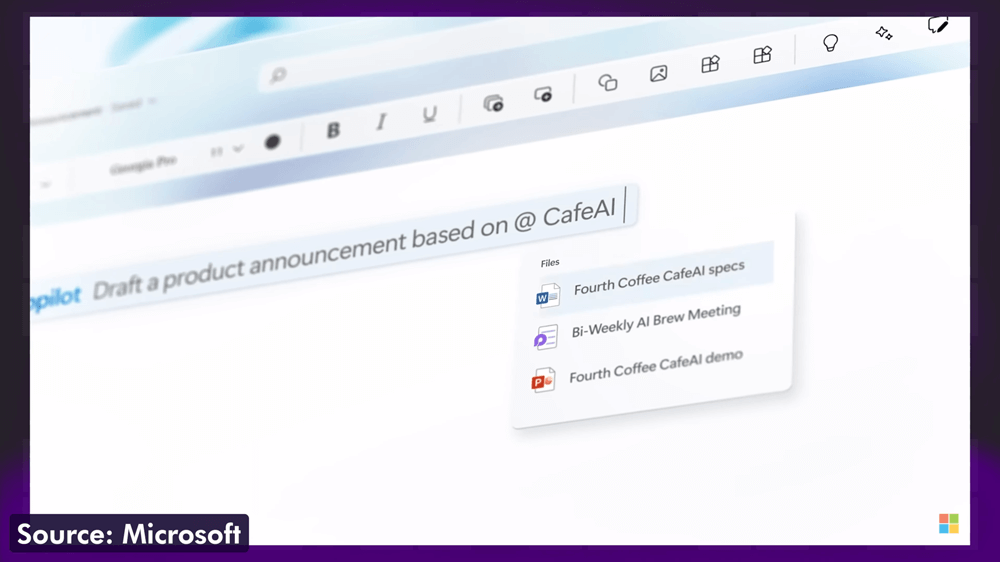
Security Fortress: Microsoft takes security seriously, so expect advanced anti-malware and intrusion prevention measures.
Modular Magic: Windows 12 might become a chameleon, adapting to your hardware with its CorePC feature. Imagine toggling on or off specific features based on your device, whether it’s a powerful gaming PC or a humble tablet.

UI Makeover: Say goodbye to the static taskbar! Windows 12 might introduce a floating taskbar with a macOS-inspired design, along with a top-right control center, a spotlight-like search bar, and customizable weather and widget sections.
Q: What We Want to See in Windows 12
A: While the leaked features are enticing, here’s what we’re hoping to see in the final version of Windows 12:
Better App Compatibility: No more app woes! We want seamless compatibility with all our favorite programs, old and new.
Customization Nirvana: Give us the ultimate control over the look and feel of our desktops! Think of endless theme options, personalized layouts, widget improvements, and granular customization settings.
Stability as a Rock: Bugs and crashes are unwelcome guests. We want a rock-solid OS that just works, day in and day out.
Q: Will Windows 12 integrate better with Android apps?
A: Rumors suggest easier integration and even native Android app support, blurring the lines between your phone and PC.
Q: Will there be any gaming improvements?
A: Gamers, rejoice! Windows 12 might bring optimizations for smoother performance and even more immersive gameplay.
Q: Will my current hardware will be able to run Windows 12?
A: Prepare for potentially higher system requirements compared to Windows 11. Older machines might need an upgrade.
The NPU Mystery: Some rumors claim Windows 12 might require a built-in NPU, but experts find this highly unlikely. Such a requirement would render most PCs incompatible, and a drastic shift like this is improbable.

The TPM Certainty: One requirement seems certain: the TPM (Trusted Platform Module) version 2.0. Microsoft continues to prioritize security, and the TPM plays a crucial role in safeguarding your system. So, expect this to remain mandatory for Windows 12.
If the NPU rumor turns out to be false, good news! Chances are, if your machine runs Windows 11 smoothly, it will likely handle Windows 12 just fine.
Q: What are the Hardware requirements for Windows 12?
A: Expected Hardware Requirements for Windows 12 are as follows:
- Processor: 1GHz or faster with 2 or more cores on a compatible 64-bit processor or SoC
- Memory: At least 4 GB RAM
- Storage: 64 GB or larger storage device
- System firmware: UEFI, Secure Boot capable
- TPM: TPM Trusted Platform Module (TPM) version 2.0
- Graphics card: Compatible with DirectX 12 or later with WDDM 2.0 driver
- Display: High definition (720p) display, greater than 9-inch diagonally and 8 bits per color channel support
- Internet connection and Microsoft account: While local account creation might be possible on some versions, internet connectivity and a Microsoft account are generally required for initial setup.
Remember, these are expected requirements based on rumors and leaks. Until Microsoft officially announces, let’s treat everything with a cautious grain of salt. Keep your eyes pe
Q: Will my existing apps work with Windows 12?
A: Most popular apps should be compatible. However, older software might require updates or become obsolete.
Q: Can I upgrade directly from Windows 11 to Windows 12?
A: Following the trend of previous upgrades, a smooth transition from Windows 11 to Windows 12 is likely.
Q: What will happen to my files and settings during the upgrade to Windows 12?
A: Microsoft usually offers data migration tools to ensure a seamless transition. Stay tuned for official information closer to release.
Q: Will Windows 12 be free?
A: Upgrading to Windows 12 is expected to be a free affair, similar to the jump from Windows 10 to 11. So, breathe easy and hold onto your wallets for now. However, some premium features or advanced AI functionalities might require additional investments, but that’s still speculation at this point.
Q: What will be the price of Windows 12 Retail License?
A: if you’re planning to perform a clean installation of Windows 12, then you need to purchase a retail license of Windows 12 which would cost around $139 (not the exact price). The same price for which Microsoft sells licenses of Windows 11 and Windows 10. Again the price may vary depending on the edition of Windows 12.
Q: Will there be a new version of Microsoft Office included?
A: Microsoft might bundle with Office 365 at additional cost, but specifics are unclear.
Q: What will happen to existing Windows 10 installations after Windows 12?
A: Microsoft will likely continue supporting Windows 10 for a while, but eventually, the focus will shift to Windows 12.
Q: How will Windows 12 impact businesses?
A: Businesses might need to adjust to new security features and potentially upgrade hardware to meet system requirements.
Q: Where can I find reliable information about Windows 12?
A: Stick to official Microsoft channels like Microsoft Techcommunity, X Handle, and social media. Trustworthy tech news websites like ours (geekermag.com) are also valuable sources.
Q: Should I believe all the rumors and leaks I see online about Windows 12?
A: Approach anything not officially confirmed with caution. Be wary of clickbait articles and unreliable sources promising early access or leaked features.
Q: What are you most excited about for Windows 12?
A: The potential for enhanced multitasking, improved AI integration, and a security boost are particularly exciting!
Q: What are you most concerned about Windows 12?
A: Hardware compatibility and potential software incompatibility are key concerns.
Q: Do you think Windows 12 will be a major leap forward?
A: Only time will tell, but the rumored features hold significant promise!
Q: Will Windows 12 change the way we interact with computers?
A: AI integration, voice commands, and improved touch controls could usher in a new era of interaction.
Q: What do you think will be the most significant impact of Windows 12?
A: It’s difficult to predict at this stage, but potential improvements in security, accessibility, and user experience could be game-changers.
Q: Will Windows 12 offer advanced accessibility features for differently-abled users?
A: Microsoft has placed increasing emphasis on accessibility in recent years, so we can expect further improvements in screen readers, voice control, and other features catered to specific needs.
Q: How will Windows 12 handle cloud integration and online storage?
A: Deeper integration with Microsoft OneDrive and other cloud services is likely, potentially including seamless file syncing and remote access functionalities.
Q: Will Windows 12 focus on sustainability and energy efficiency?
A: Environmental consciousness is playing a bigger role in technology, so features like power-saving modes and optimized resource allocation might be implemented.
Q: Can we expect any changes in the gaming experience with Windows 12?
A: Beyond performance optimizations, dedicated gaming features like controller mapping customization or integration with streaming platforms could be in the pipeline.
Q: Will Windows 12 introduce any groundbreaking security measures?
A: Hardware-based security features, advanced malware detection algorithms, and enhanced biometric authentication might be on the horizon.
Q: How will Windows 12 cater to the growing trend of remote work and collaboration?
A: Improved video conferencing tools, cloud-based document sharing, and integration with productivity platforms could be key areas of focus.
Q: Will Windows 12 offer enhanced parental controls and internet safety features?
A: Protecting children online remains a priority, so we can expect stricter content filtering, app usage monitoring, and improved communication tools for parents.
Q: What are your predictions for the long-term impact of Windows 12 on the tech industry?
A: If its rumored features deliver on their promise, Windows 12 could raise the bar for operating systems, influencing design trends, security protocols, and user expectations.
Windows 12 is still shrouded in mystery, but the leaks and rumors offer a tantalizing glimpse into the future of Microsoft’s beloved operating system. With a potential 2024 release date, a focus on AI, and a revamped design, Windows 12 has the potential to be a game-changer. Stay tuned for further updates as the official unveiling draws closer!
Feel free to share your thoughts, predictions, and hopes for Windows 12 in the comments below! Let’s keep the conversation flowing!






