If you’re not a fan of the New version of Microsoft Copilot and missing the old version of Microsoft Copilot? We have a quick hack that lets you bring it back and use it seamlessly! In this video, we’ll guide you through the step-by-step process to make it happen in just a few clicks.
Why You Need to Watch This Video:
- Learn a simple trick to access the old Microsoft Copilot.
- Find out how to install it as a dedicated app on your Edge browser.
- Get tips on pinning it to your taskbar for easy access.
Key Highlights:
- Copy-Paste the Link: Load the old Copilot version directly from the provided link.
- Install as an App: Use Edge’s built-in tools to save it as a standalone app.
- Customize for Easy Access: Name it “Copilot Old” and pin it to your taskbar.
- Important Notes: Works only in Edge browser when logged into your Microsoft Account.
💡 This quick hack works wonders, but it’s limited to the Edge browser and non-incognito mode.
Don’t Miss Out!
Make your life easier with this quick trick and enjoy the classic Microsoft Copilot experience once again.
👉 Watch the video now to get the full walkthrough and start using the old version of Copilot today!



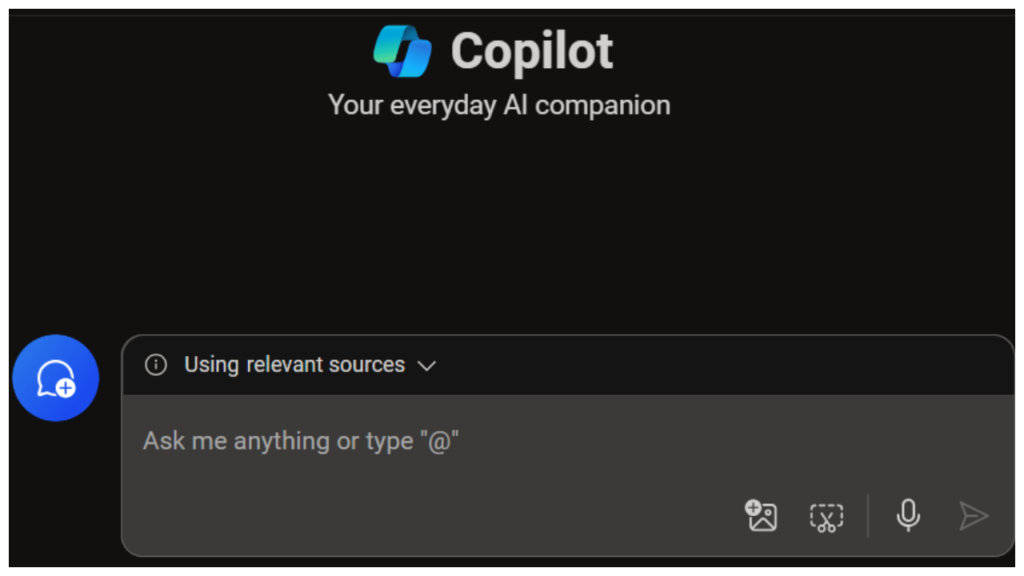
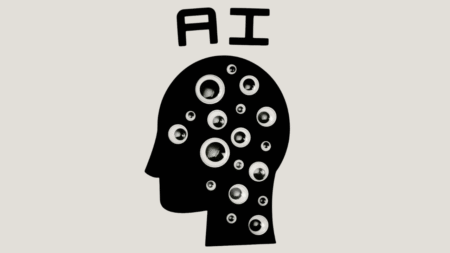

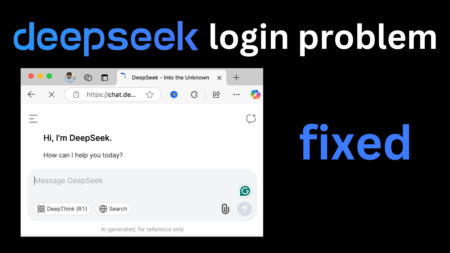
2 Comments
The problem with the original Copilot link you suggest is that it does not add new chats to the history.
Could you please share, what you’re seeing at your end, when you open the link?