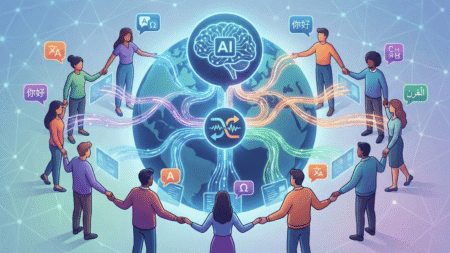Today, node.js is one of the most popular platforms for powering the backend of applications. What should you know when including it in your tech stack? We prepared some key insights to follow when implementing node js for software development.

JavaScript has built the foundations of the Internet as we know it today, enabling the introduction of dynamic content and providing developers with a flexible tool to work with. However, it had one significant limitation – it couldn’t be run outside the web browser. That’s how node js came to life. In this article, you’ll find practical tips regarding its usage in development projects.
What is node js?
Node.js is an open-source, server-side runtime environment built on Chrome’s V8 JavaScript engine. Since it uses an event-driven, non-blocking I/O model, it handles concurrency very easily.
In practice, it means that if multiple requests arrive at the server, node js resolves them subsequently without blocking the execution of other operations. This feature has become one of the most significant features of node js, attracting those who wanted to make their applications as efficient as possible.
As we’ve mentioned, node js enabled to run of JavaScript code outside a web browser, opening new possibilities in front of those who want to benefit from this versatile language. They could finally implement JavaScript for server-side development, which made things much easier in terms of code reuse and software development in general.
Various companies have noticed the benefits coming from node js, appreciating its performance and versatility. The platform powers Netflix, LinkedIn, PayPal, and Uber, among others.
What can you use node js for?
As a runtime environment executing JS code outside the browser, node js enables developers to build various types of applications. You can use it to develop APIs, web servers, and different apps, particularly those which rely on real-time data, like, for instance, collaborative tools. Trello, one of the most popular apps in this category, is partially powered by node js.
As a set of rules and protocols, API enables communication and data transfer between software applications. In the current technological landscape, they play a crucial role in increasing the app’s competitiveness, which encourages businesses to include it in their tech stack.
How to develop an application using node js?
In order to build node js web application, you will first need to compose the right team. If the developers you have on board are deeply fluent in JavaScript programming language, Node js should be a piece of cake for them. The learning curve for this platform depends strictly on developers’ prior experience with JavaScript, since these two share most of their concepts and the same syntax.
If your team does not have much experience with JavaScript, it would be safest to partner with an external node js web development company, maybe in the end-to-end model, leaving node js development on their side. In the end, it relies on concepts that may challenge the team’s capabilities, such as event-driven architecture and asynchronous programming. If you decide to try it regardless, you can at least count on extensive community support!
How to start with node js? After you have your project requirements defined and it’s time to move from definition to execution, just download the installer for your operating system from the official node js website. Then it’s time to create a project directory and install the frameworks or libraries that you will be working with. In the case of node js web server development, it could be, for instance, Express.js, and in the case of API – Nest.js or Koa.
After your code’s ready, just test it, and voila – your app is ready and running outside the web browser! In reality, it obviously doesn’t look that easy – but the truth is, if you have the right team at hand, creating apps with node js can be a simple and easy process finished with astonishing results!