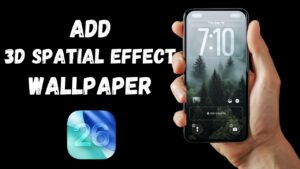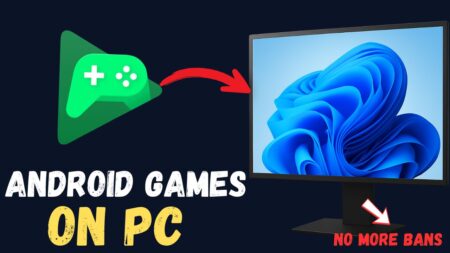Microsoft has deprecated lots of features in the Taskbar of Windows 11 and one out of them is the ability to make the taskbar smaller or larger. The default size of the Windows 11 taskbar is decent, but some users might want to increase or decrease and if you landed on this page, then you’re one of them for sure.
In Windows 10, there’s a dedicated setting available on the Taskbar settings page where interested users can change the size either to small or large. Unfortunately, the same settings are unavailable in Windows 11.
You might be interested in a blog post on the How to Move Taskbar icon to Center in Windows 11.
How to Make Windows 11 Taskbar Small and Large
Fortunately, there’s a registry hack available using which you can make Windows 11 Taskbar smaller or larger. Here’s how you can do that:
Click on the Search icon available on the Taskbar, type Regedit and when Registry editor appears in search results, click to open it.
When the UAC dialog appears, click Yes to continue.
In Registry Editor, you need to head over to this key location: HKEY_CURRENT_USER\Software\Microsoft\Windows\CurrentVersion\Explorer\Advanced
To reach the Advanced key quickly, copy-paste the above location in the Registry editor address bar and hit enter.

On the right pane, you need to make a right-click and select New > DWORD (32-bit) Value from the menu and name it TaskbarSi.
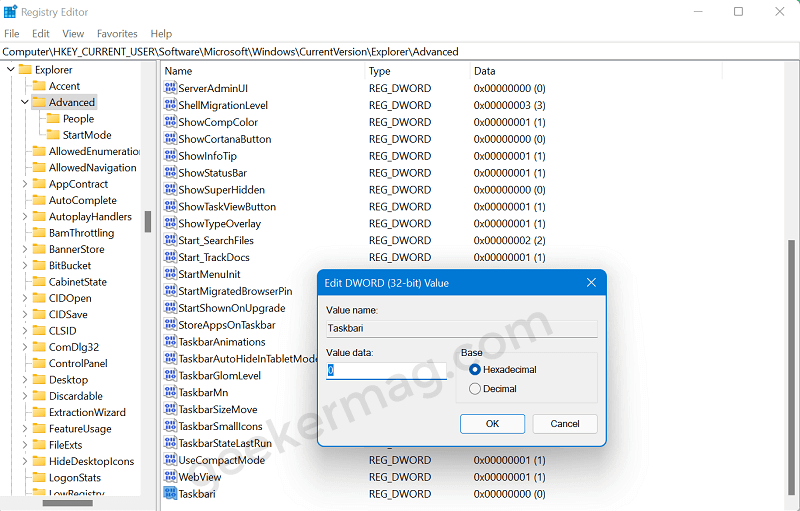
Now double-click on the value you have created. You will have to change its Value data to change the size. You can change the value in the following way-
- Set Value data = 0 to make make the taskbar smaller.
- Set Value data = 1 to bring Taskbar size to default size.
- Set Value data = 2 to make make the taskbar smaller.
After changing the Value data for desired Taskbar size, click OK.
Now close everything and reboot your computer to apply the changes.
After doing so, close the Registry Editor and sign out of your PC or restart it, and you will see the changes have been made.
This is how different sizes of Windows 11 taskbar looks like:

Windows 11 is under development and Microsoft is regularly asking for feedback from early adopters. So there’s a chance that the developer might add a setting similar to Windows 10 in Windows 11 to change the size of the taskbar when Windows 11 first stable build is rolled out.
Check out the YouTube video on how to do that:
That’s how you can make Windows 11 Taskbar smaller or larger. We hope this article helps you with adjusting the size of your Taskbar.