During the Build 2019 event, Microsoft announced Windows Terminal, a new app that brings with it a completely renewed command line. The app is now available on the Microsoft Store. Learn everything you need to know about the app.

Windows Terminal app is of course still in the early development stage and there are still a few things missing. But the tabs are there, the switch between the command prompt and PowerShell is also there and more which is enough to get started.
To test the new Windows Terminal app, the interested users must be running Windows 10 version 1903 build 18362 or above. If you meet this requirement, then you’re ready to go.
Windows Terminal Preview App v0.11 for Windows 10
The new Windows terminal app is a fast, modern, efficient, powerful, productive terminal app for users of command-line tools and shells like Command Prompt, PowerShell, and WSL.
Microsoft recently rolled out new update for the Modern Windows 10 command-line app version 0.11. Its primary features include Unicode, Multiple tabs, UTF-8-character support, and a GPU accelerated text rendering engine, and custom styles, themes, and configurations.
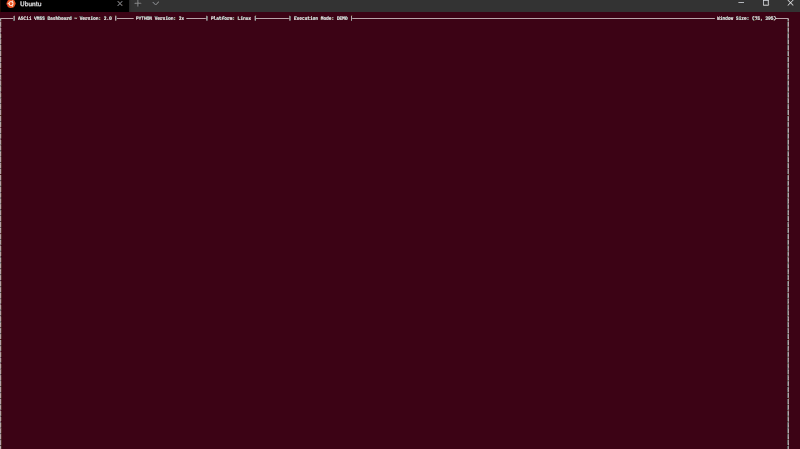
Windows Terminal Preview app version 0.11 bring support for non-English UI languages, and Settings updates which includes:
- Settings .json
- Cascadia code
- Tango color Scheme
- Copy and Paste, Formatted copying
- Apart from this various
Apart from this, some settings are removed which includes:
- Global namespace
- Application theme
- Copying as a single line
- Creating a tab of a specific profile
- Navigating to a specific tab
- Splitting pane
- Focusing between panes
- Resizing panes
- Changing font size
And some bug fixes and improvements. You can visit this devblog page to find more about what’s new
The Windows Terminal app store page also mentions that it’s also available on HoloLens, Phones, PC, Surface Hubs. It’s impressive that description also mentions about app support for Xbox One also.
Interested users can download the Windows Terminal Preview app from Microsoft Store using the following links.
Note one: If you want to test Windows Terminal app, then it is recommended to create a backup, then give it a go.
Windows Terminal app for Windows 10
The link will take you to the Microsoft Store page, from there you can download and install the app just like any other app. You can also download it from the GitHub releases page
To launch Windows Terminal Preview in Windows 10, either head over to Windows apps in the Start menu or search it using Taskbar search.
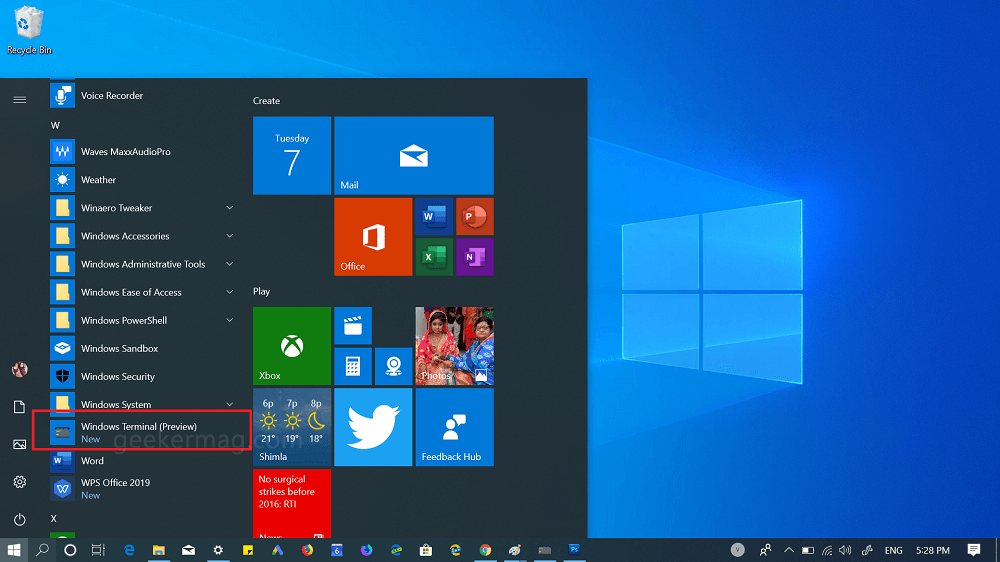
What are your thoughts about the Windows Terminal app for Windows 10? We would like to hear from you.



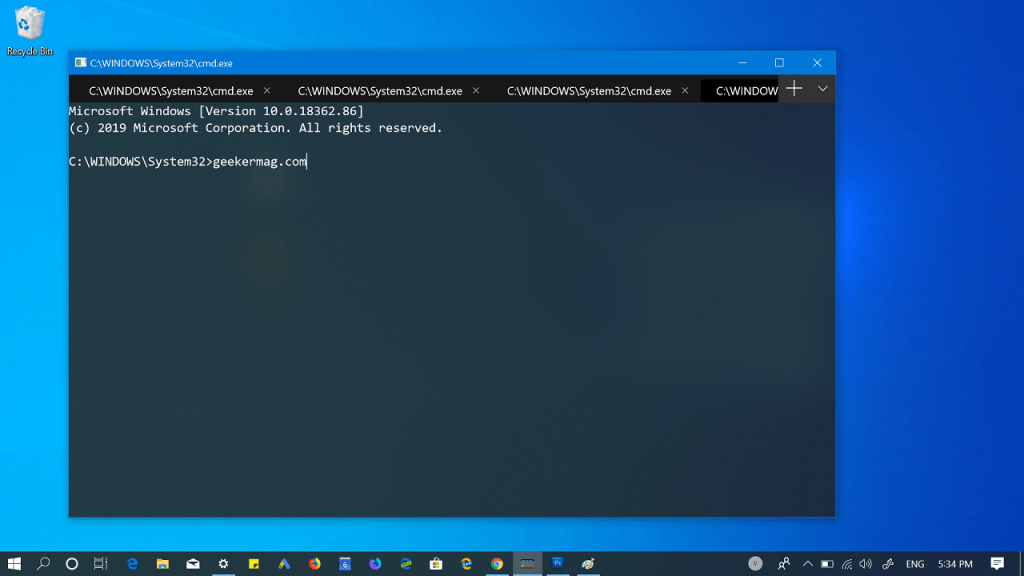



2 Comments
in the powershell is : Error: The package or bundle is not digitally signed or its signature is corrupted.
pls help
Is developers option in Windows 10 Settings?