Mozilla has been planning to update their User interface for Print preview dialog starting from Firefox 81. Currently, the update has already been pulled in the nightly version of firefox.
The changes that will emerge is going to make a lot easier for the user to navigate through printing options. In the previous version, all the printing options were on the top menu bar, following with preview on the main page.
After this update, Firefox 81 printing preference with the user interface will pull a new flyout. Users will find the printing settings on the right side including sizes, printer preference, page direction, etc… After they select the ‘preview‘ option, the leftover settings will be promoted.
Let’s compare how old and new print preview UI for Firefox looks like:

Firefox Old Print Preview UI
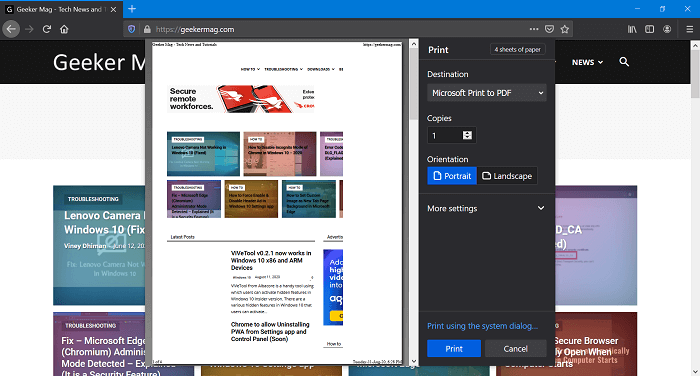
Firefox New Print Preview UI
Enable and Disable New Print Preview UI in Firefox Nightly
New Print Preview UI dialog is enabled out of the box in Firefox Nightly v81. Although if you’re not happy with new design and want to restore the old Print Preview UI, then here’s how you need to do to disable new Print Preview UI:
Make sure, you’re using the latest version of Firefox Nightly v81.
In the Firefox address bar, you need to type ‘about:config‘. You will be prompted with the confirmation, ‘Accept‘ it to proceed.
Once the configuration page opens, in the search bar type ‘print.tab_modal.enabled‘. With default settings it is set to True.
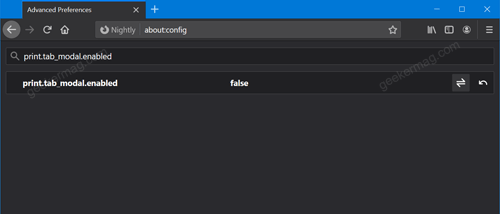
To disable new print preview UI, you need to double click on the print.tab_modal.enabled value and set it to False.
Mozilla has constantly updated new features for nightly browser users. What are your thoughts on this new printer dialog update which will be pulled in Firefox 81 soon? Comment your thoughts.





