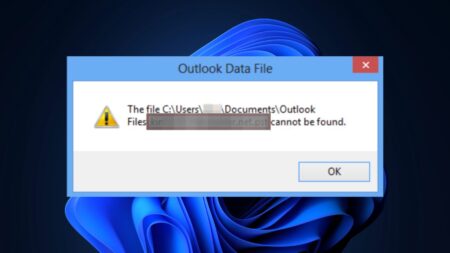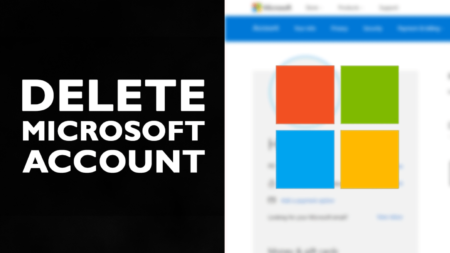If you cannot sign in to Outlook using an Outlook.com account, then you’re not alone. Microsoft is aware of this bug and released a temporary solution as well. Before let’s learn more about this outlook bug.
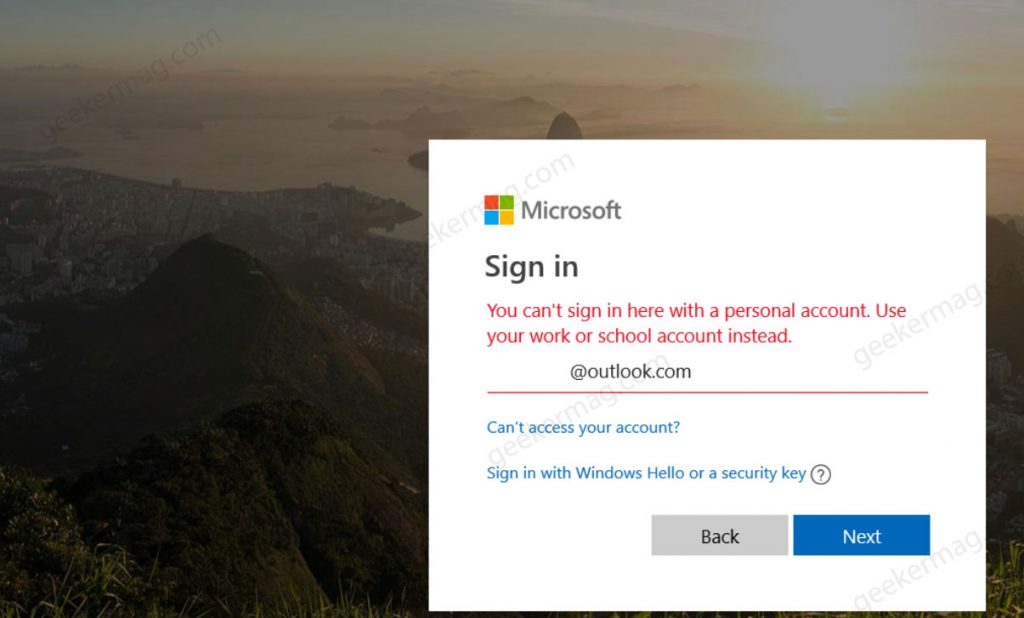
A dialog box may appear asking you to sign in to Outlook using an Outlook.com account, Or
The “Need Password” message may appear on the Status bar when you have already added an Outlook.com account in the Profile of Outlook.
In both situations, you will receive an error message that reads “You can’t sign in here with a personal account. Use your work or school account instead.”
As of now, it’s unclear what caused the issue and Microsoft is already investigating the issue. If you made up this blog post, then it’s highly possible you’re facing the same issue, right?
Fix – Can’t sign in to Outlook with (Personal) Outlook.com account – 2022
To fix this issue, the company suggests users turn off Support diagnostics, doing this will disable an option to submit an in-app ticket using Help and then selecting Contact Support. The bug is related to the way Outlook authenticates diagnostics in some situations.
Here’s how you can do that:
Launch Registry Editor and navigate to the following key location: HKEY_CURRENT_USER\Software\Microsoft\Office\16.0\Outlook\Options\General
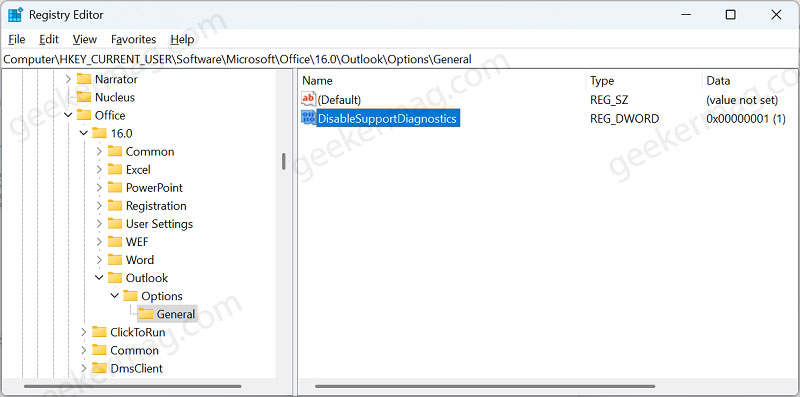
Here, locate the DWORD Value named “DisableSupportDiagnostics” and set its Value data to 1.
Close everything and restart your computer to apply the changes. And this should fix the Outlook issue.
Are you facing the same issue when trying to log in to Outlook using an Outlook.com account? Let us know in the comments.