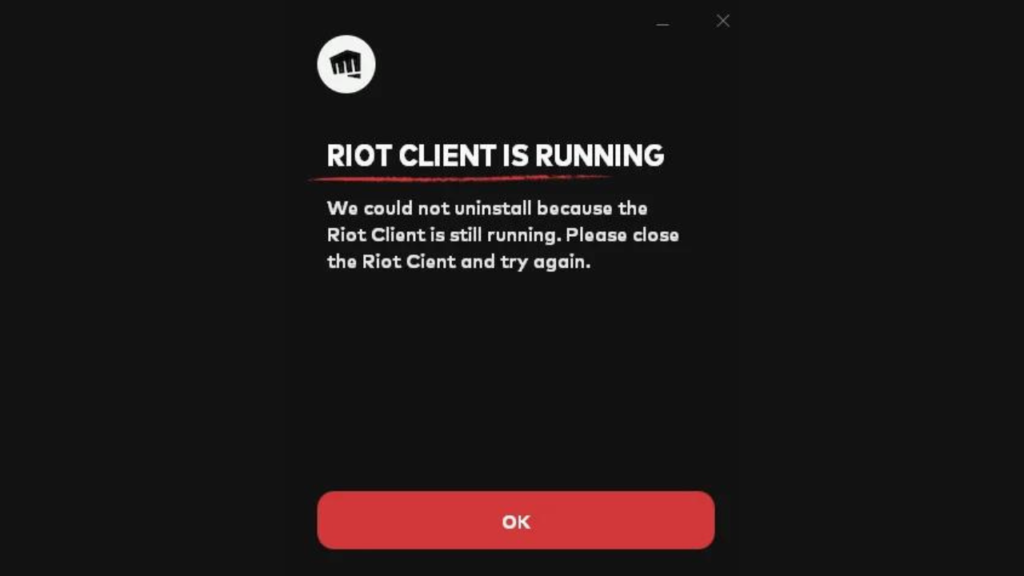Many Valorant players are encountering an error when they are trying to uninstall the game from the PC. According to reports from users (1, 2), while uninstalling the game, they see a dialog box with error message that reads
Riot Client is running
We could not uninstall because the riot client is still running.
Please close the riot client and try again.
After following the suggestion, suggested in the dialog box, users get no success in uninstalling Valorant. Here’s a quick and easy fix to remove Valorant from your PC.
It’s unclear why this is happening, but the good thing is there’s a quick workaround to fix the issue. Here’s what you need to do:
Open File Explorer on your PC.
Navigate to the following location: C:\Users\dhima\AppData\Local
Locate the folder with the name “Riot Games“
Right-click on the “Riot Games” folder and select “Delete”.
Once the folder is deleted, try uninstalling Valorant again. This time, the process should be completed successfully.
If this solution fails to fix the issue, then try another solution suggested by reddit user. Here’s what you need to:
- Open an administrator terminal/command prompt.
- Run “
sc delete vgc“ - Check if the Riot client is running in the system tray and if yes, then right-click the Riot icon and click Quit.
Now you should be able to uninstall Valorant from Settings/Apps.
This fix has been reported to work for the majority of users experiencing the uninstall error. If you’ve found another solution, feel free to share it in the comments below.