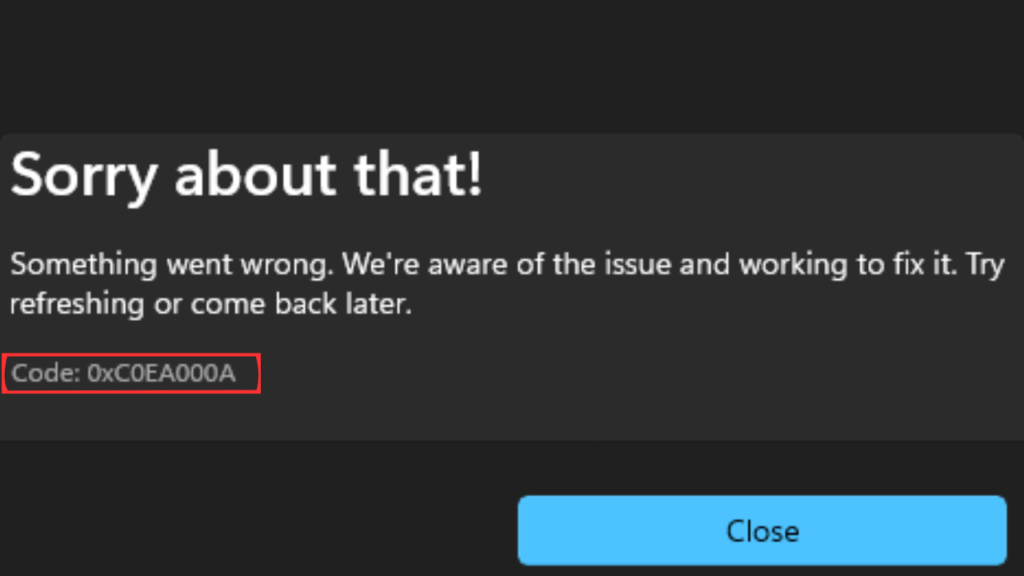Microsoft Answers (1,2,3) is full of reports where users are reporting that whenever they are trying to install apps from Microsoft Store, the downloading process starts and later a dialog box with an error message appears that reads
“Something went wrong. We’re aware of the issue and working to fix it. Try refreshing or come back later” with error code i.e. 0xC0EA000A.
As per the reports (1,2,3), the majority of the users who have purchased the new laptop running Windows 11 are seeing this error message. And if you landed on this video, then you may be also facing the same issue.
Affected users also mentioned that performing basic troubleshooting like resetting Microsoft Store cache, and performing sfc scan fails to fix the issue.
Fortunately, there’s a solution that helps in fixing this issue. You need to perform a repair install of Windows 11 on your affected PC.
I have performed in-depth research on this issue and this is the only way to fix this annoying Microsoft store issue. So give it a try.
In case, you’re aware of any other solution that helped you in fixing the issue, then feel free to share in the comments as this will help other affected users. Also, if the solution shared by me isn’t useful, then make sure to submit feedback about this issue on the feedback hub.