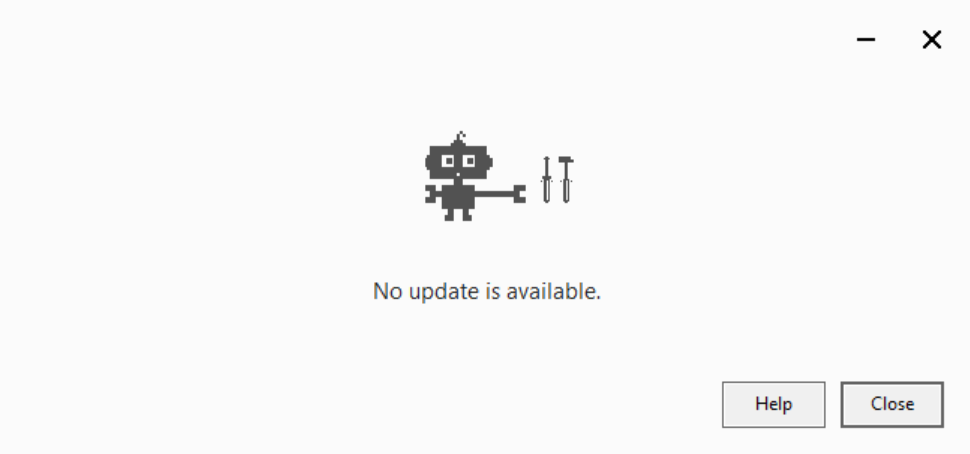Sometimes while installing Chrome browser on your PC, you may see this message in the dialog box i.e. No Update is available.
Below in this blog post, I’m going to show you how to fix this issue.
Click on the Search icon and type regedit, when the Registry editor appears in the search results, click to open it.
When the UAC dialog box appears, click Yes to continue.
In the registry editor, navigate to the following key: Hkey local machine > Software > WOW6432Node > Google.
Right-click on it and select Delete. When it asks for confirmation Click Yes to continue.
Next, Open File Explorer and then go to This PC > C Drive > Program Files 86 > Google. Right-click and select Delete.
After that, run the setup file again and this should fix the issue.