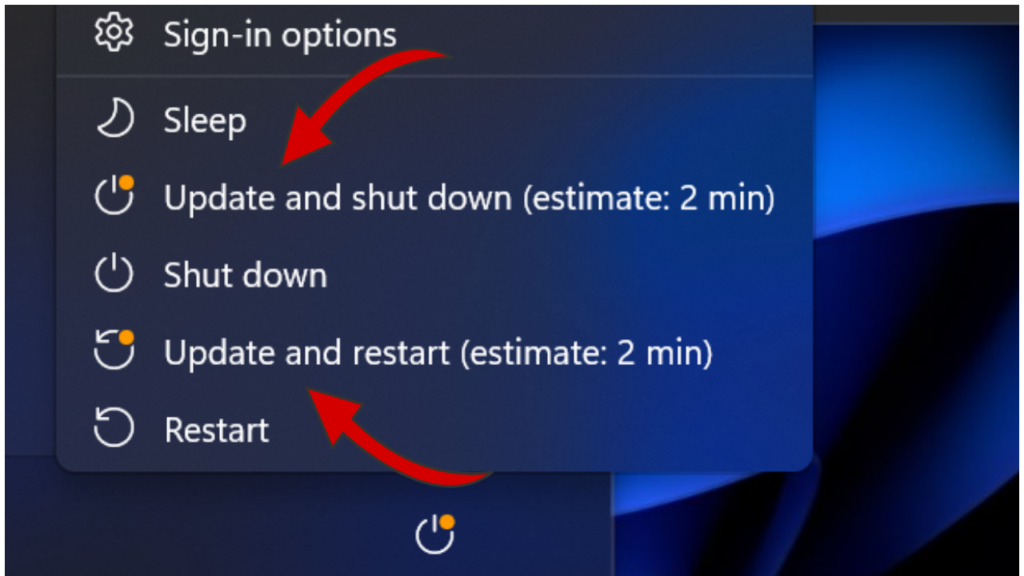On your Windows 11 and Windows 10 PCs, Update is available or it’s already downloaded in the background, The Power options menu shows options that include “Update and Shutdown” as well as “Update and Restart.”
Although it is a useful feature, some users may find it annoying and want to remove it. In this post, I will show you how to remove these two options from the Power options menu.
Click on the Search icon and Computer Management, and when the same appears in the search results, click to open it.
In the app window, navigate to Services and Applications> Services.
On the right side, locate Windows Update. Double-click on it and set the Startup type to Disabled, then click Apply.
Next, Switch to the Recovery tab and ‘Set first failure‘ to Take No Action, then click Apply and OK.
Next on the left side navigate to Task Scheduler> Task Scheduler Library > Microsoft > Windows > Windows Update.
On the right side, you will find an entry named Scheduled Start. Right-click on it and select Disable.
After that close Computer Management App and restart your computer.
This should remove both the entries from Power options menu.