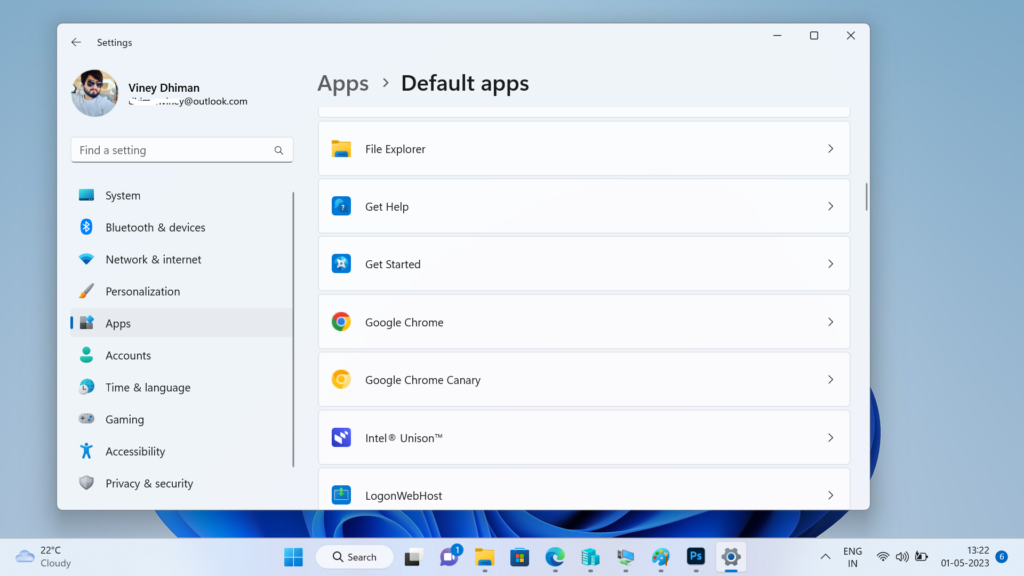Windows 11 and Windows 10 users reported (1,2) that whenever they open the Chrome browser the default app settings page opens automatically after installing the latest cumulative update for Windows 10 and 11 in April 2023
Affected users started experiencing the discussed issue after installing the latest cumulative update KB5025221 for Windows 10 and KB5025224 Window 11 21H2 & KB5026039 Window 11 21H2 in April 2023.
In case, you landed on this blog post, then definitely you’re facing the same issue, right? While Microsoft has not yet acknowledged the issue officially, many users have sought assistance to resolve the problem.
Fix – Opening Chrome opens Default App Settings in Windows 11/10
There’s a registry hack that you can apply the issue to until Microsoft releases the official fix. Here’s what you need to do:
Click on the Search icon and type Regedit, when the Registry editor is in the search results, click to open it. When the UAC dialog box appears, click Yes to continue.
In the Registry Editor, navigate to this location: Computer\HKEY_LOCAL_MACHINE\SOFTWARE\Policies\Google\Chrome
If Google and Chrome keys are missing under Policies, then create it manually. For that, right-click on the Policies, and select New > Key and Name in Google.
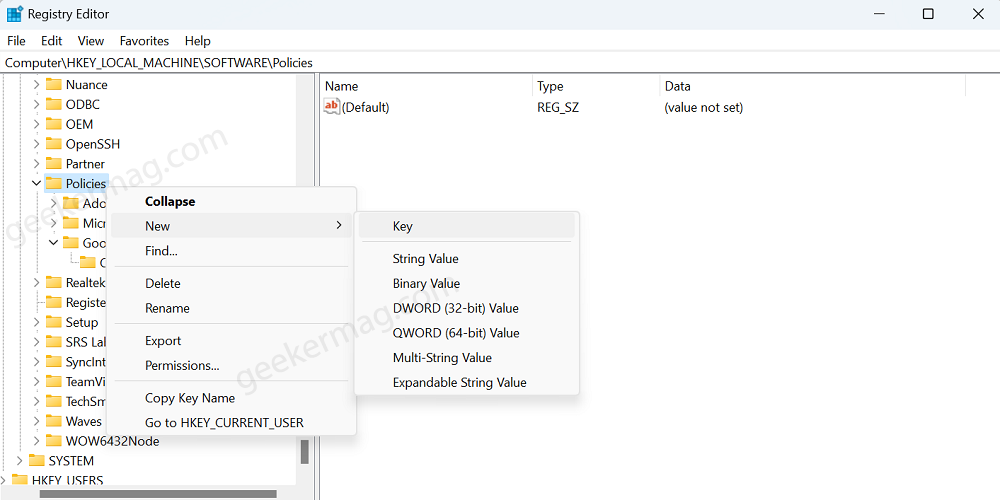
Similarly, select Google, and under it, create a new key named Chrome.
Under the Chrome key, you need to create a new DWORD value. For that, right-click on Chrome, select New > DWORD (32-bit) Value, and name it DefaultBrowserSettingEnabled.
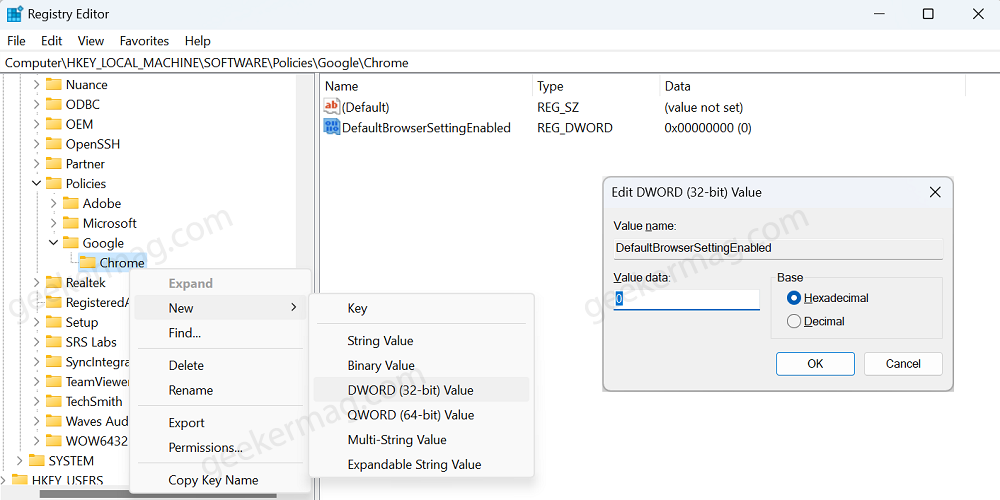
Double-click to open it and set its Value data to 0.
After that, close the registry editor and restart your computer to apply the changes.
Alternatively, open Windows Terminal with admin rights and execute this command: reg add HKLM\Software\Policies\Google\Chrome /v DefaultBrowserSettingEnabled /t REG_DWORD /d 0 /f
From now onwards, the Default app settings page will no longer open in Windows 11 and Windows 10. As simple as that.
Is your PC affected by the bug that automatically opens default app settings in Windows 11 and Windows 10? Is the solution suggested in this post fixed the issue for you? Let me know in the comments.