If we draw a comparison between Windows 10 Home and Pro Edition, the latter scores well, due to its bigger list of features and settings. This is the major reason why most users choose to upgrade to the Pro edition in the first place.
No matter what reason you come on board with, upgrading from Windows 10 Home to Windows 10 Pro, the process to upgrade is super easy. All you need is a Windows 10 Pro Upgrade key or a digital license and you are good to go.
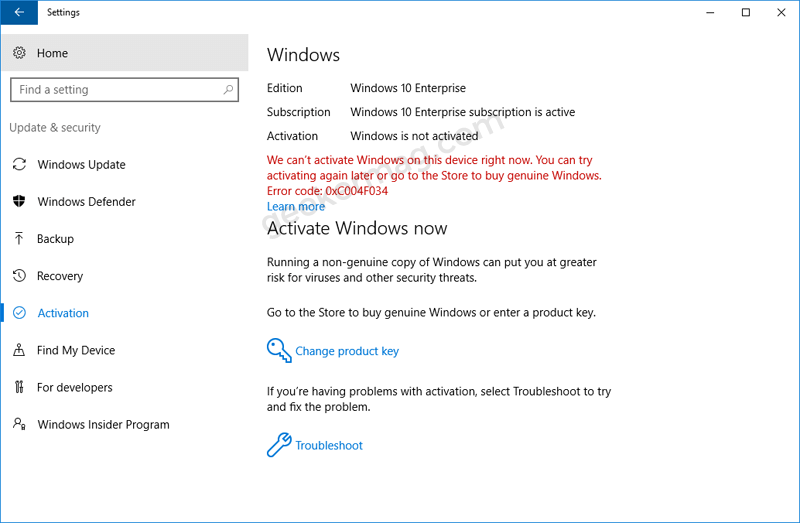
Some users reporting uncanny issues while upgrading from Windows 10 Home edition to Pro. According to them, after purchasing the license if they check the activation status they see an error message i.e. Activation error 0x803F7001(Invalid key) or Go to Store and buy genuine windows Error code: 0XC004F034 or various other error codes.
Now to fix this error message, if they run Windows Activation troubleshooter, the PC activates the Windows 10 Enterprise edition mysteriously.
Fix: Upgrade From Windows 10 Home To Pro Results in Enterprise Edition
As you have made up to this post, we presume you as one of the affected users in the same context. Furthermore, while the root cause behind this issue is still unknown, we are here to help you with some tried and tested solutions.
Doesn’t matter if the system has upgraded to the wrong Windows 10 edition, there’s always an escape route to this situation. Simply downgrade to the Windows Pro edition from the Enterprise edition by following the below-mentioned path.
Use Windows 10 Pro Generic Key
Launch Settings app > Update & Security > Activation > Enter Windows 10 Pro edition key.
Here, you can use “VK7JG-NPHTM-C97JM-9MPGT-3V66T” as the generic key for Windows 10 Pro edition.
After entering the above key, your system will be activated to Windows 10 Pro edition in no seconds.
Contact Microsoft support
Just in case the abovementioned solution doesn’t come to your rescue, you must contact Microsoft chat support and explain the given issue in detail to the available executive.
The Microsoft team is quite capable and supportive and will surely help you regarding the provided issue.
Microsoft is yet to take cognizance of the same issue and you can keep watching this space for any more updates in the same context. Moreover, do let us know about your queries and questions from the same perspective and we will try to cover them in our future posts. Stay tuned!





