It’s always good to have a browser theme that suits your current mood. The best way you can have that is by creating your own custom theme. The top browsers in the market, Google Chrome and Microsoft Edge, understand this and they are already working on an AI theme generator.
We recently reported that Microsoft Edge is likely to release a built-in theme generator in June. But even before this announcement came, Google Chrome had been testing a very similar feature in its Canary build.
Google Chrome Canary has a Create theme with AI option that lets you create themes according to your choice. To access this option, open Google Chrome, click the Customize Chrome option in the bottom-right corner. Then, click the Change theme and choose Create theme with AI.
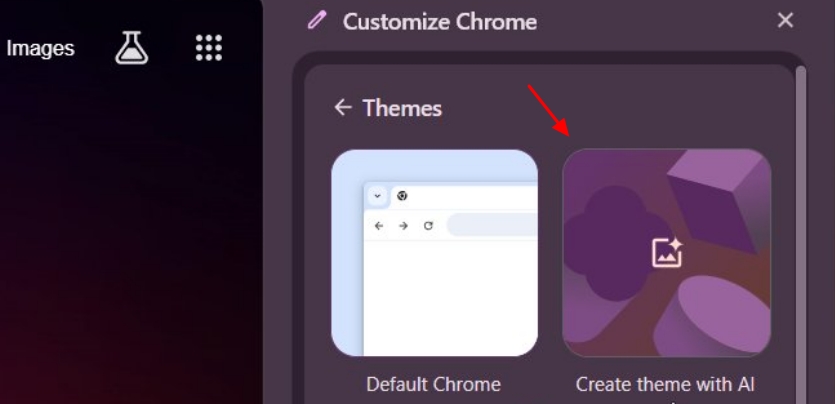
In the window, you’ll need to choose the type of theme you want to generate like a theme showing buildings, vehicles or something else.
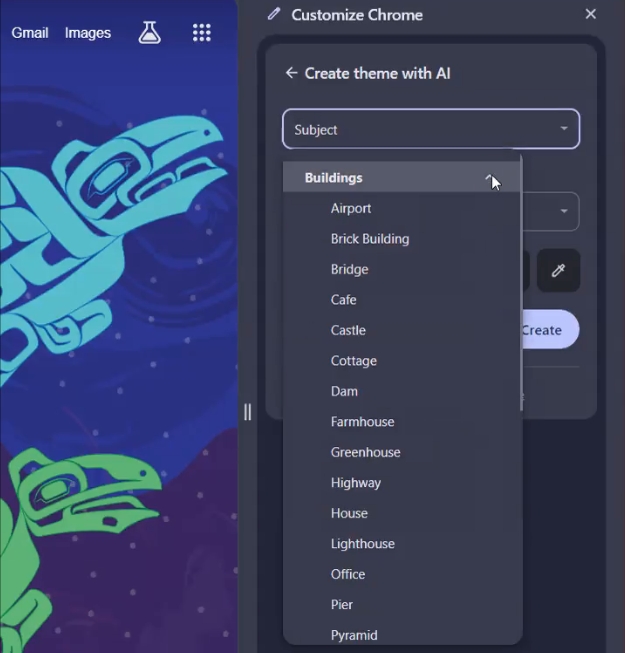
After that, you can add some extra details to your theme like giving it an abstract look, or something else. Then, click the Create button to start creating the theme.
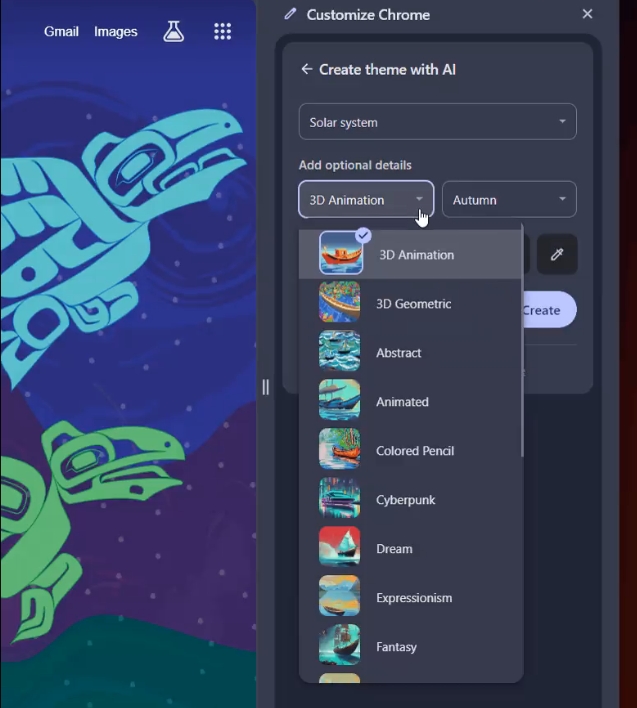
Chrome will take some time to create the themes. Once it has generated the themes, you can click the one that you like to apply it to Chrome.
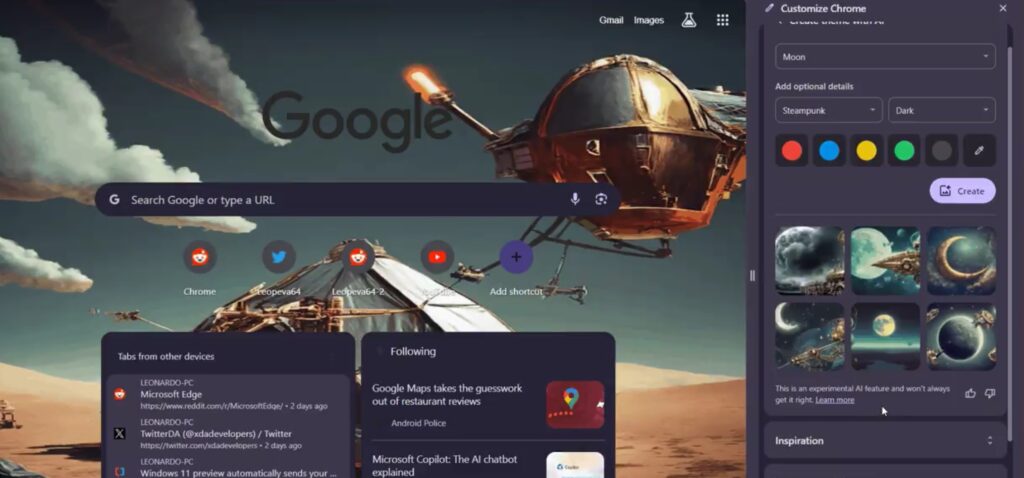
This feature is currently only available to Canary users. This means, you may expect Chrome to make a lot of changes to this feature before releasing it in the stable version.
Thanks Leo for the lead.





