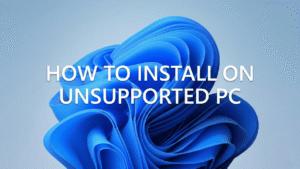Long ago, Google has refreshed the design of the Play Store. Starting with the latest version of the Play store (31.05.2019), the company started rolling out the Play Store material design theme.

Over time, Google has already updated its services apps, which includes Google Calendar, Google Photos, Google Drive, Google Survey App, Google Notes, and the Google Home.
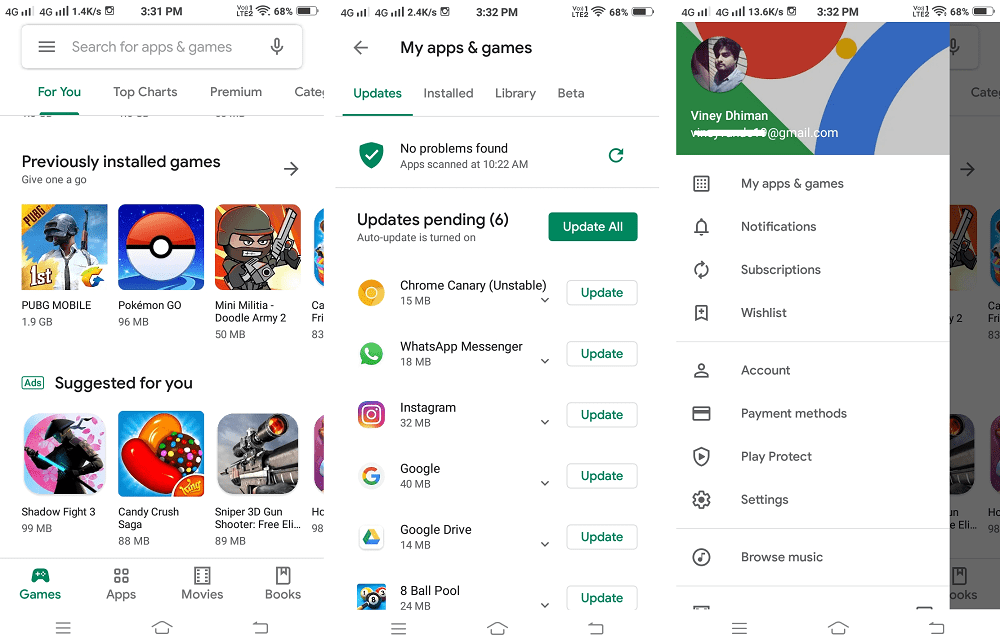
The updated version of the Google Play store features tabs at the top, which include: For You, Top Charts, Categories, Editors’ Choice, Family, and Early Access. While at the bottom, you will find different categories, which include Games, Apps, Movies, and Books. Overall the design looks neat & clean.
Get the Play Store’s Material Theme redesign
To enjoy the redesign of the Play Store Material design theme, you need to be running the latest version 15.1.24. In case, the update is not available for your device; then you can download it from apk mirror using this link.
Once you have installed the latest version, you need to head over to Play Store app information page. Here, you need to tap on the Clear Cache and Force Stop button.
Now, launch Google Play Store to enjoy the material redesign.
Why don’t you update the application to latest version and try the latest design of the Google Play Store. Also, we would like to hear your opinion in the comments.