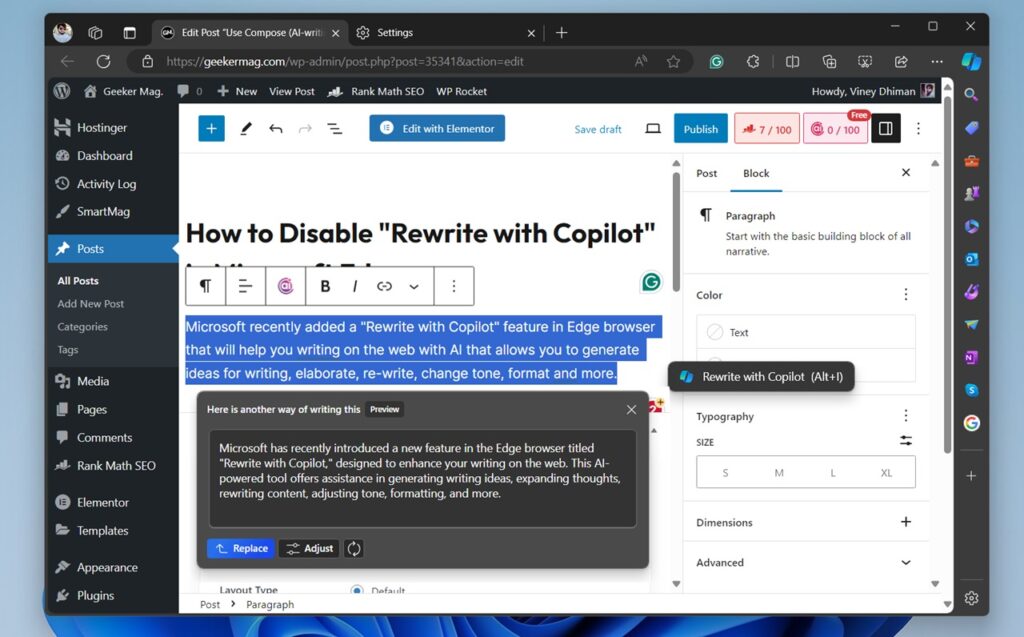Microsoft recently added a “Rewrite with Copilot” feature in Edge browser that will help you write on the web with AI that allows you to generate ideas for writing, elaborate, re-write, change tone, format, and more.
While using Edge browser, if you’re using any online text editor like WordPress or another, if you select a particular phrase or paragraph, a dialog box opens that reads “Rewrite with Copilot”, selecting that option will open a new compose window powered by the copilot and rewrite the selected content.
How to Disable “Rewrite with Copilot” in Microsoft Edge
Apart from this, the compose window offers other adjustment offers as well. Although it’s a nifty feature, some users don’t want to use this feature and would like to get rid of the “Rewrite with Copilot” option.
Fortunately, there’s a setting available in the Edge browser using which you can toggle of this feature. Here’s how you can do that:
In the Edge browser, click on the (…) icon and select Settings.
Switch to the Language tab on the left, and then on the right side, scroll down to the ‘Writing Assistance‘ section.
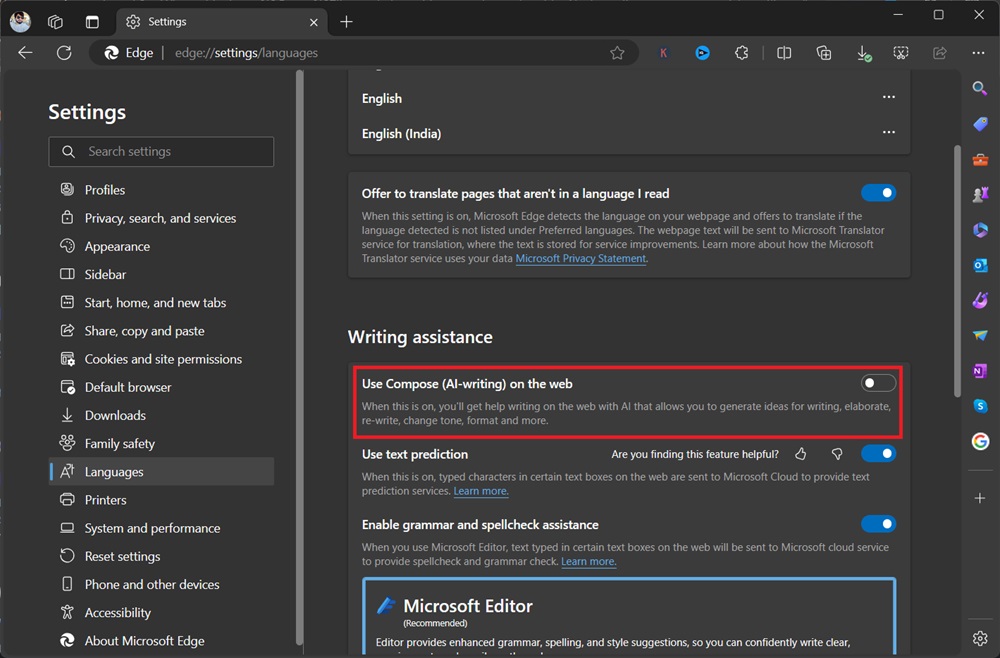
Under it, toggle off the option that reads “Use Compose (AI-writing) on the web“, and you’re done!
From now onwards, whenever you select something while writing on the web, the “Rewrite with Copilot” dialog will no longer appear.