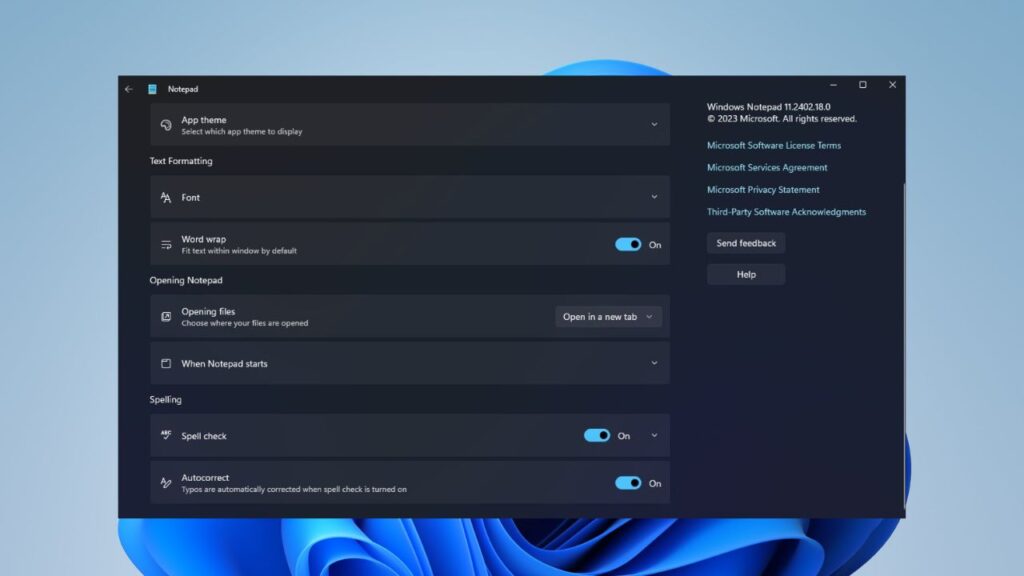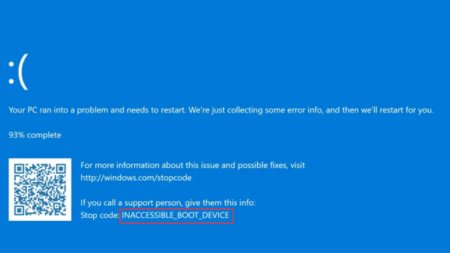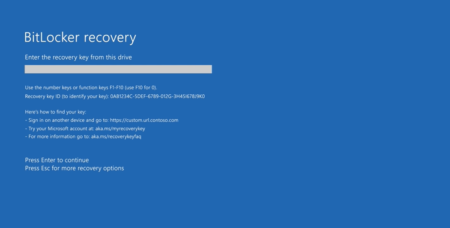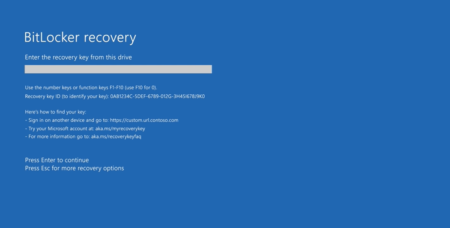Microsoft has been regularly releasing updates to completely revamp Notepad’s look and functionality. This includes adding features like tabs and dark mode. Now, they’ve introduced proofreading capabilities to Notepad version 11.2402.18.0 in Windows Insider build. With this addition, you’ll be able to easily detect and correct typos.
Note: There’s no guarantee that you’ll get this feature in Notepad even if you have the required version installed, since it appears there’s some A-B testing happening.
The proofreading feature, which includes Spell check and Autocorrect, will allow you to identify and automatically fix spelling mistakes. You can access it by clicking the gear icon in Notepad and turning on the respective toggles under the Spelling section. The former will help in recognizing typos, whereas the latter will help in rectifying them.
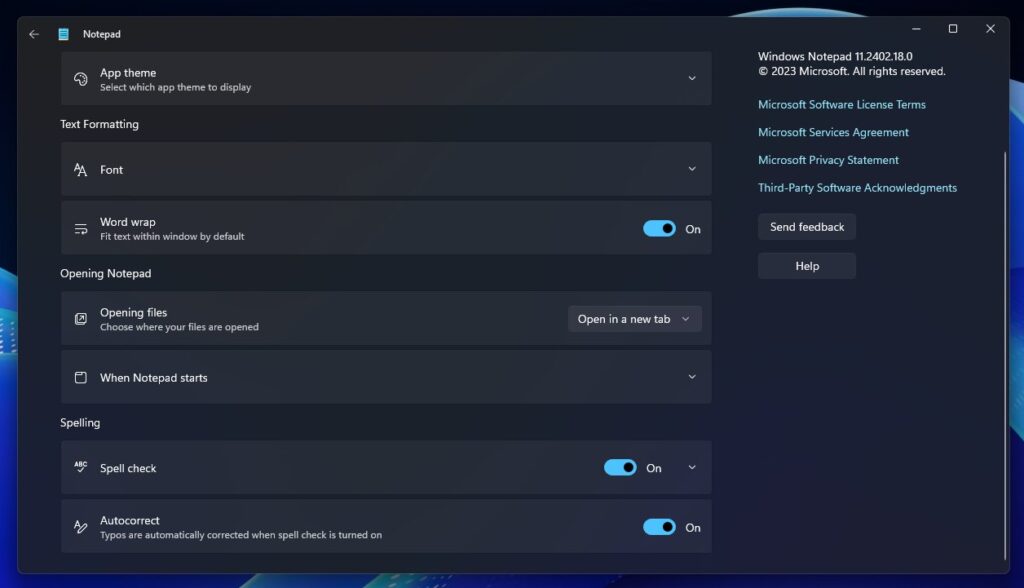
While this feature is still under development, we recommend you to keep Autocorrect disabled if you want to improve your spelling skills.
You can choose which file types the Notepad Spell check capability works on
No file type is safe from typos. However, Notepad gives you the option to manually select which file types Spell check will work on. Currently, Notepad gives you the ability to manually configure spellcheck for these file types — .txt, .md, .srt, .ass, .lrc, and .lic.
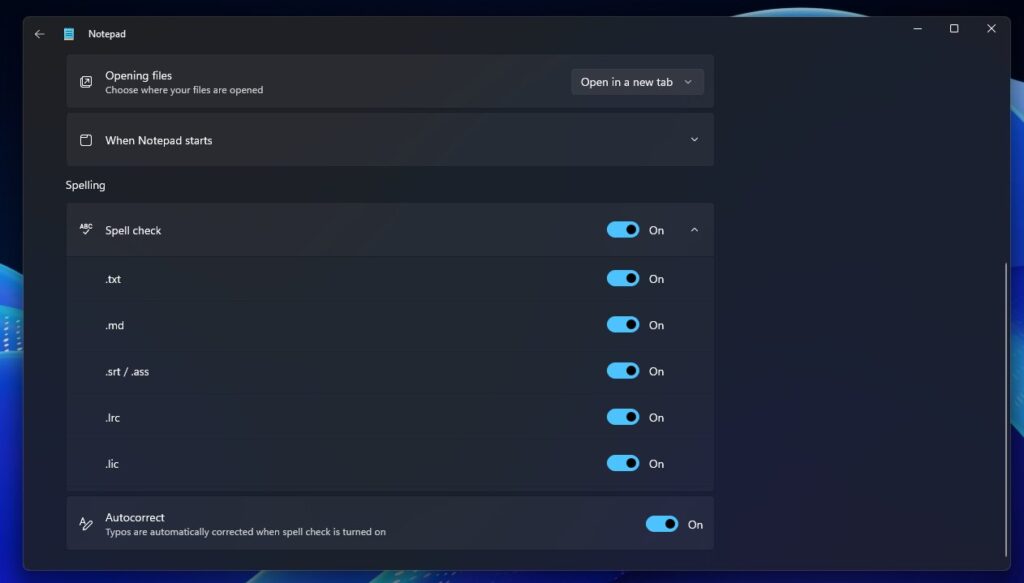
If you want to disable spellcheck for a document of any of these file types, you simply need to disable the respective toggle. It would be great if Notepad will give the ability to manually add more files to this list.
Thanks Phantom for this discovery.