BitLocker is a powerful encryption tool that keeps your data safe. However, if you forget your recovery key, you might find yourself in a sticky situation. But fear not! There are several ways to retrieve your BitLocker recovery key.
What is a BitLocker Recovery Key?
Before we dive into finding it, let’s quickly understand what it is. A BitLocker recovery key is a unique code that unlocks your encrypted drive if you forget your password or encounter issues. It’s crucial to keep this key safe and accessible.
How to Find Your BitLocker Recovery Key
If you backed up your recovery key to your Microsoft account, you can easily retrieve it.
Head over to Microsoft Bitlocker Recovery Key page and Sign in with the Microsoft account linked to your PC.
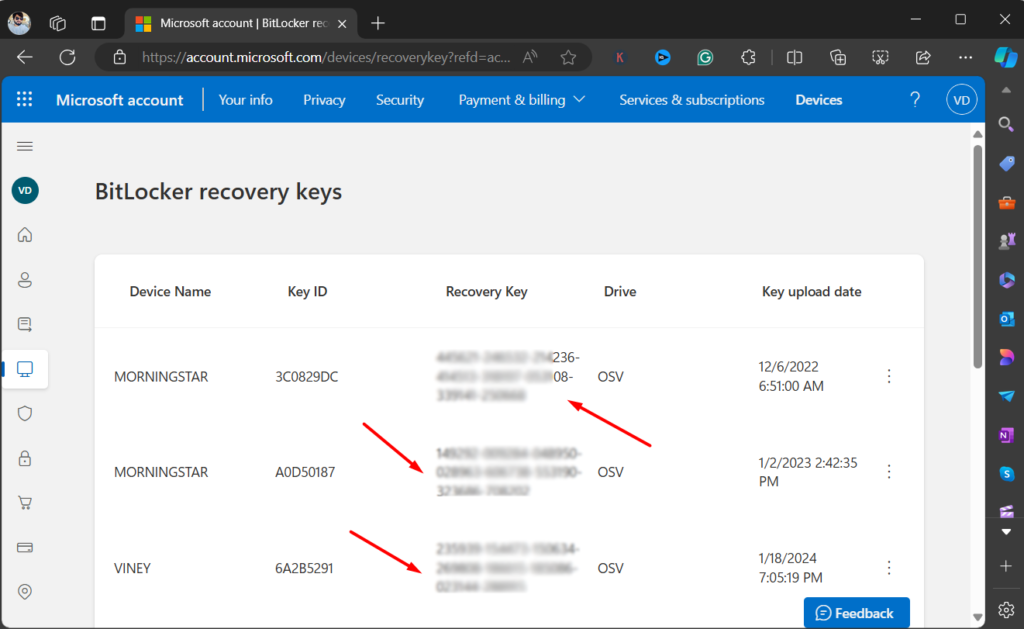
On this page, under Bitlocker Recovery Keys, you will find all the devices connected to your account accompanied by recovery keys.
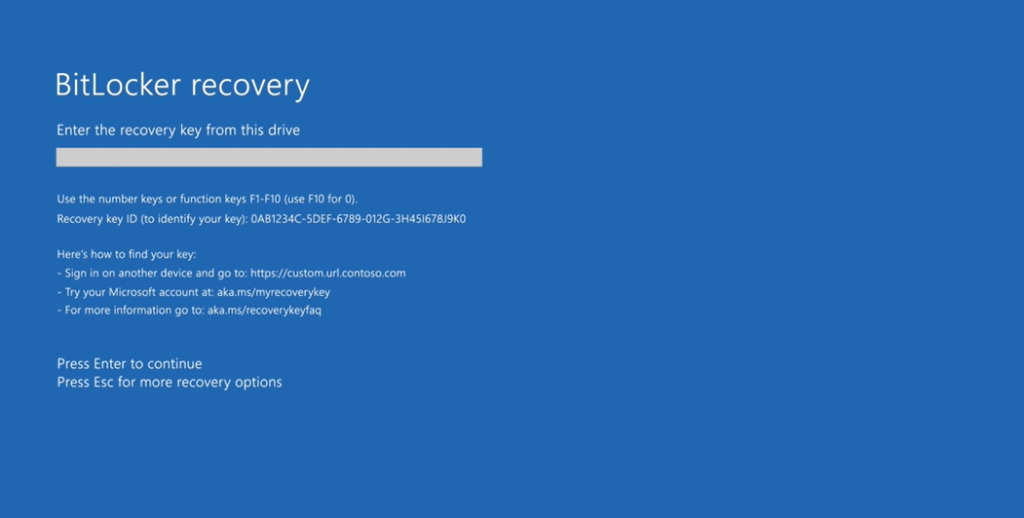
Copy the key from here and paste it where it asks you to enter. And you will get access to a PC.
Tips for Preventing BitLocker Lockouts
- Back up your recovery key regularly: Store it securely in multiple locations, such as your Microsoft account, a physical backup, and a password manager.
- Create a strong password: Using a complex password reduces the risk of unauthorized access.
- Enable automatic recovery: This option allows you to recover your key using your Microsoft account or a recovery key stored on a USB drive.
Remember: If you’re unable to recover your BitLocker key, you might need professional data recovery services. Losing access to your encrypted data can be stressful, so it’s essential to take precautions to prevent this from happening.
Do you have any other questions about BitLocker or data recovery? Please feel free to ask in the comments.





