Recently after adding an option in Windows 11 to receive feature updates quickly. The company also added a new option that allows you to receive updates faster is now also available on Microsoft Edge.
Microsoft has added a new option that allows you to receive updates as soon as they are available for your browser. This means that, if enabled, Edge will be automatically updated by rebooting when idle and restoring the previous session.
How to Get Microsoft Edge Updates Faster
In case, you find this feature interesting and would like to enable it, then here’s how you can do that:
Open Microsoft Edge browser, click (…), and select Settings.
In the Settings page, switch to Privacy, Search & Services.
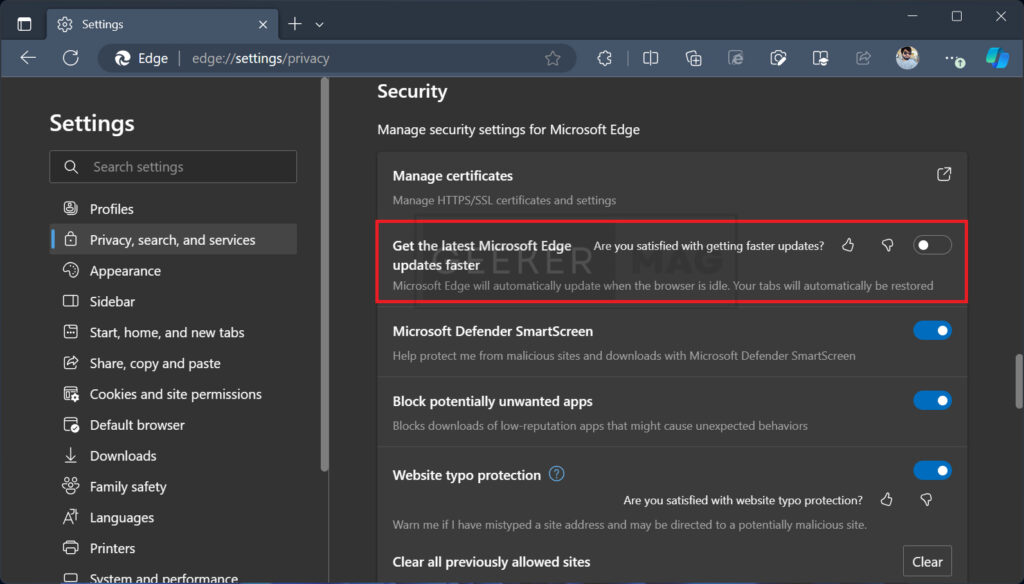
On the right side, scroll down to the Security section. Here, you will find an option that reads “Get the latest Microsoft Edge updates faster.”. Toggle ON and you’re done.
In case, the option is unavailable or missing, then don’t worry. The company is testing this feature in Edge Canary and soon it will be available to you.
So what is your opinion about the availability of a new option added by Microsoft that quickly install updates in Edge browser automatically? Let me know in the comments.
How to Get Updates in Microsoft Edge Quickly – YouTube Video
Thanks, Leo for finding and sharing it.





