Pride Month is typically celebrated in June each year. To support this moment, Microsoft added a Pride flag on the top of the widget board in Windows 11. Apart from this, they also released Pride 2023 Themed Desktop Backgrounds.
With this, the company wants to align with its efforts to promote diversity and inclusion. Even, we support this moment as well.
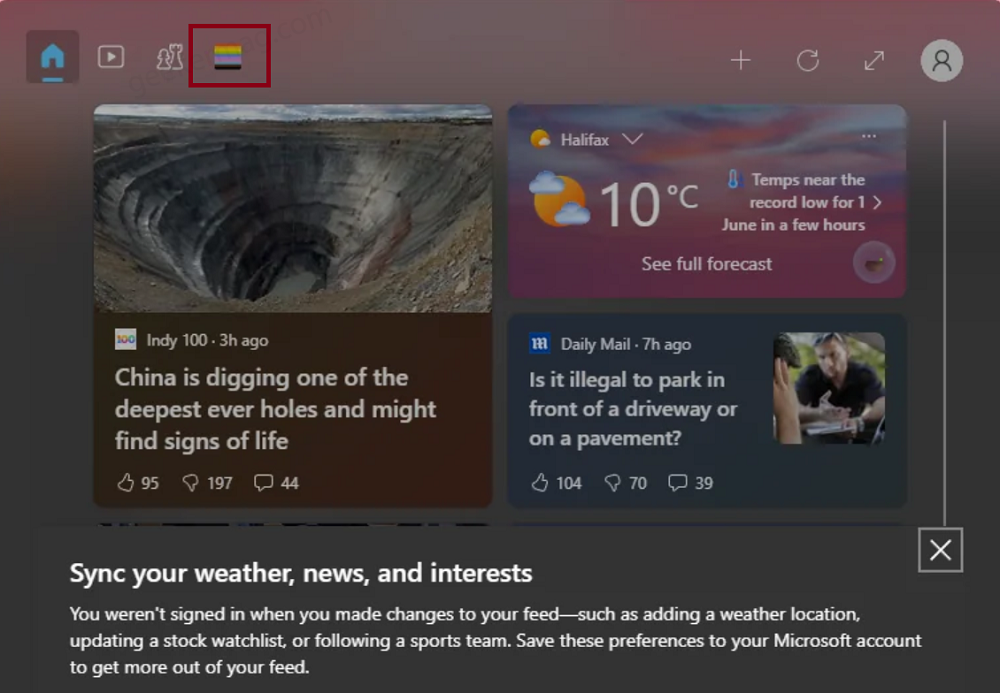
While the inclusion of the Pride flag in the Widget Board in Windows 11 signifies support for the LGBTQ+ community, I understand that personal preferences and individual beliefs can vary.
Some users want to get rid of the Pride flag from the widget board. And there could be personal reasons for doing so. If you landed on this blog post, then definitely one out of them looking for a way out, right?
How to Remove Pride Flag from Widget Board in Windows 11
Right now, there’s no setting or option available either in the widget board settings or anywhere in the settings app of Windows 11. Currently, all you can do is either ignore the icon, not use or hide the Widgets panel, or uninstall the Widgets panel entirely and Reinstall later.
If you made up this part of the post, then we presume that you don’t want to go with the ignoring option. So why don’t you try the alternate options?
Hide Widget from Windows 11 Taskar
Right-click on the Taskbar and select Taskbar settings.
In the Taskbar settings page, under Taskbar items, toggle off the Widget button. And Widget will no longer appear.
You can undo the changes to restore the Widget at any point.
Temporarily Remove Widgets from Windows 11
To achieve this, you need to make use of a Command prompt or Terminal. You can check this blog post How to Uninstall Widget from Windows 11. The post also has instructions on how to reinstall Widgets in Windows 11 as well.
Unfortunately, these are the only options that you can use if you really want to remove or hide the Pride flag from the Widget board in Windows 11. In case, the company shares any solution or way to hide it, then we will definitely update this post.






1 Comment
Thank you for this article.
This is unacceptable that Windows uses this widget to organize such propaganda : i sadly understand that I have to remove widget as a whole from my PC.
thanks