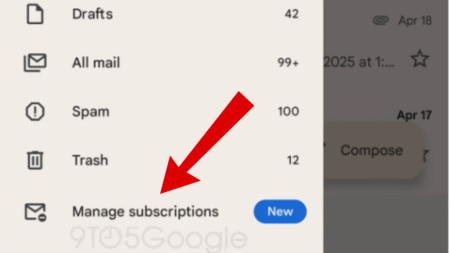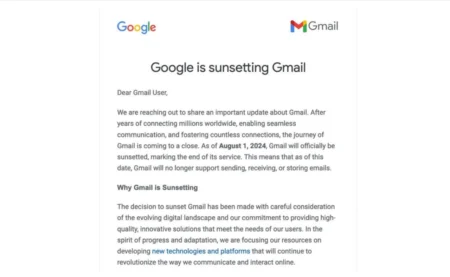Google added a new feature to Gmail using which users can send emails as an attachment in Gmail.

Google has announced a new feature in Gmail for the web for people all across the globe. With the help of a new feature, it is now possible for users to attach emails to a new email in Gmail and forward it without downloading them first. When an e-mail message is attached, it becomes a .eml file.
The process for doing this is super easy and with the help of this feature you can:
- You can attach all the emails you want.
- If the file size exceeds 25 MB, it will be attached via Google Drive.
- When an e-mail message is attached, it becomes a .eml file.
- When you click on an attached email, it will open in a new window.
- A security banner will be displayed at the top of an attached e-mail sent or received.
How to Attach Emails to Other Emails in Gmail
If you really want to try this new feature introduced by Google in its emails service, then here’s what you need to do:
1. On your computer, launch a web browser and visit gmail.com.
2. Next, you need to select the email which you want to forward as an attachment.
3. After that, click on the “More” (three dots) icon and select “Forward as attachment“.
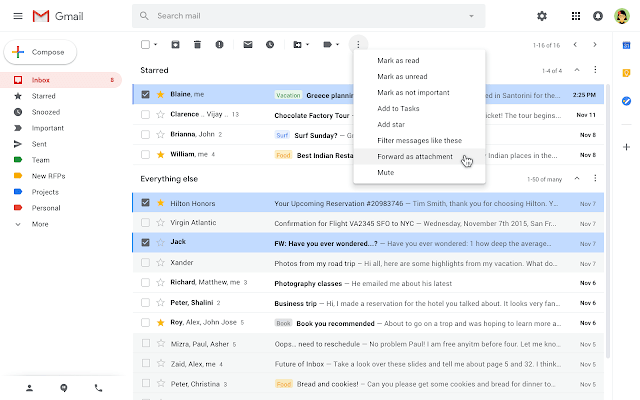
4. In the “A” field, add the recipients. You can also add recipients in the “Cc” and “Bcc” fields.
A quick new mailbox with your email attachment will open, here you need to Add a subject > Write your message, and then click on the Send.

Alternatively, you can also drag and drop all the selected emails in a new email thread. You can check the above screenshot for a clear idea.
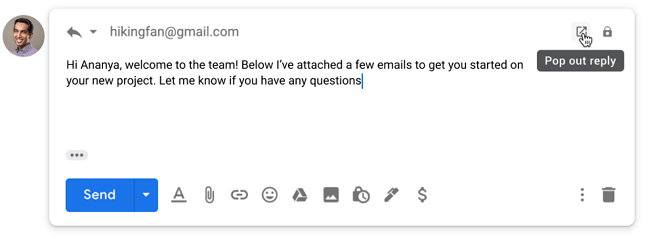
In case, you want to reply existing thread, then pop-out the compose window by clicking the pop-out reply icon and then drag-drop the emails in it.
As per the information shared on the official blog post, the feature will be rolled out to users all across the globe in the next couple of weeks. The feature will be enabled with default settings and will be available to all the editions of G Suite
Are you excited about this feature that lets you attachment emails in other emails in Gmail? Let us know your opinion in the comments.
Source – G Suite Updates, Via – HTNovo