Microsoft Edge is a powerful browser that comes equipped with a range of useful tools to help users get the most out of their browsing experience. From Math Solver to PDF Reader, these tools are designed to make browsing easier and more convenient for users.
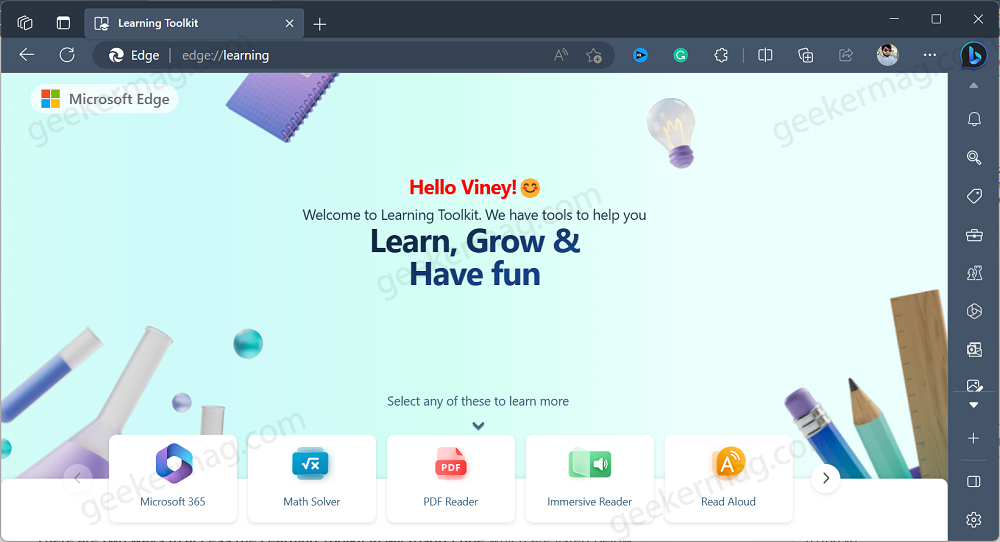
However, with so many tools available, it can be difficult to know how to use them all. To help users, the company added Learning Toolkit, a new feature recently added to Microsoft Edge.
The Learning Toolkit is a dedicated space where users can learn how to use all of the tools available in the Edge browser.
How to Access Learning Toolkit in Microsoft Edge
There are two ways to access the Learning Toolkit in Microsoft Edge which are listed below:
The first method is to type Edge://learning into the browser’s address bar. This will take you directly to the Learning Toolkit page, where you can access all of the available tools and learn how to use them.
The second method is to show the Learning Toolkit button in the Edge toolbar. Here’s how you can do that:
Click on the (…) icon and select Settings.
Switch to Appearance > Customize toolbar > Select which buttons to show on the toolbar:

Under this option, you will find a new option ‘Learning Toolkit‘. Move the slider next to it to the ON position.
Once the button appears on the toolbar, you can click on it to access the Learning Toolkit page.
Learn How to Use Edge tools with ‘Learning ToolKit’
Once you’ve accessed the Learning Toolkit, you’ll find a range of tools available for you to learn how to use. These tools include Math Solver, PDF Reader, Citations, Immersive Reader, and Read Aloud.
Clicking on any of these tools will take you to a dedicated page where you can learn how to use them.

On each tool’s dedicated page, you’ll find a short video tutorial that explains how to use the tool, as well as a brief summary of what the tool does. You’ll also find a button that allows you to add the tool’s button to the Edge toolbar, making it easier to access in the future.
Why use the Learning Toolkit in Microsoft Edge?
The Learning Toolkit is a powerful tool for anyone who wants to get the most out of Microsoft Edge. By learning how to use all of the available tools, you’ll be able to browse more efficiently and effectively.
Plus, with the ability to add tool buttons to the Edge toolbar, you can make using these tools even more convenient.
Conclusion
Microsoft Edge’s Learning Toolkit is a powerful new feature that makes it easy to learn how to use all of the tools available in the browser.
Whether you’re a seasoned Edge user or a new user just getting started, the Learning Toolkit is a valuable resource that can help you get the most out of your browsing experience.





