Microsoft’s Edge browser has come under scrutiny after reports emerged that it is sending URLs to its Bing API site. This issue was first identified by Reddit users, who noticed that the latest version of Edge sends a request to bingapis.com with the full URL of almost every page you visit.
According to Rafael Rivera, a software engineer and one of the developers behind EarTrumpet, the issue is part of a poorly implemented new feature “Follow Creator” in Edge. However, if a user has this feature enabled, the URLs of the websites they visit are sent to bingapis.com. This raises significant privacy concerns, especially since the feature is enabled by default.
Microsoft has acknowledged the reports and is investigating the issue, the company has not yet explained why URLs are being sent to the Bing API site or how Edge has been configured to send almost all visited sites to Bing.
Update – 28/04/2023 – Microsoft has released Edge v112.0.1722.564 and fixed the URL leak issue due to Follow Creator feature. Head over to edge://settings/help and fix the issue.
Fix – Microsoft Edge’s Follow Creator Feature Causes URL Leak
While Microsoft investigates this issue, users are advised to take precautions to safeguard their privacy. Turning off the “follow creator” feature in Edge is a quick and easy way to prevent URLs from being sent to Bing’s API site. Here’s how you can do that:
Click on the Ellipse (…) icon and select Settings.
Choose the ‘Privacy, Search, and Services tab. On the right side, scroll down to the Services section
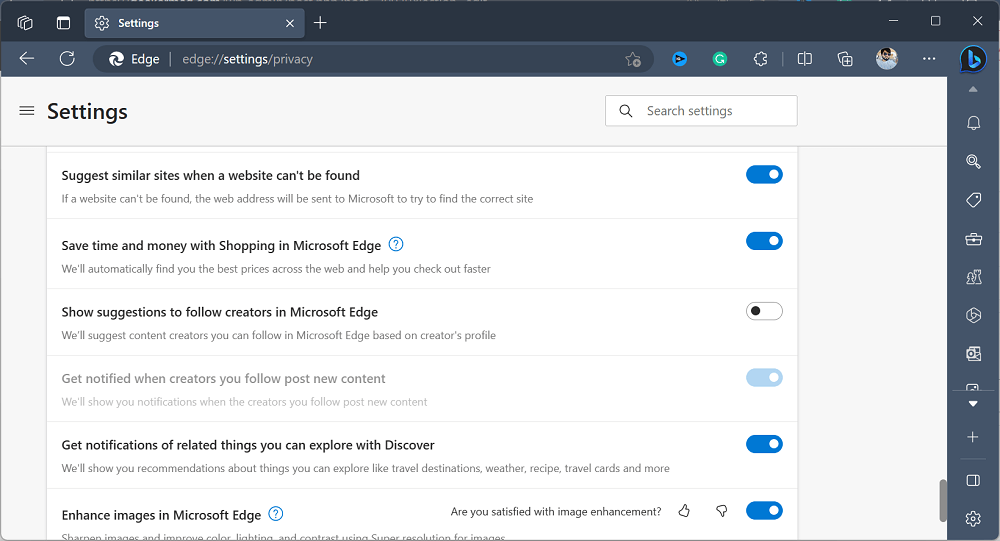
Here, toggle off the switch beside “Show suggestions to follow creators in Microsoft Edge.” By doing so, the feature will be disabled, and URLs will no longer be sent to bingapis.com.
We’ll continue to monitor the situation and provide updates as necessary.
What is your opinion about the URL leak issue due to Follow Creators feature of Microsoft Edge? Let me know in the comments.
Thank you, TheVerge for explaining this issue in detail.





