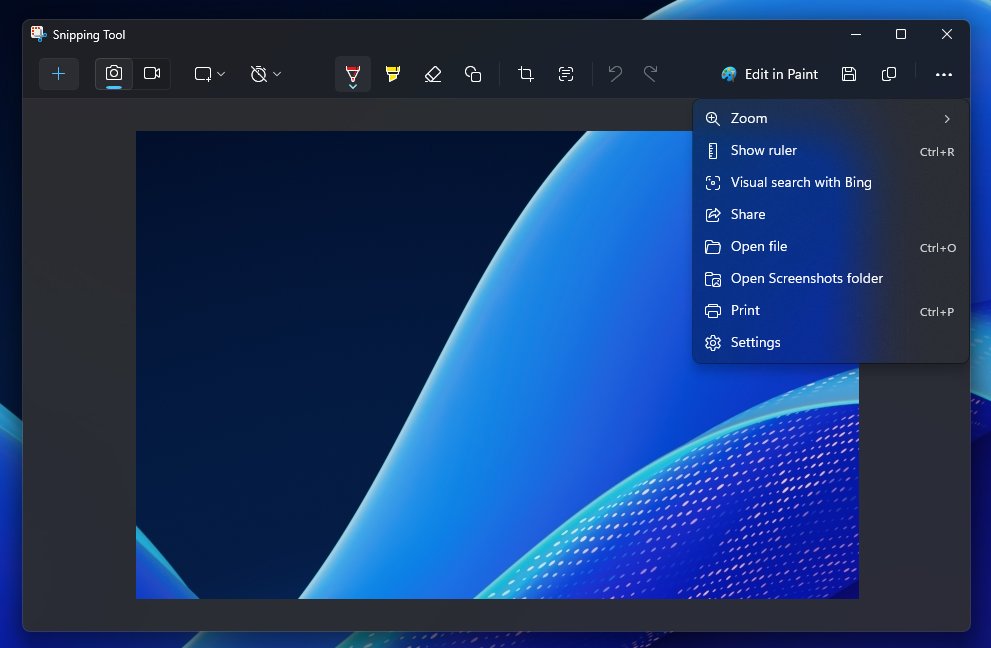On May 9th, Microsoft released updates for the Snipping Tool (11.2404.37.0) to Windows Insiders in the Canary and Dev channels for Windows 11. The update includes support for emojis and a QR code reader in the Snipping Tool.
However, they recently released another update for the Snipping Tool (11.2404.39.0), which introduces a new Visual Search with Bing option. To access this feature, right-click on a screenshot and select Visual Search with Bing.
Apart from this, you can also access the same option in the More menu that opens, when you click on the (…) available on the toolbar.
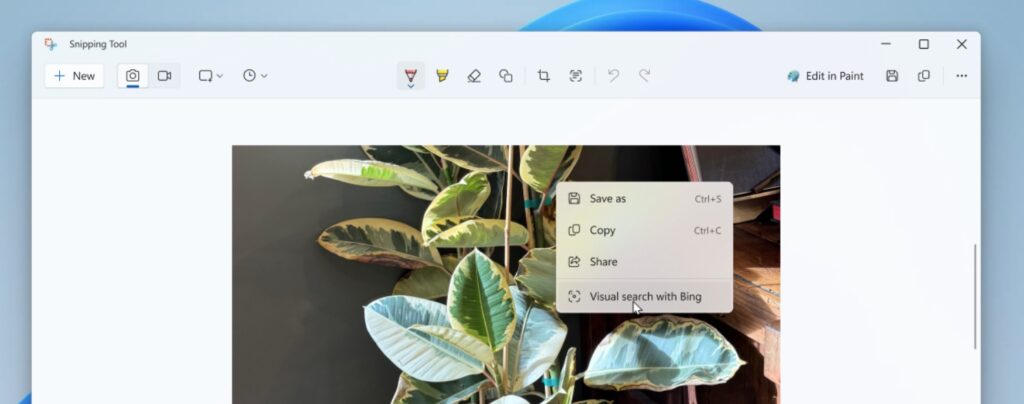
This functionality enables you to search for images similar to your screenshot. Furthermore, the Snipping Tool update also restores the Ruler that had disappeared unexpectedly in Snipping Tool version 11.2401.37.0, which was released in March.
As of now, the Snipping tool version is available on Windows 11 in the Dev and Canary channels. And it will be available for the Public as well soon.
If you have suggestions for additional features you would like to see in the Snipping Tool, feel free to share them in the comments section.