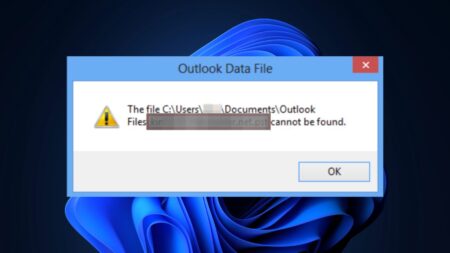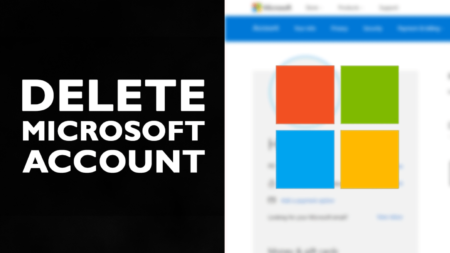Microsoft recently rolled out Microsoft 365 Monthly Channel v2005 build 12827.20268. After installing the update Outlook users experiencing client malfunctions.
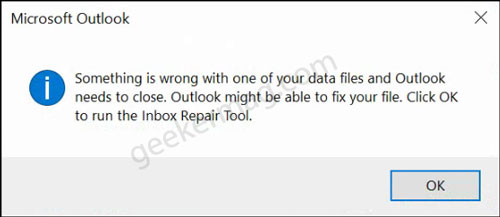
What actually happening is when users trying to open PST and OST files with the Outlook client a quick dialog box with error message which reads:
“Something is wrong with one of your data files and outlook needs to close. Outlook might be able to fix your file. Click OK to run the Inbox Repair Tool”
Microsoft is already aware of the issue and investing the issue with Outlook Team. The fix is already rolled out in Insider version 13004.10000. Although there’s no information whether the fix will come from Outlook or Windows.
In the meantime, Microsoft release the fix you can try temporary solution to fix the issue:
Launch Registry Editor. For that, type regedit and when it appear in the search results, click to open it. When UAC dialog open, click Yes to continue.
Next, you need to navigate to: Computer\HKEY_CURRENT_USER\SOFTWARE\Microsoft\Office\16.0\Outlook\PST
On the right pane of PST key, you need to delete Binary Value called “LastCorruptStore“, and DWORD Value “PromptRepair“.
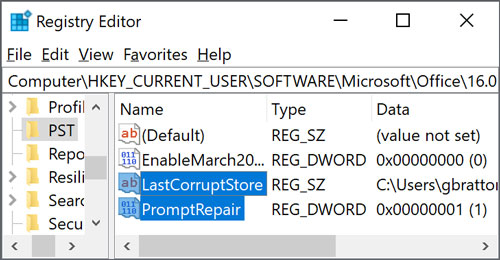
Once done, close the Registry editor and reboot your computer.
Have you encountered this problem while using Outlook? Does solution shared above fix the issue for you? Let us know in the comments.