Microsoft has started integrating the New Bing powered by ChatGPT AI. With this integration, users will be able to use New Bing from Edge Sidebar for Apps.
Right now, the company started the gradual integration of New Bing in the latest version of the Edge browser in the Dev and Canary channel. That means not all users will get it at the same time.
How to Use New Bing with ChatGPT from Microsoft Edge Sidebar
If you’ve received the update that adds New Bing in the Edge sidebar, then you will notice that the Discover icon is now replaced with the New Blue Bing icon. If you hover the cursor over the icon or click on the icon, then the Discover panel.
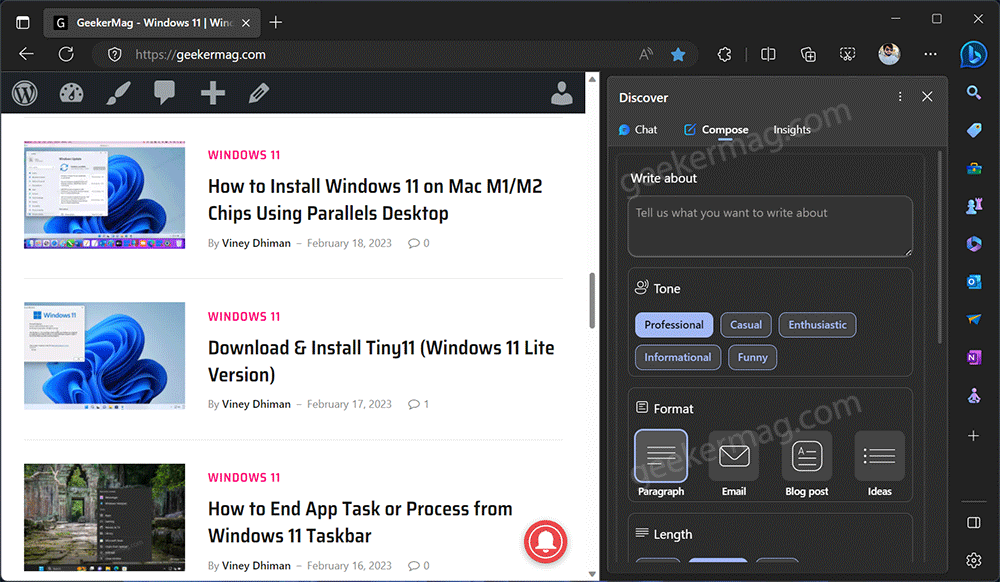
In the Edge Discover panel, you will find three AI Tools: Chat, Compose, and Insight. Let’s learn how to use three features to make surfing the web easier, and more fun.
The ‘Chat’ feature will open the Ask Me Anything search box that opens up when you visit bing.com/new. The chat mode is powered by New Bing and ChatGPT AI. Check the below video to learn how it works:
The ‘Compose’ feature will use the ChatGPT AI and compose Paragraphs, Emails, and Blog Posts, and suggest Ideas depending on your query.
The Insight feature out-of-the-box show trending searches and videos. If you open a particular website, then it will show you an insight into the website.
You can check the YouTube video below to learn how to use these Discover app features from the Edge Sidebar:
What is your opinion about New Bing AI and Microsoft Edge integration? Did you like it? Let me know your opinion in the comments.





