Lots of users were complaining that after installing Windows 10 November 2010 Update version 1909, the file search feature in File Explorer is not working properly.

One user on Reddit explained the complete issue with a File search feature in File Explorer. You can check the following video:
Microsoft is already aware of the issue and identified the actually cause of the issue that stopping the File search feature not working properly. The company has already fixed the issue in the Windows 10 Builds 19013 and 19536 (Insider Builds).
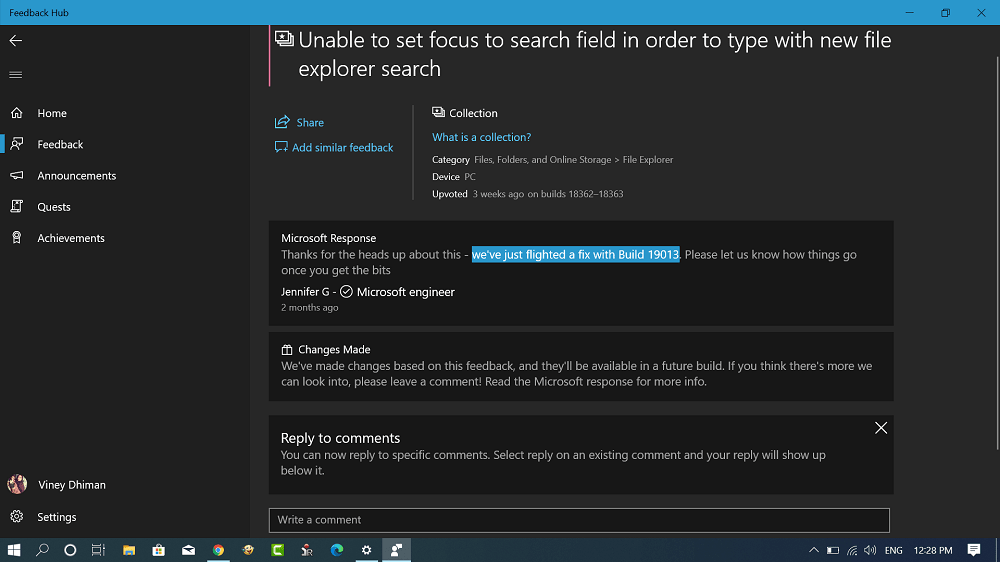
So it is expected that Microsoft will soon roll out the fix for file search bug soon via a forthcoming cumulative update for Windows 10 November 2019 Update. So wait till the update reach your computer.
Fix – Search bar in File Explorer Stopped Responding in Windows 10 Version 1909
At the moment there is no quick fix provided by the company but, in case you’re facing the issue, then you can try temporary solutions shared by Microsoft that you can try while waiting for the fix also on Windows 10 November 2019 Update.
Check for Update
Check if the cumulative update is released by the company for your system. For that, head over to Settings> Update and security> Windows Update> Check for updates. If any update available download and install it and then reboot your computer.
Run Search and Indexing Troubleshooter
Windows 10 has added various troubleshooter’s in the Settings app that helps in fixing issues related to various components of the operating system.
There’s a troubleshooter for fixing issues related to Search and Indexing. You can head over to Settings > Update & Security > Troubleshoot.
On the right side, head over to Find and fix other problem section under it click on Search and index to run the troubleshooter. Let the troubleshooter do its job.
There are some other solutions suggested by Microsoft which you can try. For more details visit this address.
Are you facing the same issue on your Windows 10 PC? Does the solution in the post fixed the issue or you waiting for Microsoft to release the fix? Let us know in the comments.
Via – WBI






1 Comment
I’m having the same problem exactly as you described. It’s clearly a showstopper bug in 1909 that MSFT didn’t feel warranted holding the release to fix. Sadly, the Windows client product team now ships a lot of really poor code. This happened not at all ironically when they fired all of their SDETs (Software Development Engineer in Test).