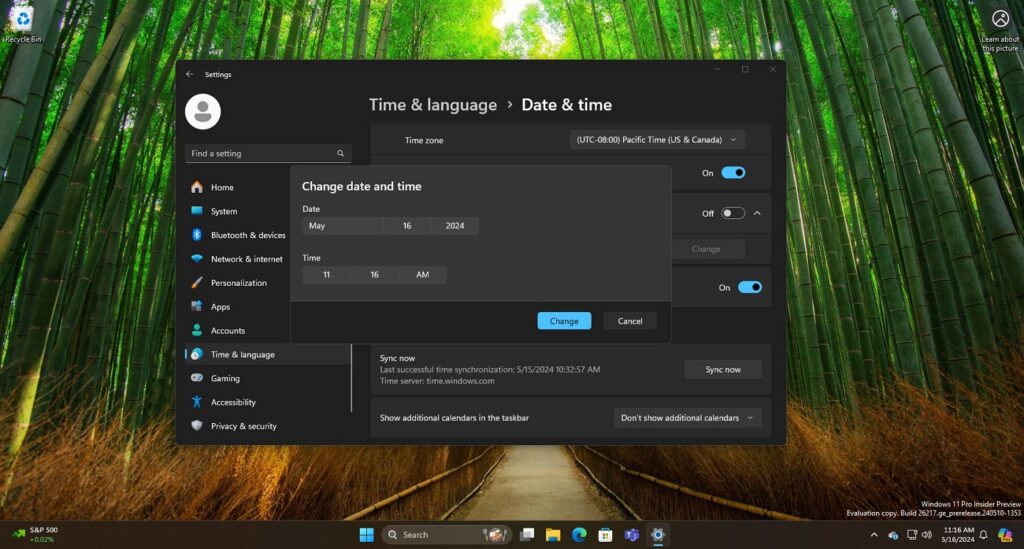Microsoft released Windows 11 insider preview build (26217) to the Canary Channel. The main highlight of this update is the new visuals of the Rename your PC and Change date and time dialogue box.
Before downloading this update, when you access these options, you will see their visuals to be very similar to the font and design of Windows 10. After this update, Microsoft has changed the visual of these dialogue boxes to match the Windows 11 design and font.
Microsoft has started rolling out this change; however, it might be possible that you don’t see it on your computer immediately even after downloading the 26217 build. In this case, if you want to try this new design, you can use ViVeTool. For this, download and setup ViVeTool on your computer. After that, open Command Prompt as an administrator, and use the cd command to navigate to the location where ViVeTool files are stored.
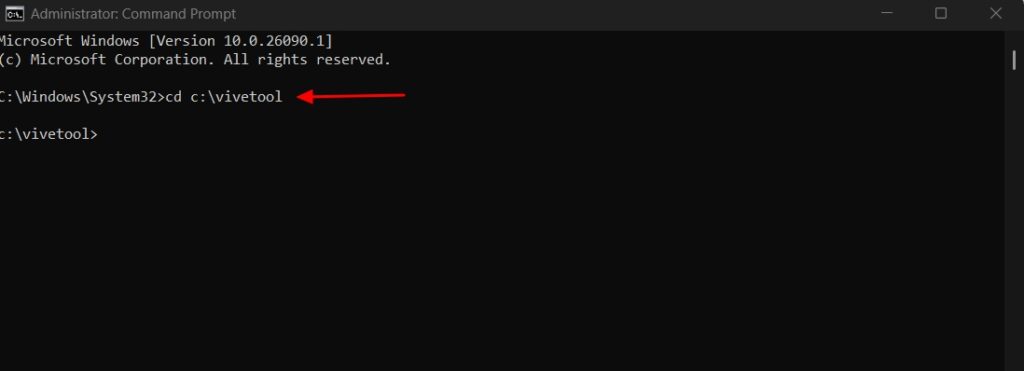
Then, execute this command to enable the new design of the Rename your PC dialog box.
vivetool /enable /id:38228963,36390579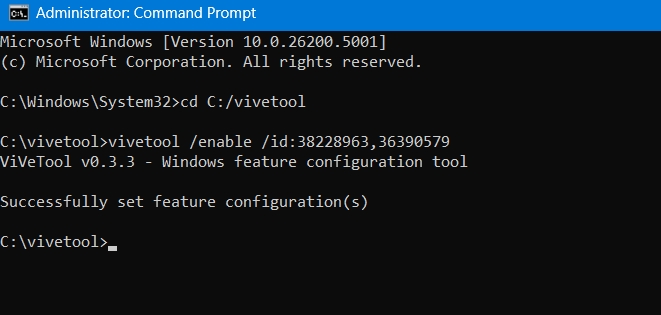
Execute this command to enable the new design of the Change date/time dialog box.
vivetool /enable /id:39811196,36390579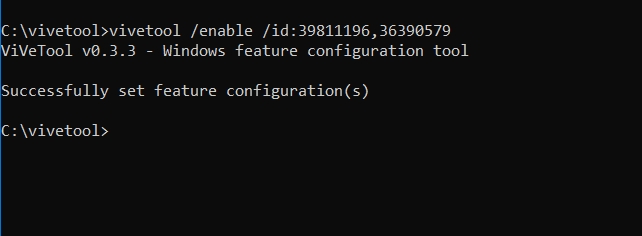
After that, restart your computer and you will see the changes.
Thanks Phantom for the lead.