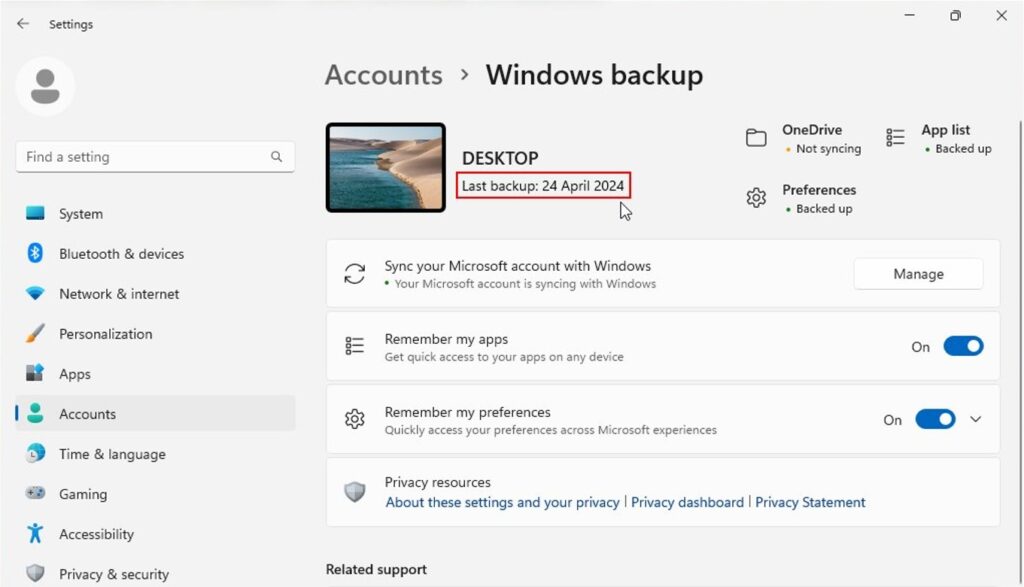It’s common to forget the last time you backed up your computer. This can be frustrating, especially during situations when you’re unsure if you’ve backed up a specific program or not.
Good news! Windows 11 will now display the last time you backed up your computer. Microsoft is testing this change in Windows 11 build 26200.5001. You’ll see it under your computer’s name in the Windows backup screen (Settings app > Accounts > Windows Backup).
This change is disabled by default, and you’ll need to enable it using ViVeTool. To do this, first download and set up ViVeTool on your computer. After that, open Command Prompt as an administrator. Then, use the cd command to navigate to the location where the ViVeTool files are located.
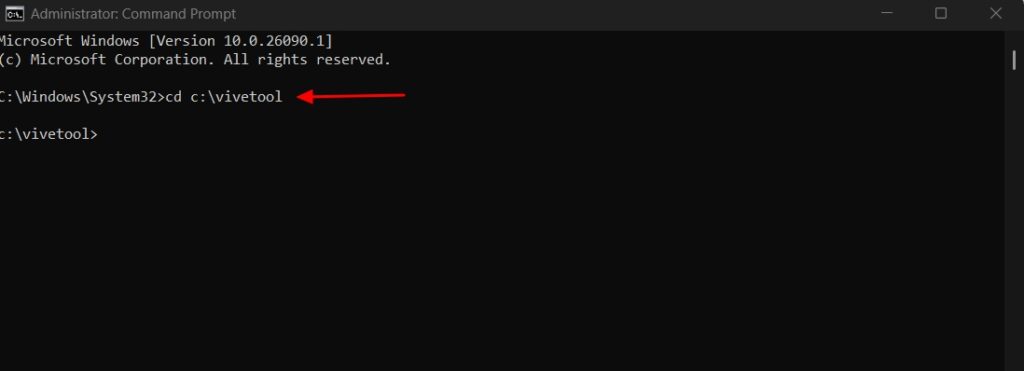
Now, type the following command and hit the Enter key:
vivetool /enable /id:48126226
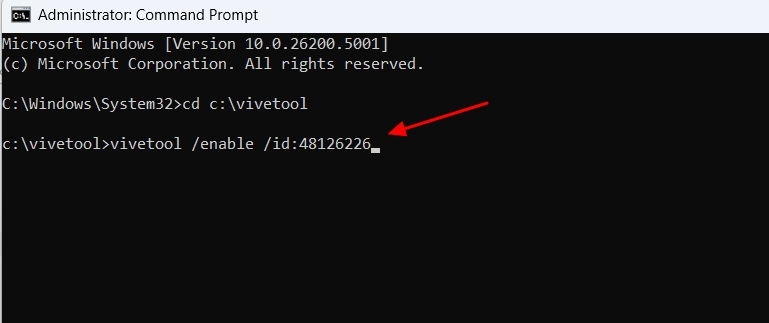
After that, simply restart your computer, and you should see the change.
Thanks Albacore for this discovery.