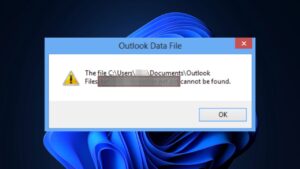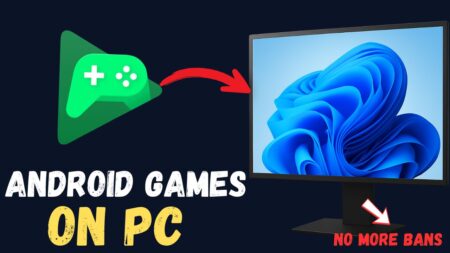The following blog post has a solution on How to fix an issue where users are unable to install Windows 10 Version 2004, if Memory Integrity protection feature is Enabled.
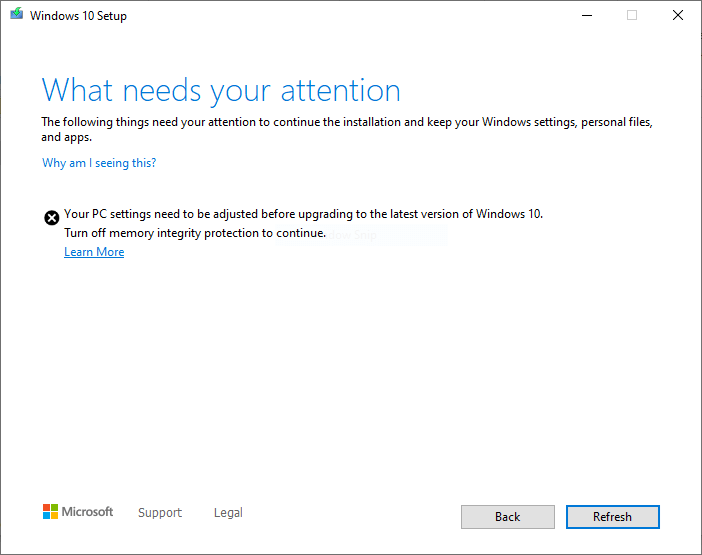
Windows 10 May 2020 Update is available for download for people all across the globe. Unfortunately, some users reporting that when they’re trying to install the update using Windows 10 Update Assistant or Media Creation tool a quick dialog box called “What need your attention” with an error message which reads:
Your PC Settings needs to be adjusted before upgrading to the latest version of windows 10.
Turn off memory integration protection “to continue
According to this Microsoft Support page, when users with memory integrity protection feature enabled try to install Windows 10 Version 2004, the system is facing compatibility issues with various display drivers. To deal with this situation, the company has applied a compatibility hold on devices.
Disable Memory Integration protection to install Windows 10 version 2004
Microsoft also suggested users to update their display drivers. You can visit Windows Update in Settings app to check if available any. In case, the issue still persists, then download latest driver from OEM.
In case, you’re unable to update display drivers, then only solution is to disable Memory Integration protection to install Windows 10 version 2004. Here’s how you can do that:
Launch Settings app on your Windows 10 PC.
After that, you need to navigate to Update & Security > Windows Security > Device Security > Core Isolation. Here, click on the Core Isolation Details link.
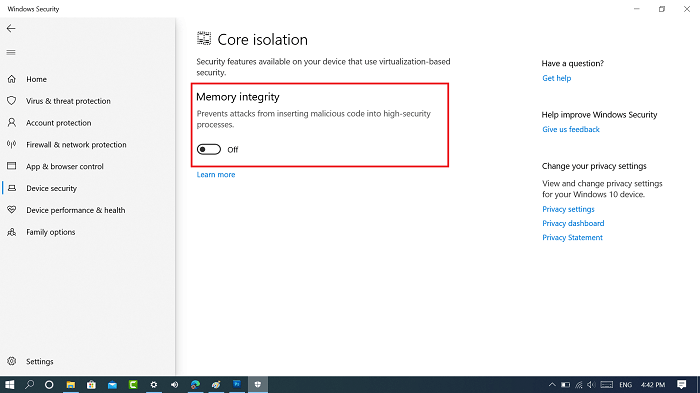
On this settings page, you need to turn off the option for “Memory Integrity“
Reboot your computer and then try to install Windows 10 May 2020 Update, this time Microsoft will let you download and install the update.
Microsoft also suggested that, not to update your computer using Windows 10 Media Creation tool and Windows Update in Settings, until the issue is resolved.
Via – Techdows