Some users reporting that if any Adblocking extension is enabled in the Edge browser, then YouTube videos aren’t playing and showing you an error message.
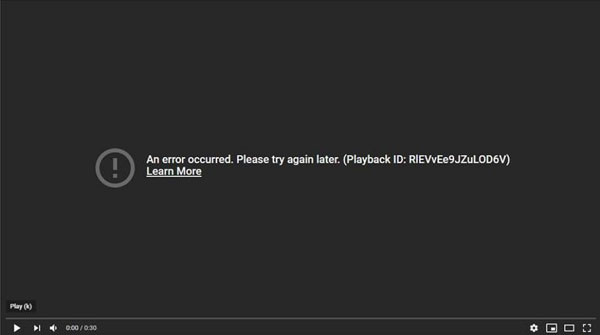
What actually happening is, whenever the user trying to play a video on YouTube in the presence of AdBlock extension; For example Adblock plus, then instead of playing a video, it showing a black screen with an error message which reads “An error occurred. Please try again later” accompanied by playback ID.
Microsoft is already aware of the issue and discussed in the Tech Community forum that their media ream is receiving lots of reports about the same issue. Even users using Google Chrome and other Chromium-based browsers are also experiencing the same issue.
Microsoft Edge development team is working on fixing the issue. In the meantime, they suggested users disable Adblock extension and then reload the web page.
Why don’t you give a this solution a try and let us know if it works in the comments below!





