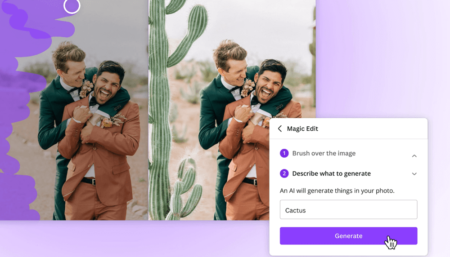Microsoft is working hard to improve the Microsoft Account Family Safety feature. Earlier, the company added a Family Safety option in Edge browser settings, it helps users to access Family dashboard right from the browser.
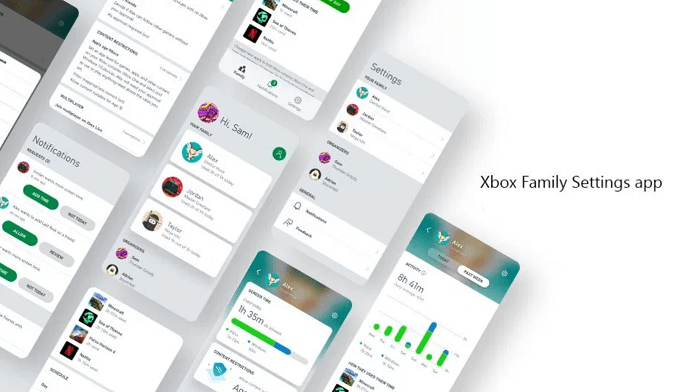
Later, the company introduced the Family Safety app for both Android and iOS devices, so that users can manage the Family dashboard right from the smartphone.
Microsoft Xbox Family Settings apps for Android and iOS
Starting today, the company introduced an Xbox Family Safety app for both Android and iOS device, it let you easily manage your children’s console gaming activities right from the phone. (Links at the bottom)
With the help of this application users can manage following parental settings:
- Screen time limits – Set limits for each day of the week, for example, you have the option to allow more time on weekends or reduce time during the school week.
- Content Filters – Set filters based on each child’s age; an 8-year-old can only access E-rated games and will not be able to access overly mature titles.
- Game and Communication Settings – Block all access to the game and communications with other players, restrict access to “friends only” or give older children permission to play and chat with “everyone.”
- Activity Reports – View daily and weekly activity reports for each child to understand how they spend their time on Xbox.
If you’re interested in download the Xbox Family Settings app on your Android and iOS devices, then use the following link:
Download Xbox Family Settings app
Are you using the Microsoft Family Dashboard? Are you excited about using Xbox Family Settings app? Let us know by leaving a comment.