Microsoft added a new ‘Family Safety’ entry in Settings. In this blog post learn everything you need to know about it.

Microsoft is continuously adding handy links and options on the Settings page of the Edge Chromium browser. In the latest version of the Edge browser, the company introduced a link, clicking on it will take you to the Windows 10 Family Safety dashboard.
Family Safety in Microsoft Edge Settings Menu
The latest version of the Edge browser in Canary channel v82.0.456.0 has a new page called Family Safety. You can reach there by going to Settings and more icon > Settings > Family Safety.
At the moment, there’s button called “Go to the family dashboard” available on the right side. Clicking on it will take you to the following link: https://family.microsoft.com/
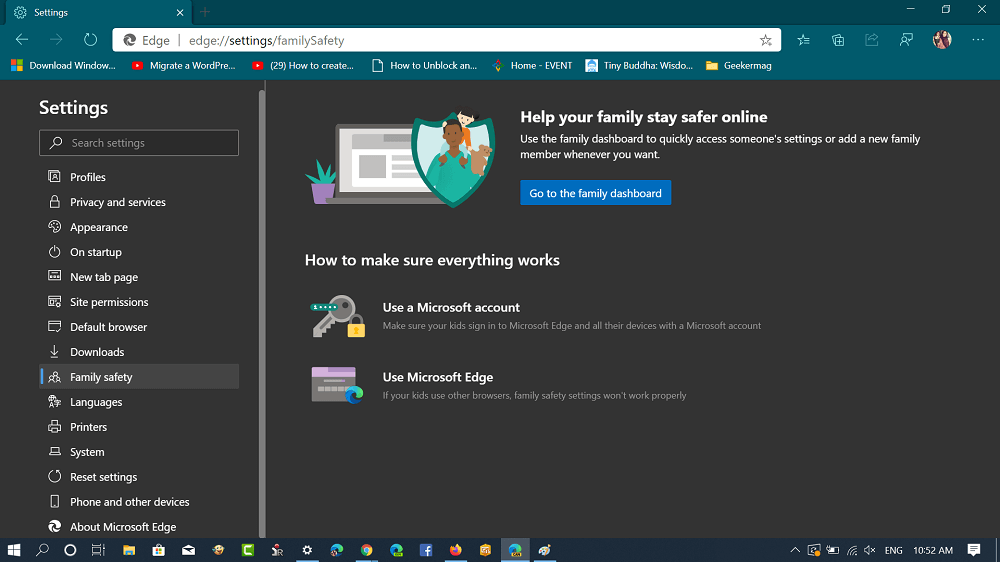
On the same page, users can account for their kids, add screen time and game time limits, apple content restrictions and even more.
The same option is available in Windows 10 Settings app. You can access it at the following location: Settings > Accounts > Family & other.
It means if you have linked accounts from your family in the Settings app, then you can manage that account right from the Family safety setting in Edge.
What are your thoughts about Microsoft adding a new entry in the Microsoft Edge Settings page? Let us know in the comments.





