Increasingly, organizations are moving their identity management infrastructure to the cloud, but what exactly does this mean? What is identity and access management (IAM), and why is it so important right now?
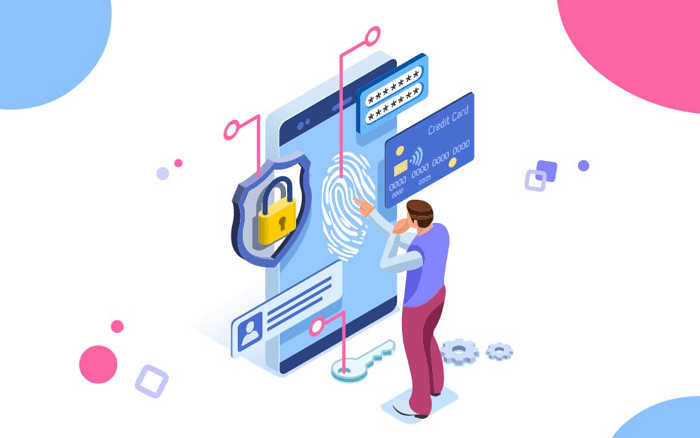
Below are the most important things to know about identity and access management right now.
What Is It?
Identity and access management, or IAM, is about defining and also managing the access privileges and roles of users and devices. This means access to both cloud-based and on-premises applications. Users typically means employees but can also refer to partners and customers.
Devices include computers, phones, routers, and servers.
When a digital identity is created, it then has to be maintained and accordingly monitored and modified throughout the lifecycle of the user or the device.
The biggest objective of IAM is to give access to the assets that a user or a device has the rights to, in any given context.
This might include onboarding, authorizations of permissions, and offboarding.
One of the biggest issues in this area that currently has to be dealt with is password management. Employees need complex passwords for cybersecurity purposes, but they have difficulties remembering those passwords. Also, many employees report that they stop using certain applications or sites because logging in is too complex.
This creates help desk tickets, and there is a need to address all the issues involved with password management not only from a cybersecurity perspective but also from one of productivity.
With IAM systems, an administrator has the tools needed to change the role of a user, if required and track the activities of individual users. They can also create reports and enforce policies as necessary.
IAM is at the forefront of security right now because IT departments and business leaders are facing mounting organizational and regulatory pressure to protect resources in all ways. Cybri penetration testing is one of the best companies that are offering penetration testing to identify weak points in their system.
IAM serves as a way to automate the tasks related to user privileges.
The Effects of COVID
The pandemic changed the way almost everything operates in the business world.
That meant that identity took on a more important role because employers were no longer bound to the physical restraints of their office. There were no physical boundaries often. Many employers are reporting they’ll keep employees remote for the foreseeable future or use a hybrid model, and that means that identity management is perhaps one of the top priorities.
Identity is foundational to keeping up with a digital transformation.
As of March 2021, based on a survey of more than 1,300 executives, around 70% of worldwide executives say they have plans to increase their IAM spending over the next year, largely due to the continuation of remote work in some capacity.
That same survey also found around half of the companies participating had already invested in new IAM products and platforms since the start of the pandemic.
How Does IAM Work?
In general, the following are some of the steps in IAM as a process:
- There is a directory that includes the data used by the system as a means of defining users.
- There are tools that can be used to add users, modify them or if necessary, delete them.
- Then, there is a system for regulation and enforcement of access.
- Finally, there is a reporting and auditing system.
The Benefits of IAM
The use of IAM technologies include benefits like:
- Privileges can be granted based on policy, with an assurance of all services and individuals being properly authenticated and authorized.
- When companies manage identities properly and make it a priority, then they have more control of user access, meaning a lower risk of both internal and external data breaches and attacks.
- The automation of IAM systems helps improve efficiency for a company because they don’t have to manually manage networks, which is resource and time-consuming.
- It’s easier to enforce policies, and both see and deal with privilege creep issues.
Privilege creep is a concept worth talking about on its own here because it is a cornerstone of why IAM is important and beneficial to automate.
Privilege creep refers to a scenario where employees have more IT access than is needed. Privilege creep tends to occur as employees are moving around and up within the company. They might have more responsibility and, as such, more IT infrastructure access.
With movement can come new admin privileges, but the employee might also maintain their old privileges, which puts an entire organization at risk of data loss and theft.
Privilege creep is actually a big gap in many company’s security programs.
The biggest solution is to conduct a regular access audit. The recommendation is every six months or so, and if you have IAM technology already in place, this is a much simpler process. During an access audit, you’re looking to ensure that every user has access to only what they need.
Human resources can work with IT to prevent or reverse privilege creep.
Implementing IAM
If a company is interested in implementing an IAM system, they’ll first need someone from within to take a lead role in creating and enforcing identity and access policies. It’s a big role because this is something affecting every user.
The ultimate goal of implementation might be meeting the principle of least privilege. When your organization truly has that in place, then you can feel as if you’ve patched the hole created by a potential privilege creep.
The principle of least privilege hinges on all users having only the rights necessary to do his or her duties.
There are a number of technologies that support IAM, including single sign-on, which is a login system with one-time authentication. There’s multi-factor authentication as well, which is a combination of something like a password and then a security token or maybe a fingerprint.
Finally, there’s also privileged access management which usually works with an employee database and the job roles of employees to give needed access. IAM technology can be on-premises, cloud-based or it can be a hybrid cloud setup.





