Microsoft has introduced an exciting new feature called “Edge for gamers” in the Edge browser. This feature aims to enhance the gaming experience both inside and outside of games, providing gamers with a range of functionalities tailored to their needs.
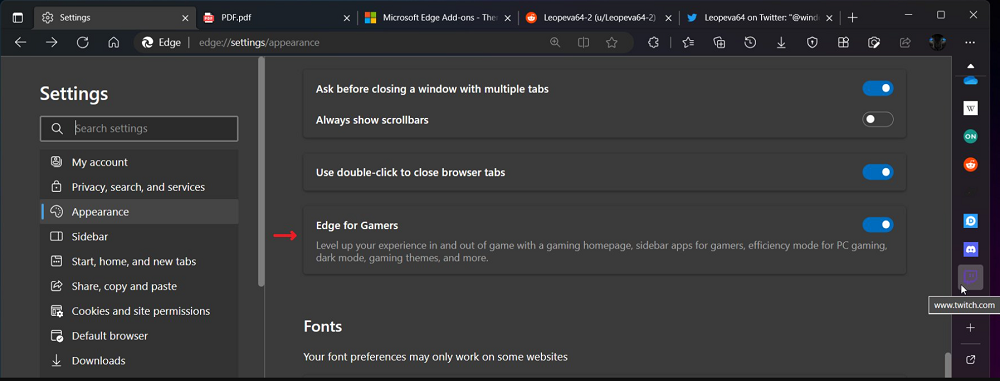
Edge for gamers is a specialized feature designed to level up your gaming experience. With a gaming homepage, sidebar apps, efficiency mode for PC gaming, dark mode gaming themes, and more, Microsoft Edge seeks to provide gamers with a comprehensive and immersive browsing experience.
Currently, the “Edge for gamers” option is available in the latest version of the Edge browser in the Canary channel and unavailable for all users.
Turn OFF/ON ‘Edge for Gamers’ option in Microsoft Edge
In case, you want to check if it’s available for you and would like to try this feature, then here’s how you can access it:
Launch the Microsoft Edge browser and click on the (…) icon and select Settings.
Switch the Appearance tab on the left and then on the right side, scroll down and you will find a new option Edge for gamers.
Toggle the switch to enable the feature and experience the gaming enhancements offered by Microsoft Edge.
Right now, the following things happen when you enable Edge for Gamers option:
- Redirected to themes of Edge add-on store
- Install Discord and Twitch apps on the Edge sidebar.
- Enable dark mode
- Improve your PC gaming experience with Efficiency mode
It is possible that more features related to Edge for Gamers toggle will be added in the future.
Once you have explored the “Edge for gamers” feature, I encourage you to share your thoughts and opinions. How has it enhanced your gaming experience? Are there any additional features you would like to see? Let me know in the comments.
Thanks, Leo for the discovery.





