YouTube home feed videos playing automatically? Isn’t it annoying? The following blog post will teach you how to stop it.
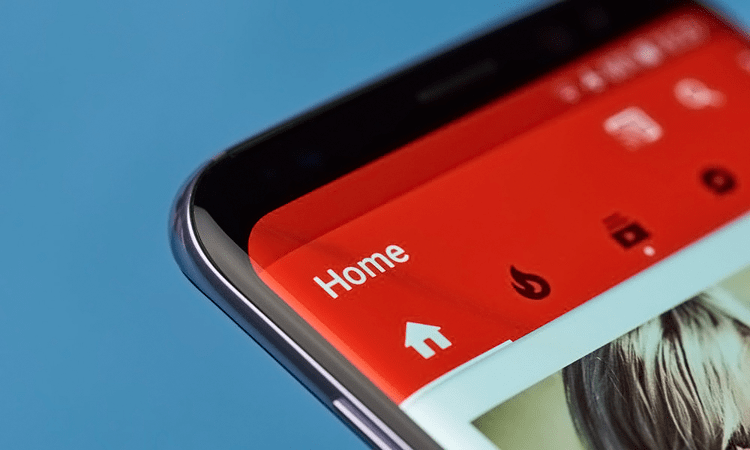
YouTube is popular video-sharing service and people all over the world use it. Time to time company introduces new features to fancy users.
Recently company is experimenting with a new auto-playing feature for videos in home feed. It is a cool feature, and when someone scrolls through the videos in YouTube home feed, the video starts playing automatically in mute mode.
But there is a problem with this feature, whenever someone clicks on the video to watch, it is already streamed to 20 or 30 seconds, and they have to move the slider back to the beginning to watch the video.
Apart from that, it uses your data, if you have not set it to wifi, drain your phone battery, and more. Due to this reason, lots of users find this new YouTube feature annoying.
Turn off YouTube Autoplaying videos in Home Feed
If you’re reading this blog post then you’re one out of them for sure. Here is how you can disable this feature.
1. Launch YouTube app for Android.
2. Tap on the Profile picture icon available on the upper right side.
3. Tap on the Settings.
4. Next, tap on the Autoplay.
5. Here in the Autoplay screen, you need to tap on Autoplay on Home. A dialogue box will open showing your three options:
- Always on
- Wi-Fi only
- Off
6. Set the Autoplay on Home setting to Off.

You can also Set it to Wi-Fi only this enable the feature when your device is connected to a Wi-Fi connection.
That’s it!
Personally, I’m not a great fan of this new feature. What are your thoughts? Do you like it? Share your thoughts in comments.





