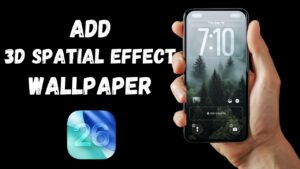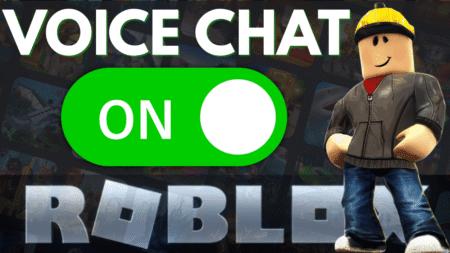Counter-Strike 2, the highly anticipated sequel, has emerged from its six-month-long beta testing phase, boasting a revamped experience powered by the Source 2 engine. With a host of new features including updated visuals, enhanced maps, and a fresh user interface, CS2 promises an exhilarating tactical shooting experience.
If you’re curious about whether Counter-Strike 2 comes with a price tag to upgrade from CS: GO to CS2, here’s the scoop: Counter-Strike 2 is entirely free to play. Any items acquired in CS: GO will be automatically transferred to CS2. However, there’s a Prime Status Upgrade that offers exclusive items, item drops, and weapon cases.
How to Download and Play Counter Strike 2
Before you start downloading the game make sure to check Counter Strike 2 minimum requirements to protect yourself from issues after the installation.
If your PC meets the minimum requirements to get Counter-Strike 2 and you can’t wait to play Counter-Strike 2, then in this guide, we’ll walk you through the step-by-step process to download and play Counter-Strike 2 on your Windows PC via the Steam platform.
So without further delay, let’s get started:
Download and install Steam Client on a Windows PC
Visit this page (https://store.steampowered.com/about/) and click on the Install Steam button. This will download the Steam client on your Windows PC.

Double-click on the Steam client setup file and follow the on-screen instructions to complete the installation. During the installation, the client will ask to check for updates and if any update is available, it will download automatically. Make sure your PC is connected to the internet.

A Steam login window will open up. Here, you log in using your credentials. If you don’t already have a Steam account, visit the Steam website (https://store.steampowered.com/) and follow the steps to create one.
I have already created a YouTube video on how to do that, check the following video.
If you made up to this line, I presume that you have installed Steam on your PC and logged in.
In the Steam Client, click on the “Store” tab in the top menu.
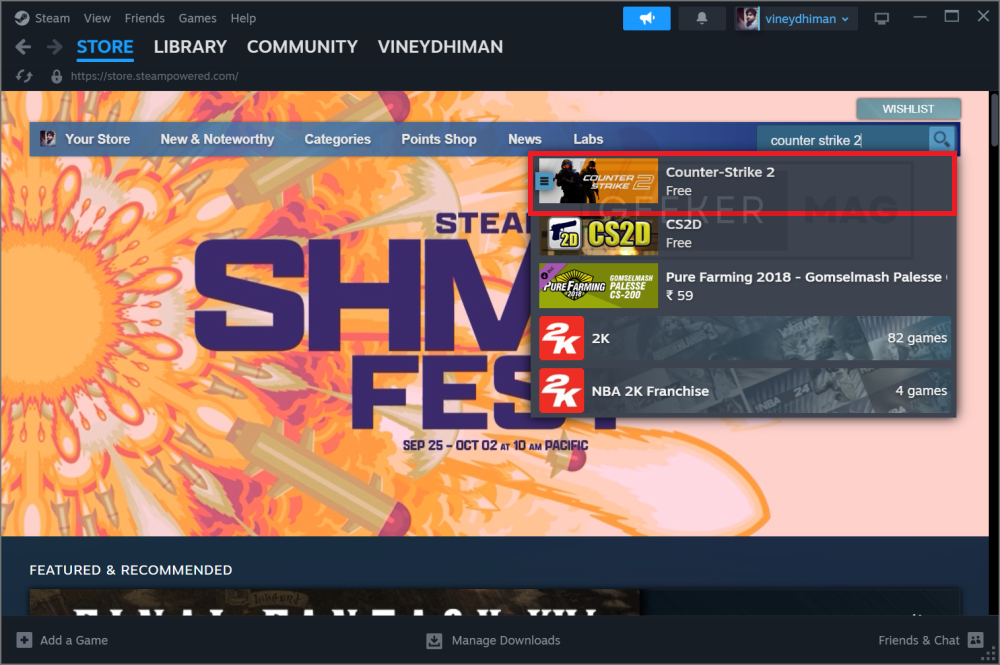
After that, type Counter Strike 2 in the search box available on the right side of the Steam Store page and when the same game appears in search results, click to access its Steam page.
Click on the suggested result for “Counter-Strike 2” to access its Steam page.
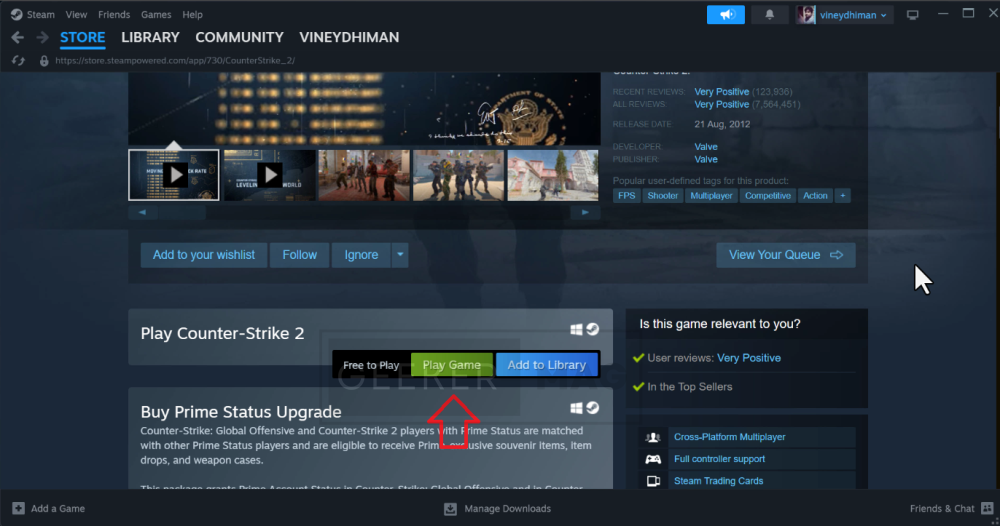
While on the Counter-Strike 2 page on Steam, Click on the “Play Game” button to start the installation process.
Consider Prime Status Upgrade (Optional):
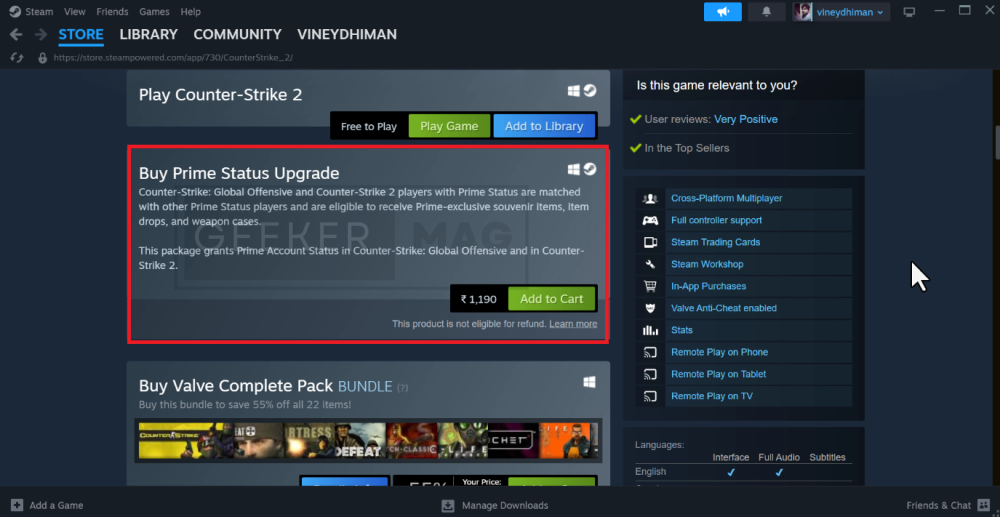
While Counter-Strike 2 is free to play, you can consider purchasing the “Prime Status Upgrade” for access to exclusive Prime matchmaking and reduced encounters with hackers.
Installation Options:
You can configure installation options, including choosing the drive where CS2 will be installed, by clicking on the “Settings” button.
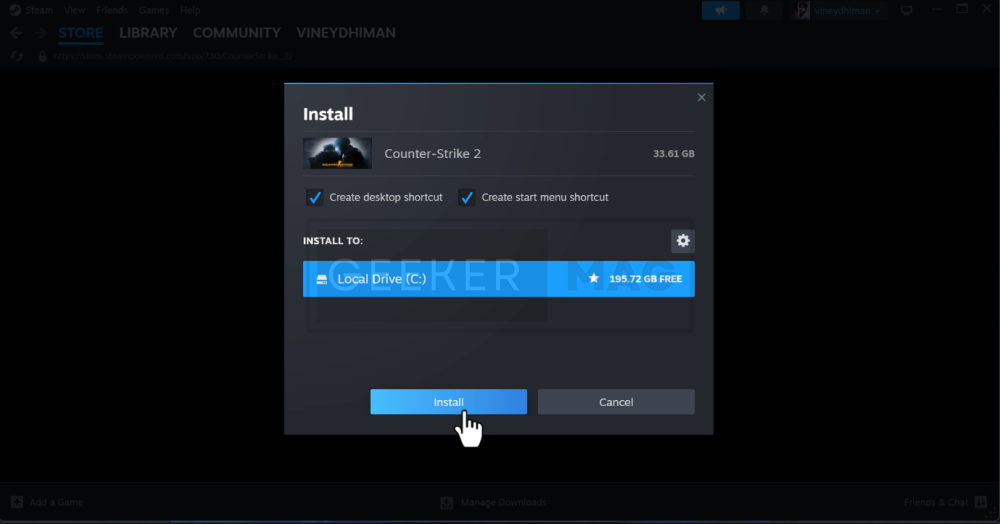
Apart from this, you can also select whether you want to “Create desktop shortcut and Create Start menu shortcut.“
Download and Install:

The game will start downloading. Allow the download to complete. You can check the download process at the bottom of the screen. The game size is around 30GBs, so the download process will take time depending on your internet speed.
Launch Counter-Strike 2:
Once the download is finished, click on the Play Game button to start the game. You can also launch the game from the Steam Library.
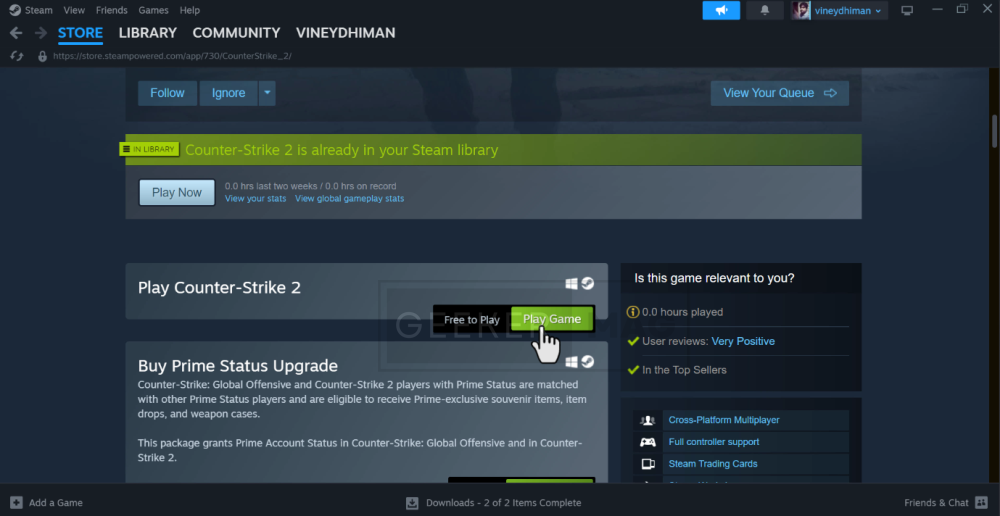
If required, it will install necessary components like DirectX & Visual C++ and launch the game.

Congratulations! You have successfully downloaded and installed Counter-Strike 2 on your Windows PC using Steam. Enjoy playing!
Counter-Strike 2 Download | Install | Play on Steam (YouTube Video)
Fix Counter Strike 2 (CS2) Missing Executable Error:
Some users reported that while installing CS2 on Steam they received a Missing Executable error. The full error message reads: “Failure: An error occurred while updating Counter-Strike 2 (missing executable)“
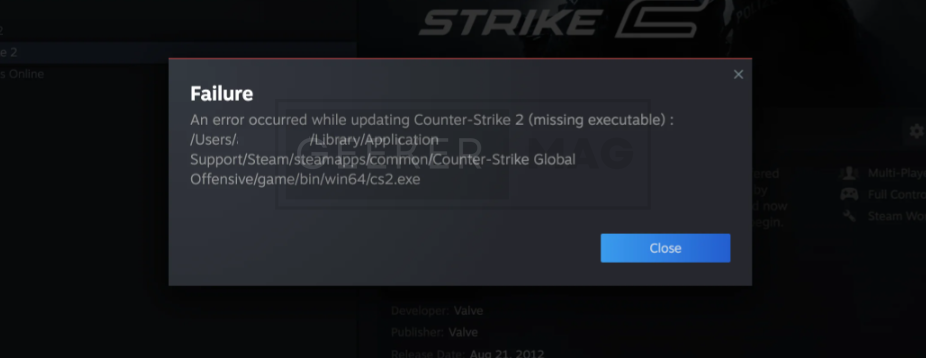
Check this blog post – Fix – Counter Strike 2 Missing Executable Error (CS2.exe)
Counter-Strike 2 (FAQs)
What is new in Counter-Strike 2?
Some of the new features that have been announced include:
1. A new engine, Source 2, which will bring improved graphics and performance.
2. New maps, both classic and original.
3. New weapons and gadgets.
4. New game modes, including a rumored battle royale mode.
5. A more robust competitive scene, with new features and support for esports.
How much does Counter-Strike 2 cost?
Counter-Strike 2 is free to play. It was released as a free upgrade to Counter-Strike: Global Offensive on September 28, 2023.
What is Prime Status Upgrade in Counter Strike 2?
Prime Status Upgrade in Counter-Strike 2 is a paid subscription service that offers a number of benefits, including: exclusive items, item drops, and weapon cases.