The Windows built-in Snipping Tool allows you to capture screenshots on your computer. However, Microsoft Edge now has a new Snipping Tool that can do much more than just taking screenshots.
Several months ago, Microsoft introduced a screenshot-taking tool in Edge. However, with this tool, you can only capture screenshots of pages within Microsoft Edge, and there is no option to edit those screenshots. The new Snipping Tool, on the other hand, enables you to take screenshots outside of Microsoft Edge and provides various editing tools.
The Snipping Tool is currently in the testing phase, and you will need to have Edge Canary version 125.0.2505.0 or later to test it. Once you have this Canary version, you can activate the Snipping Tool by pressing the Alt + Shift + S keys together.
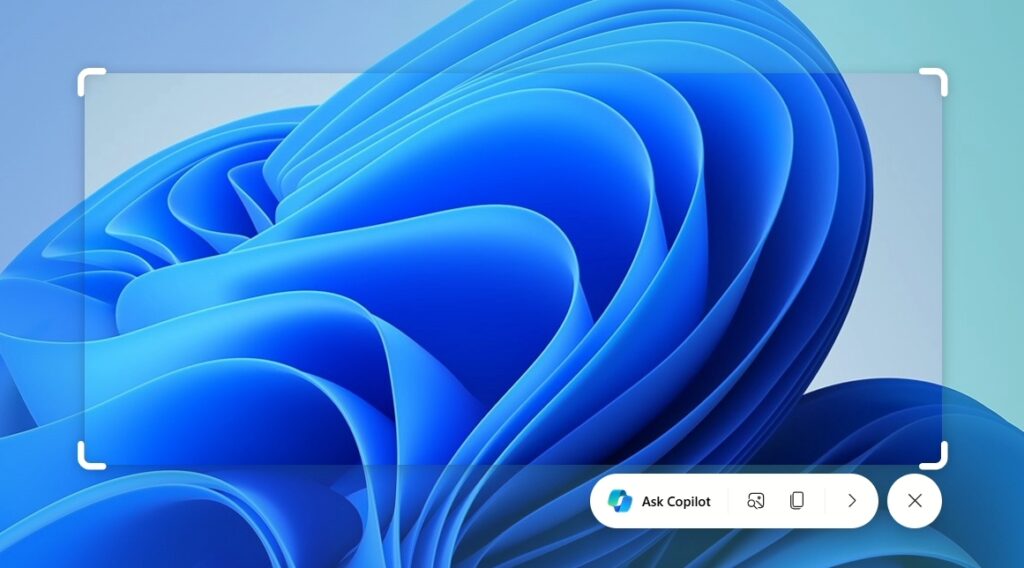
It’s not just a screenshot taker…
Unlike the previous screenshot tool in Microsoft Edge, the new Snipping Tool offers various editing options. Once you’ve captured the area using this tool, click the right arrow to access the editing options.
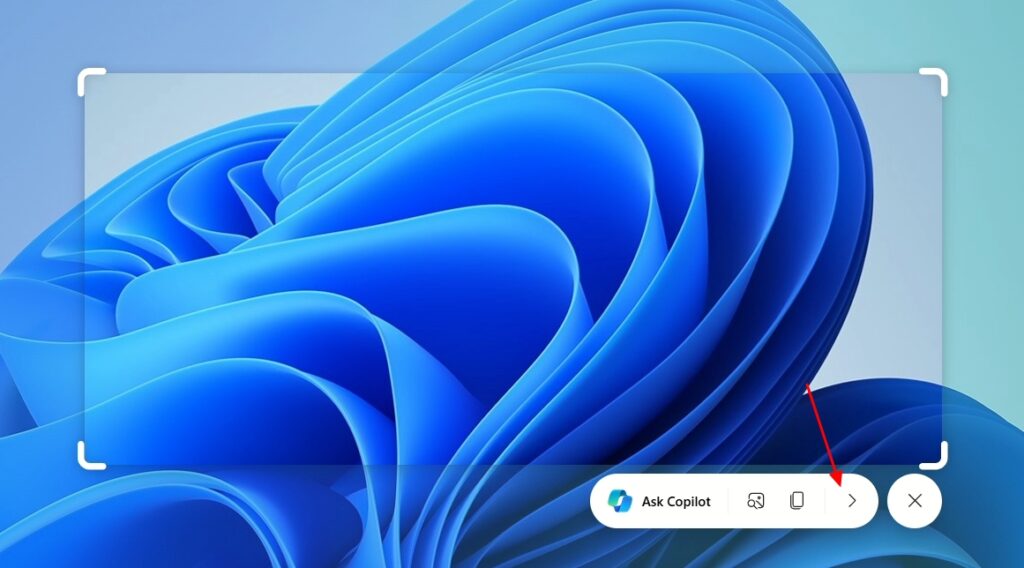
In the editing palette, you’ll find different annotation options like a Square, Circle, and Arrow. You also have the Draw option that you can use to draw on the captured screenshot. The Text option allows you to enter text in the screenshot. You also have the Mosaic and Undo options.

In addition to all these editing options, the Snipping Tool also has Copilot integrated into it. Once you have captured the area, click the Ask Copilot option to send the captured area to Copilot and ask related questions.
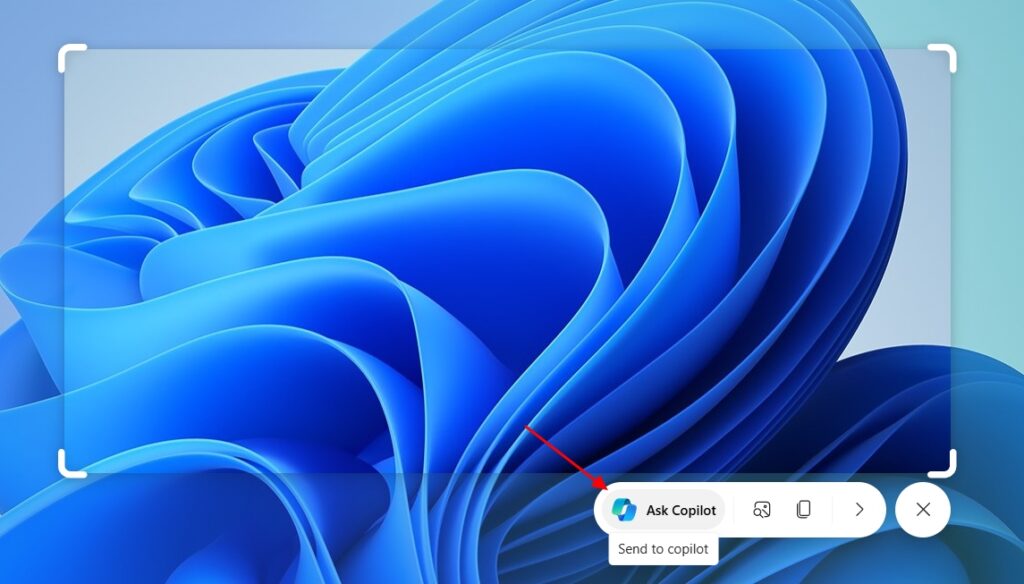
The next tool is Search Text with Bing. This option will only appear when the captured area contains text. You can click this option to search the text captured in the screenshot on the internet.
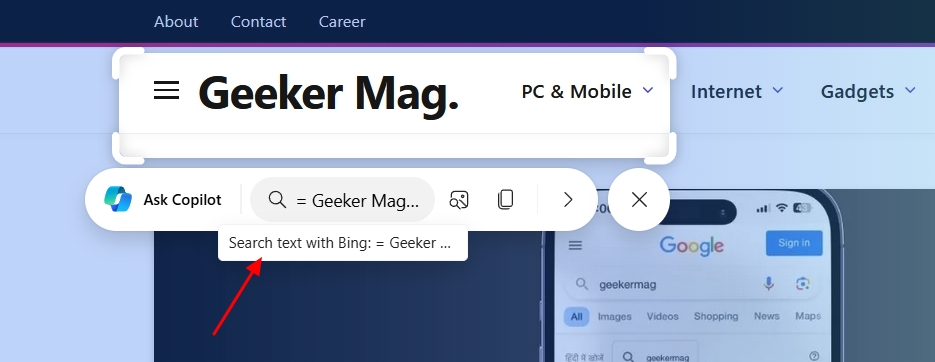
Lastly, you also have Search Image with Bing, which will search the captured image on Bing. This feature will be helpful if you want to get details about an image.
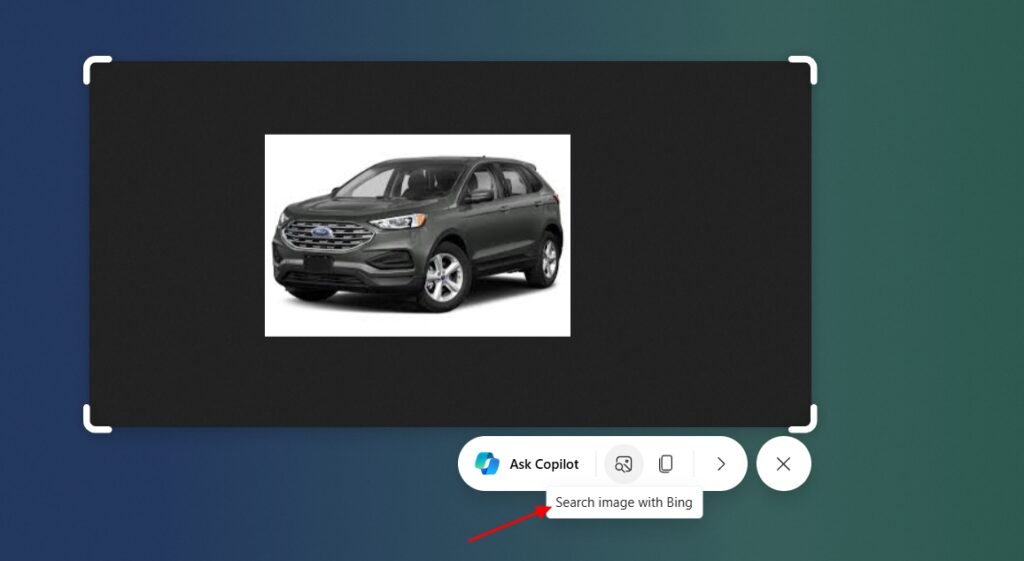
Once you have made all the necessary edits and searches, you can click the Save option to save the screenshot on your computer.
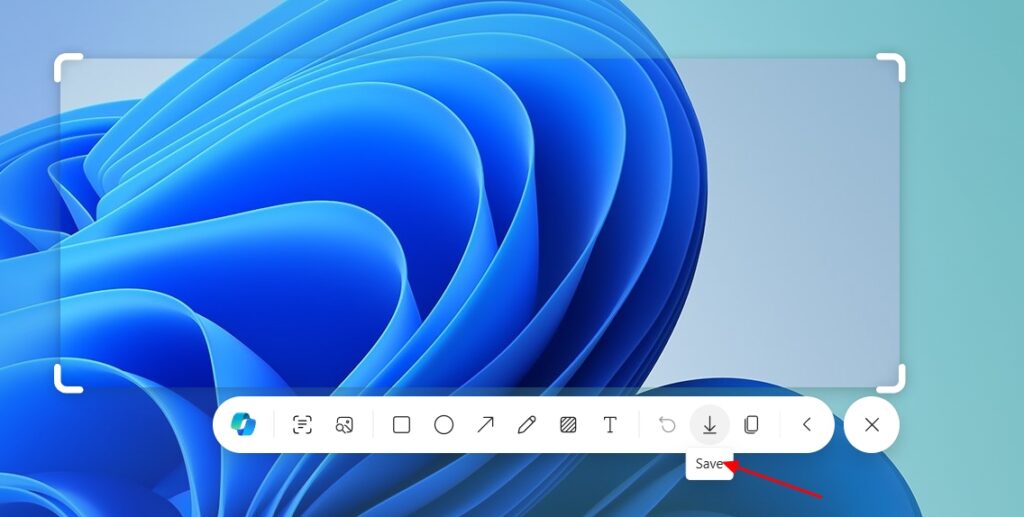
The best part about this tool is that it works outside of Microsoft Edge as well. This means you can capture screenshots of anything on your computer, like a folder in your File Explorer, using this tool. The only catch is that Edge should be running in the background.
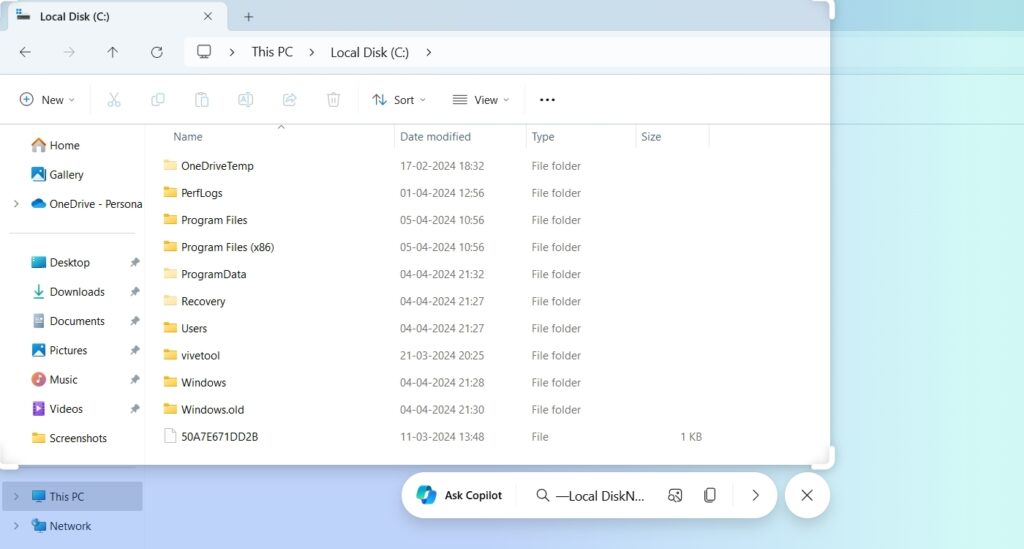
As previously mentioned, this tool is currently in the testing phase and is only available to Canary users. Considering its usability, it is almost confirmed that Microsoft will introduce it to the Edge stable build.
Thanks Bartok Gabriel and FireCube for this discovery.






