OneDrive users on Windows 11 are facing an annoying bug where shared folders are displaying as internet shortcuts instead of actual folders. Clicking these shortcuts opens the OneDrive website rather than showing the folder contents.
This issue has been reported by users on Microsoft Answers (1,2)and Reddit (1,2), causing frustration for those who rely on OneDrive for file access. As of 28/02/2025, the issue is still not resolved and users are reporting about the same issue via comments on the dedicated video on the same topic.
The good thing is that its a widespread issue and you’re not alone facing it. Microsoft is aware of this issue and mentioned that this issue may be due to an internal error affecting data synchronization and handling within the OneDrive service. Also, they have acknowledged the issue and team is actively working on a resolution.
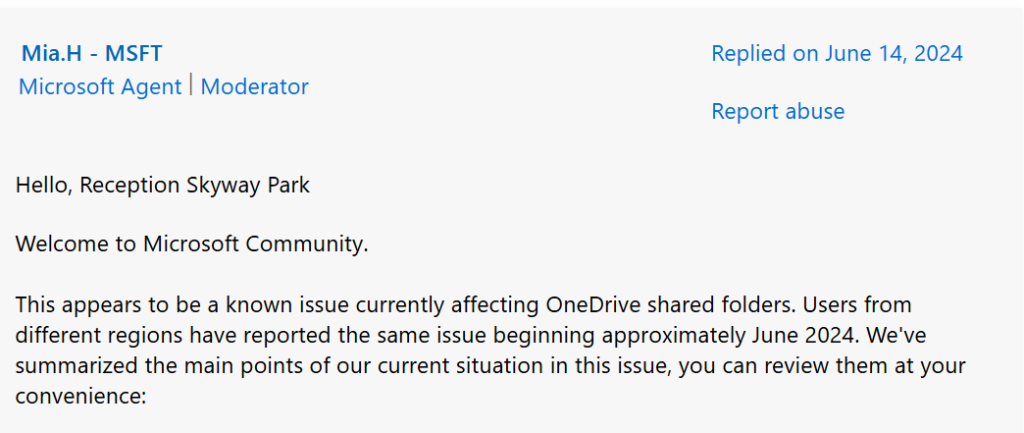
Unfortunately, there’s no official solution yet. However, you can still access the shared folders directly by logging in to the OneDrive web interface (https://onedrive.live.com).
Apart from this, try the solution by a user on Microsoft Answer on this thread:
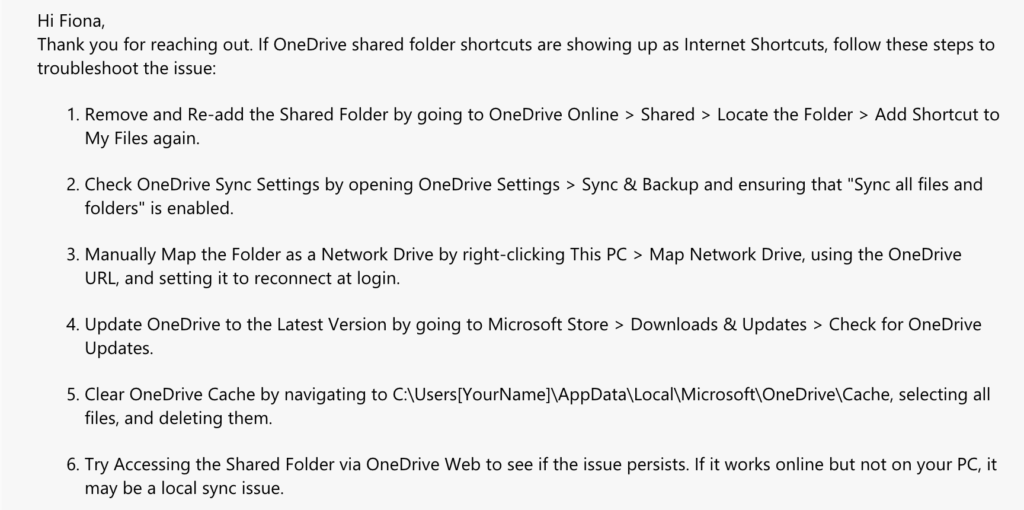
If you’ve discovered a workaround, please share it in the comments below to help other affected users. We’ll also update this article with any new information about the bug fix.



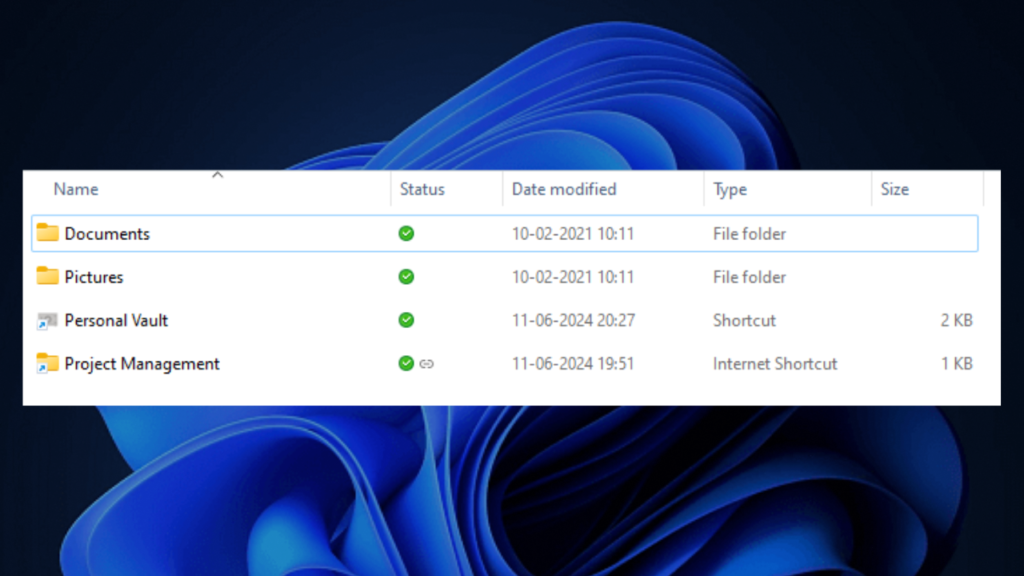
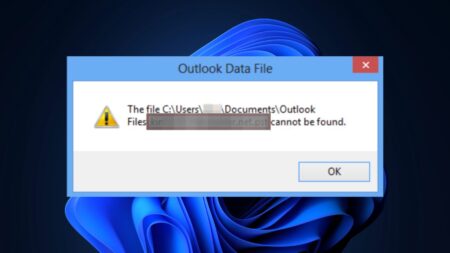

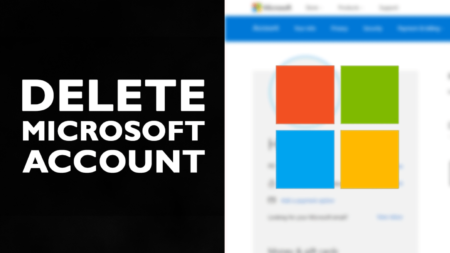
1 Comment
Map a network drive grant access to ALL you Onedrive, everything!!!