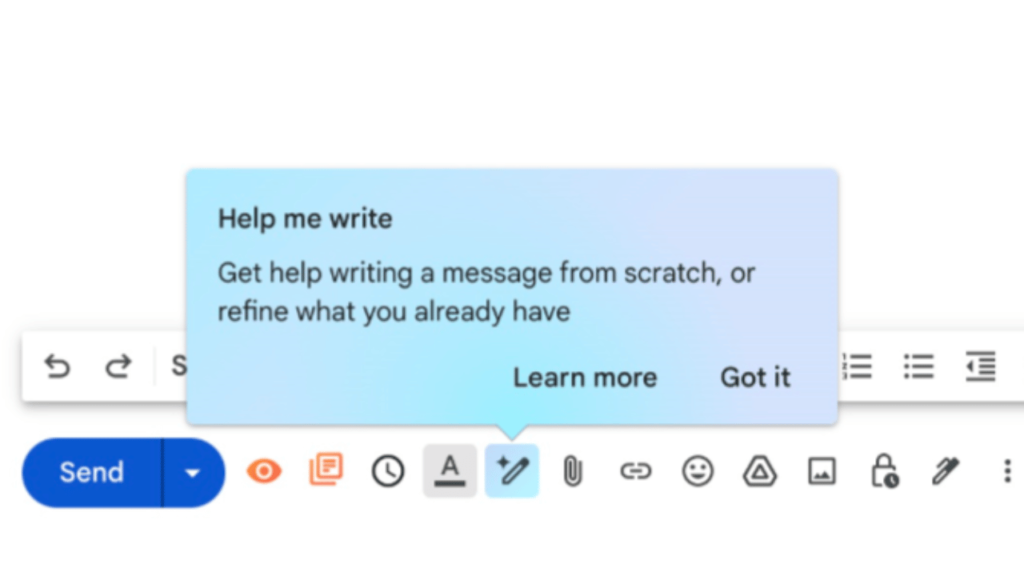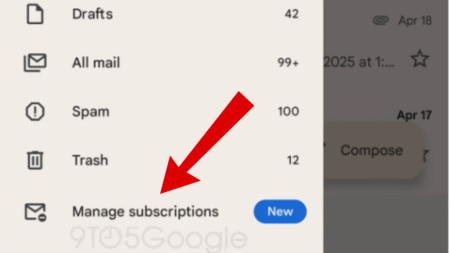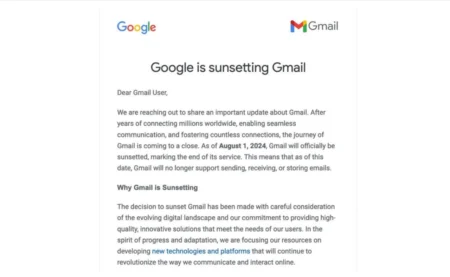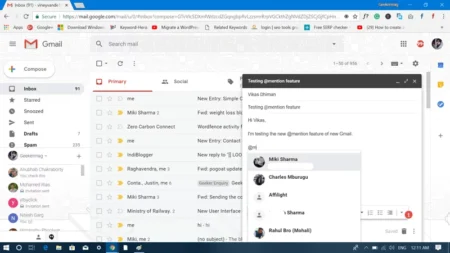Are you tired of Gemini-powered “Help Me Write” feature in Gmail? You’re not alone! Many users on Google support forums and Reddit find this feature more of a nuisance than a convenience. While Google thinks it’s a helpful tool for summarizing and replying to emails with just a few clicks, users feel otherwise.
Unfortunately, Google hasn’t provided any built-in settings to turn this feature off. But don’t worry—we’ve got you covered!
In this video, we’ll walk you through a simple and effective way to disable the “Help Me Write” feature in Gmail using a browser extension called Hide Gemini. Watch the video now and follow these easy steps to reclaim your Gmail experience:
Key Steps Covered in the Video:
- Open your browser (Chrome or Edge).
- Visit the Hide Gemini extension page.
- Download and install the extension.
- Restart your browser and open Gmail.
After completing these steps, the “Help Me Write” feature should no longer appear in the compose section of Gmail. If you still see the feature, restarting your computer might do the trick!
This simple solution has helped many users remove the “Help Me Write” feature, which can also work for you.
What Do You Think?
Have you tried disabling the feature? Did the Hide Gemini extension work for you? Share your experience in the comments!