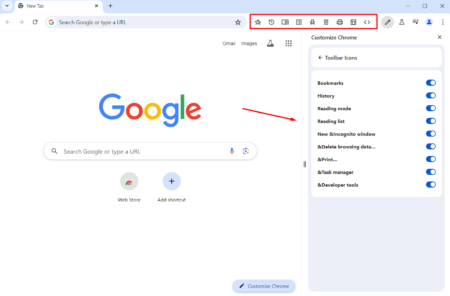It seems like Chrome Canary version 77 on Mac is broken. If you’re reading this then chances are you also a victim of the issue.
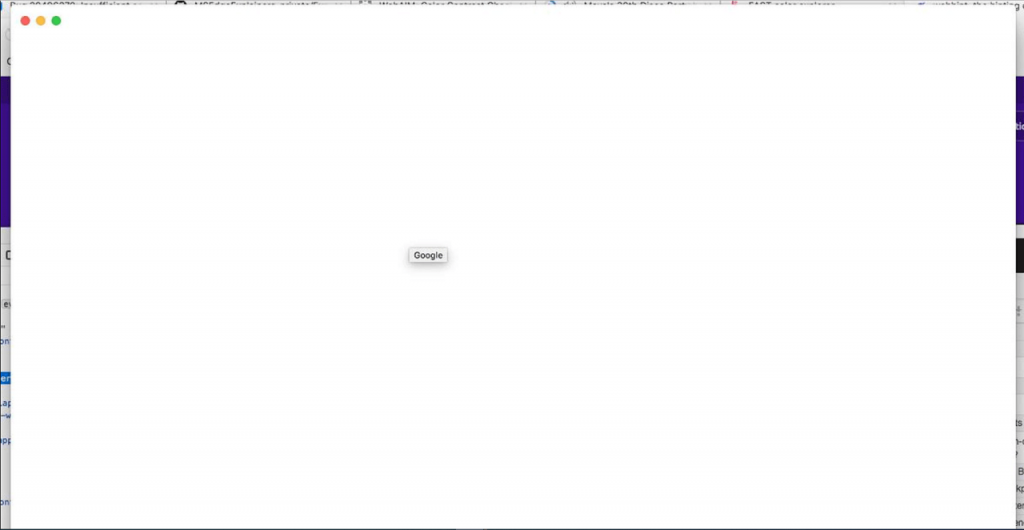
Lots of users on internet reporting on the Google Chrome help and on Twitter that when they are running Chrome Canary version 77 on Mac, it displaying white screen and due to this reason they are unable to use the browser. The worst thing is that uninstalling and reinstalling also fail to fix the issue.
Fortunately, there’s a quick workaround which affected users can use to fix the broken Chrome Canary on Mac until the official fix is released by the Chromium team via update.
Fix Chrome Canary displaying White Screen on Mac
To launch Chrome Canary on Mac all you need to do is to launch the browser with following command line switch in Terminal
open -n -a/Applications/Google\Chrome\Canary.app/Contents/MacOS/Google\ Chrome\ Canary --args --disable-gpu
Unfortunately, we don’t have any Mac device and due to this reason, we can’t confirm about the existence of the issue nor confirm if the above workaround fixes the issue.
In case, you’re using Chrome Canary on Mac and facing receiving a white screen of death, then give a try to workaround discussed above and let us know if this fixes the issue.
Chromium team delivers update for Canary channel daily so chances are an issue will be fixed in upcoming updates. Also, there’s no ETA in which update company will roll out the fix.
In the mean time, you can use the workaround discusse above.
Source – Techdows