Microsoft is secretly working on adding a new “Experimental features” option in Windows 11 exclusively for insiders who selected to receive builds in the Dev channel.
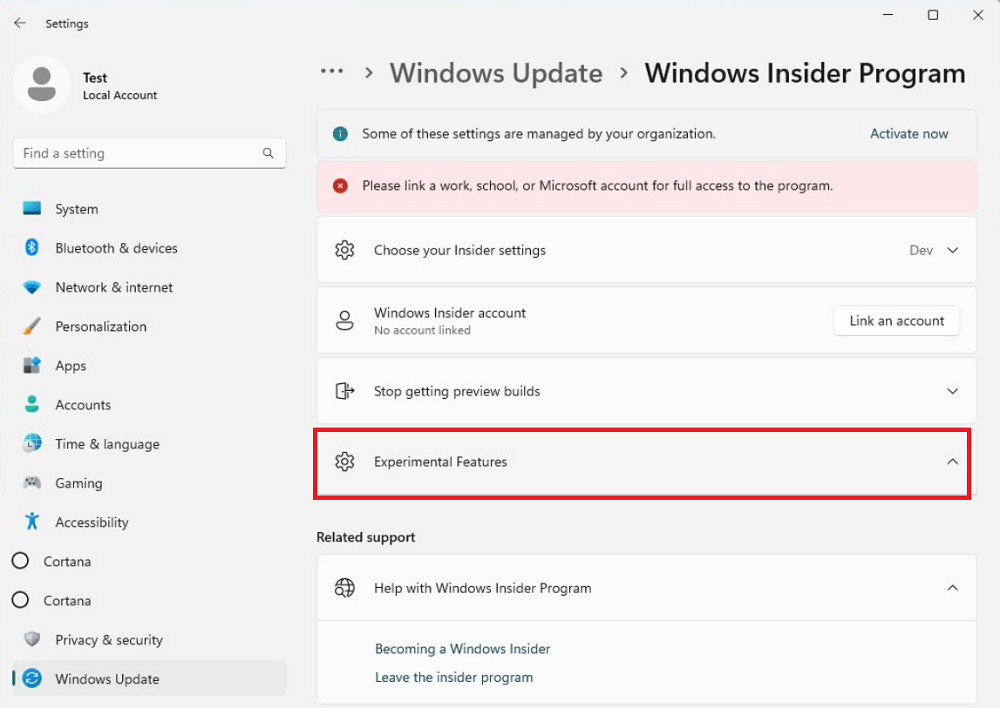
Windows 11 Experimental feature option is available in the settings app located at Settings > Windows Update > Windows Insider Program > Experimental features. Clicking this option will unlock the menu where users will get a list of features that are under development.
According to information leaked by @thebookisclosed, there’s no option listed under the Experimental feature menu, but it seems like Microsoft wants to make its A/B testing more transparent for Windows Insiders.
As of now, Microsoft rolls out new features to Windows 11 Insider in the Dev channel randomly and officially doesn’t offer any way to turn them ON/OFF. Fortunately, there’s a nifty tool named Vivetool that users use to enable the hidden feature in Windows 11. Maybe, Microsoft wants to change this by adding an Experimental features section in Windows 11.
Right now, there’s no official statement made by the company when this feature will be available for Windows Insider. According to information leaked by the @PhatnomOfEarth, it seems like the same option will be soon available in upcoming builds
As soon as we will get more information about the Experimental features option in Windows 11, we will update this blog post. In the meantime, what is your opinion about this feature that Microsoft is working on? Let us know your opinion in the comments.





