Are you struggling with the new Firefox 136 mute button placement? Accidentally clicking mute instead of closing tabs? Tabs resizing when audio plays? You’re not alone!
Firefox’s latest update has frustrated many users, but don’t worry—I have a simple and PERMANENT FIX for you. Watch the video to follow along step by step!
🎥 Why You Should Watch This Video:
✅ Step-by-step guide to fixing the mute button issue
✅ No extensions needed—just a quick Firefox tweak
✅ Fix tab resizing & vertical tab font issues in minutes
✅ Get back the old, familiar Firefox experience
What Changed in Firefox 136?
In the latest update, Firefox moved the mute button closer to the close button, making it super easy to misclick. Plus:
- Tabs resize when audio starts playing.
- Vertical tabs have smaller text, making them harder to read.
Annoying, right? But don’t worry—this video has the fix!
How to Fix the Mute Button & Resizing Issue in Firefox
Follow these steps:
Step 1: Enable Custom Styles
- Open a new tab and type
about:config, then press Enter. - Click ‘Accept the Risk’ (It’s safe, I promise!).
- Search for
toolkit.legacyUserProfileCustomizations.stylesheetsand set it to true.
Step 2: Edit the userChrome.css File
- Open a new tab and type
about:support. - Find the Profile Folder section and click ‘Open Folder’.
- Inside the folder, create a new folder named
chrome(if it doesn’t already exist). - Inside the
chromefolder, create a file calleduserChrome.cssusing Notepad or any text editor.
Step 3: Copy & Paste This CSS Code
📌 Remove the mute button completely:
.tab-audio-button {
display: none !important;
}
📌 Prevent tabs from resizing when playing audio:
.tabbrowser-tab {
&:is([muted], [soundplaying], [activemedia-blocked]) {
#tabbrowser-tabs[orient="horizontal"] &:not([pinned]) {
min-width: max(var(--tab-min-width-pref, var(--tab-min-width))) !important;
}
}
}
📌 Increase font size for vertical tabs:
#vertical-tabs.customization-target #tabbrowser-tabs, #tabs-newtab-button {
font-size: 12pt !important;
}
(If you want bigger text, change 12pt to 14pt or more!)
Step 4: Save & Restart Firefox
Please save the file and close it. Restart Firefox—the changes should now take effect!
This simple fix will bring back the old Firefox experience you love! No more accidental mute clicks, annoying tab resizing, or tiny text in vertical tabs.
This post keeps users engaged, encourages them to watch the video, and provides everything they need while subtly pushing them to stay on the page and interact. Let me know if you want any tweaks! 🚀



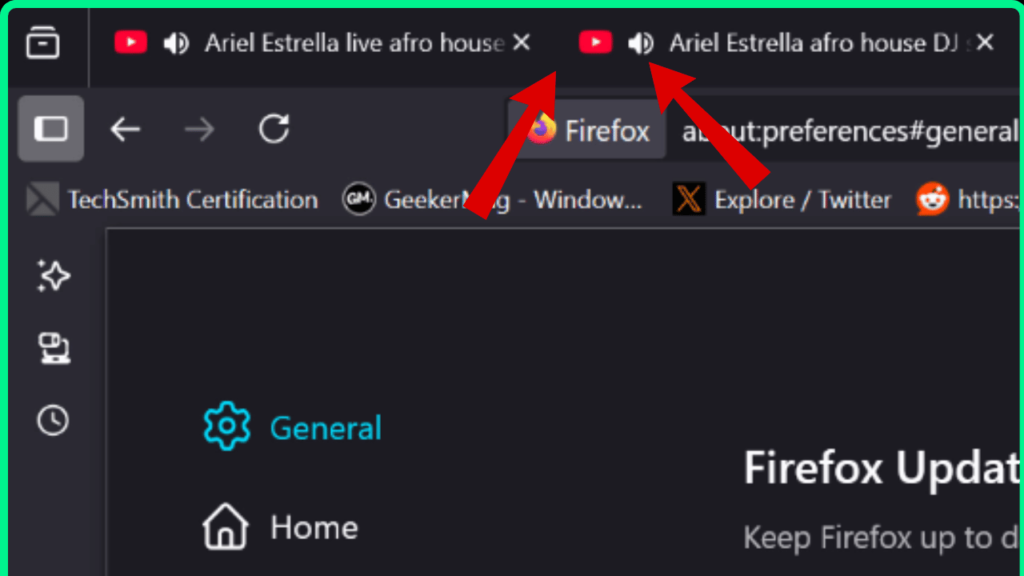



1 Comment
Thanks! But there is no way to disable the “tab resizing” directly in about:config?
I’m not comfortable with the idea of adding code…