The following blog post has a possible solution on how to fix the “sbox_fatal_memory_exceeded” error code in the Gooogle Chrome browser.
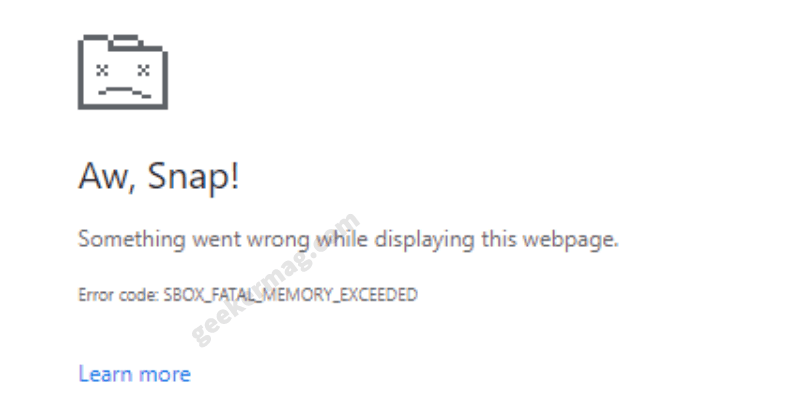
Web forums are full of reports where users are reporting that the Chrome browser is crashing frequently and showing Aw, Snap! page with error code: sbox_fatal_memory_exceeded.

Usually, the same error code appears when the Chrome browser runs out of memory. It happens when a website or extension is eating up an abnormal amount of memory.
After checking multiple threads (Reddit and Chrome forum) we figure out that users who’re using ESET NOD as an antivirus program are facing this issue. The present version is Antivirus is not compatible with Chrome.
Fix – Error Code: sbox_fatal_memory_exceeded Chrome
If you made up to this blog post then chances, are you’re also seeing SBOX_FATAL_MEMORY_EXCEEDED error in Chrome. Let’s take a look at a possible solution to fix this issue:
Problem with Antivirus program
According to this ESET forum thread, a user manage to fix the issue by removing the ESET NOD antivirus program from the computer. The same solution is also suggested by one user on Reddit.
In case, you’re not using ESET NOD antivirus, then you can try to uninstall the Antivirus program which you’re using on your computer and check if this fixes the issue. If it is, then you can do following things:
- Check if the latest update for the ESET NOD program is available. If yes, install it and it is possible that updates come with a patch. You check the official post for more information.
- Make sure you’re using the latest version of Chrome browser, you can check for the update by going to chrome://settings/help.
- You can download and install Chrome in the Beta channel until this issue is resolved.
Are you affected by the “sbox_fatal_memory_exceeded” error code in the Chrome browser? Is this happening because of the ESET NOD Antivirus program? Do you find this blog post useful? Let us know your opinion in the comments.





