Dragon’s Dogma 2 is a visually stunning game, but some players experience frustrating performance issues like low FPS, stuttering, lag, and general slowdowns which make the gaming experience worst.
It’s happening because the game throws a lot of complex calculations at your CPU. It simulates every character in the world in great detail, which is awesome for immersion, but not always awesome for frame rates. This CPU strain hits hardest in crowded areas like towns, leading to those pesky performance drops.
If you landed on this blog post, then its highly possible you also facing performance issues while playing Dragon’s Dogma 2 on PC, right? Fortunately, there’s a quick workaround that you can use to fix this issue.
Open Task Manager on your PC.
In the Task Manager, locate “Dragon’s Dogma 2” or “DD2.exe.”
After that, right-click and choose Set Priority > High. This allocates more system resources to the game, potentially smoothing out performance.
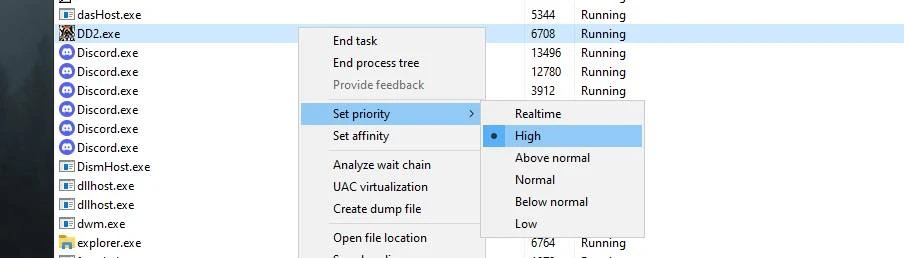
Note: This is a temporary solution and may reset when you close the game.
For a more permanent fix, apply this registry hack suggested by Reddit user:
Create a text file. For that, right-click on the Desktop, select New > Text document, and name it whatever) and copy/paste the following code:
Windows Registry Editor Version 5.00
[HKEY_LOCAL_MACHINE\SOFTWARE\Microsoft\Windows NT\CurrentVersion\Image File Execution Options\DD2.EXE]
[HKEY_LOCAL_MACHINE\SOFTWARE\Microsoft\Windows NT\CurrentVersion\Image File Execution Options\DD2.EXE\PerfOptions]
"CpuPriorityClass"=dword:00000003Save the text file with a “.reg” extension (yourtextfile.reg).
3. Run your newly created registry file and then click OK when it asks if you’re sure.
4. And, You’re done!
The “00000003” at the end is for high priority. You can change it to 00000006 if you want it to only be above normal priority, or to 00000002 if you want it to go back to normal priority. Keep in mind you will have to edit and run the .reg file (or make a new one out of the same code if you want) every time you’d like to change it, though.
By following these steps, you should see a noticeable improvement in Dragon’s Dogma 2’s performance, letting you enjoy the game to its fullest.






