WhatsApp had sticker support for a long time, but when you want to create custom stickers, then you have to rely on third-party apps, right? That’s not the case from now onwards for WhatsApp Web client.
The company has finally rolled out a custom sticker maker for WhatsApp Web using which users can create custom stickers in WhatsApp Web and import them to your phone. Isn’t it cool? Yes, it is!
By releasing a custom sticker maker, the company wants to offer users a fresh way to express themselves with their loved family, friends, and loved ones. The feature is handy for users who spend most of their time on computers and use WhatsApp web for interaction.
How to Make Your Own Stickers on WhatsApp Web
WhatsApp Customer sticker maker is already available in the latest version of the web client. In case, you want to learn how to create your own stickers, then here’s how you can do that:
Launch WhatsApp Web on your computer.
Open chat window of your friend to whom to send customer sticker.
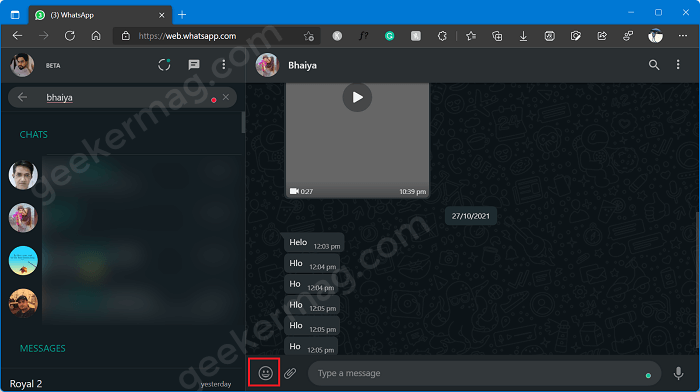
Click on the Emoji icon available on the bottom left corner and select the Sticker option.

Here, you will find Create option, click on it. This will launch a system file picker, select the picture or photo of your choice that you want to turn into a sticker.
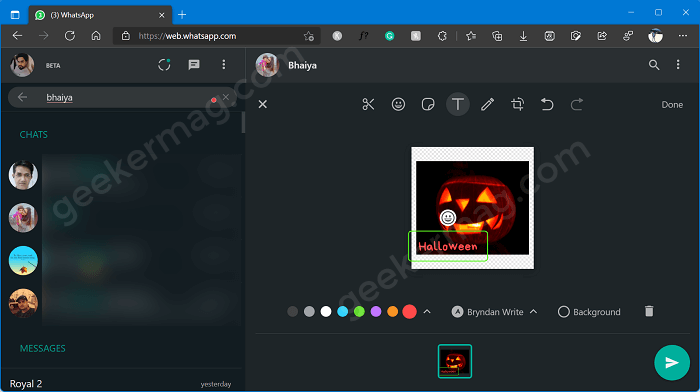
Instantly, your selected photo will be opened in WhatsApp Image editor, which allows you to customize the photo with stickers, emoji, text, and a drawing tool.
Once you’re done, click the Done button available in the upper right corner.

Now that your custom sticker is ready, you can share it with your contacts, right away just by clicking a Send button.
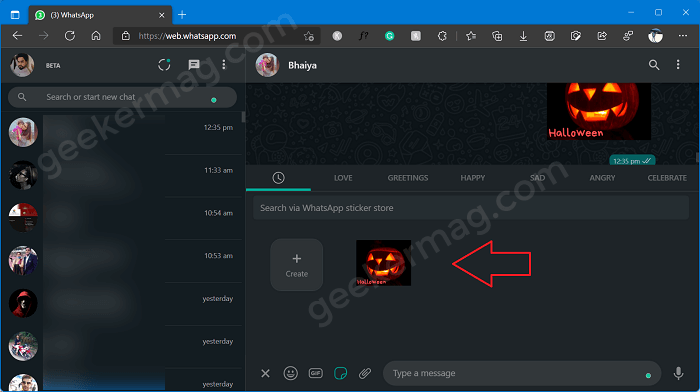
The same sticker will be saved into the Sticker section of WhatsApp Web so that you can use the same later.
The more creative you’re, the cool customer stickers you will be able to create using this WhatsApp Customer Sticker maker.
Import Custom stickers from WhatsApp Web to Android or iOS
In case, you want to import a custom sticker to WhatsApp for Android and iOS devices, then you have to take the help of a quick workaround. Here’s how you can do that:
On your Android or iOS device, launch the WhatsApp app.
Launch chat window of the friend to whom you have sent the customer sticker, the one created using steps discussed above.
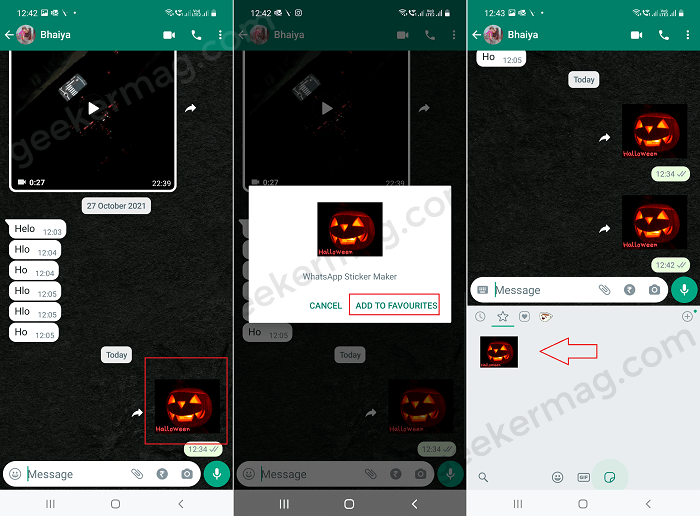
Now tap on the sticker and this will launch a dialog box with preview, select Add to Favorites. This will add the same customer sticker to the Sticker section of your app too.
That’s all about this How you can create Custom stickers on WhatsApp Web. What is your opinion about this new feature? Did you like it? Let us know in the comments.





